11.1 Invoices and accounts
Under the Invoices and accounts menu you can find all the relevant information related to your RETAIL7 account. This menu can also be accessed through the User menu in the upper right corner of the Management Console dashboard.
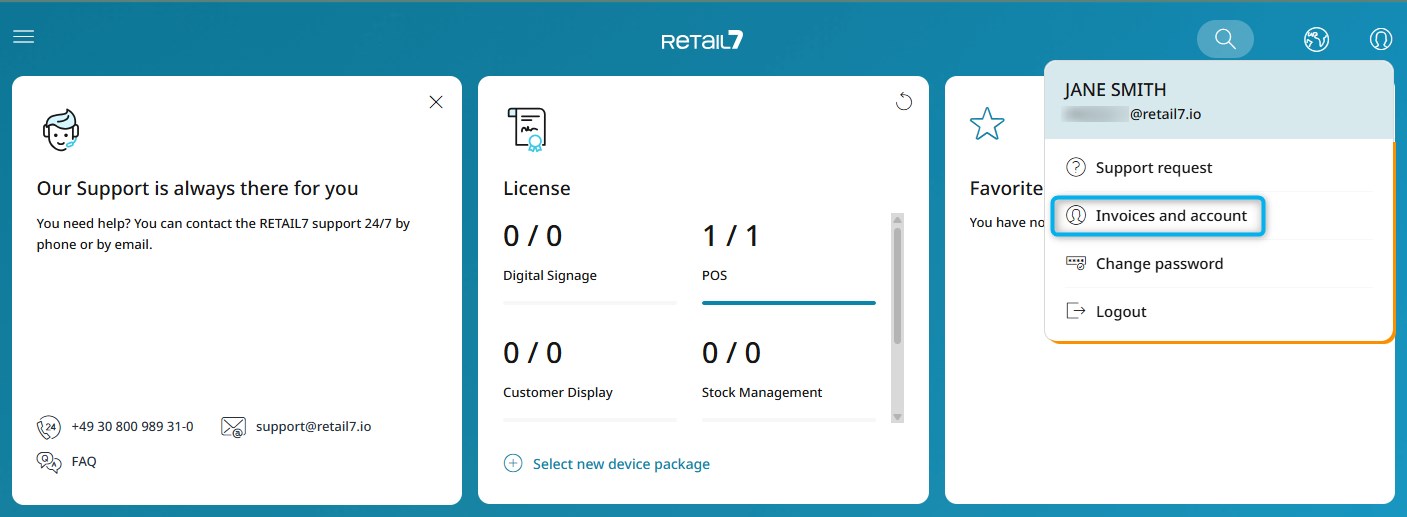
When you click on the Invoices and Account menu, you will see four tabs containing all the data you have registered with RETAIL7 as a customer. These tabs allow you to view and manage various information, including your payment options, downloading your invoices in PDF format, and other account-related details. To edit, add or delete any data, simply click on the Edit contact link located in the upper-right corner of the box.
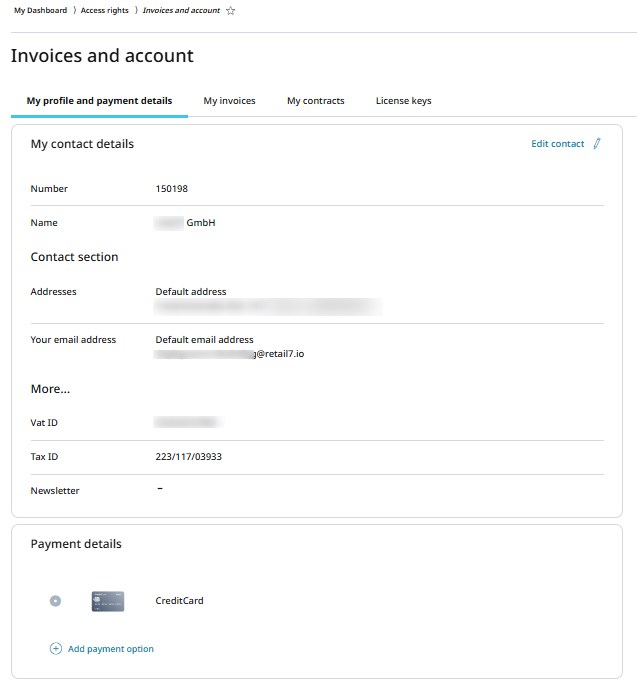
Please note that the Number refers to your customer number, which is automatically assigned to your business during registration. This ID allows us to clearly associate systems with each client. As a result, this ID cannot be changed.
For detailed information about the content and features under the Invoices and Account, My Invoices, My Contracts, and License Keys tabs, please refer to Chapter 3: User Menu.