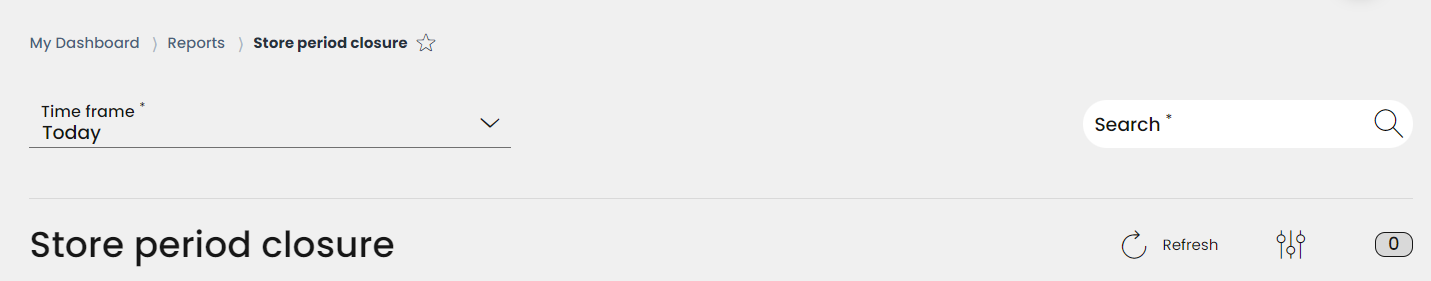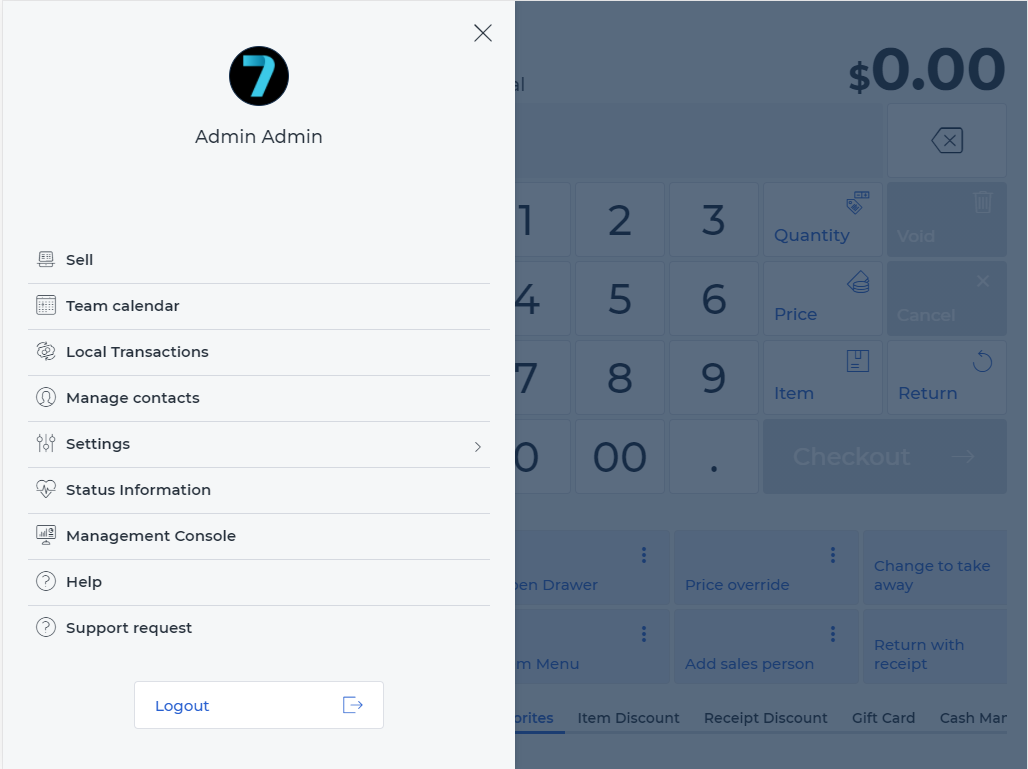11.6.2 Store period closure
With this function, the day is completed at the cash register. Thus, the next transaction will not start until the next working day. The Z-report summarizes the data entered between the present time and the last Z-report.
Open the RETAIL7 app.
Enter the login data and log in.
Open the User menu at the upper left corner of the display.
4. Select Management Console.
Now the system redirects the user to the Management Console in a browser window.
5. Log in with the login data.
6. Open the Menu → Reports → POS overview.
7. Select the store from the list.
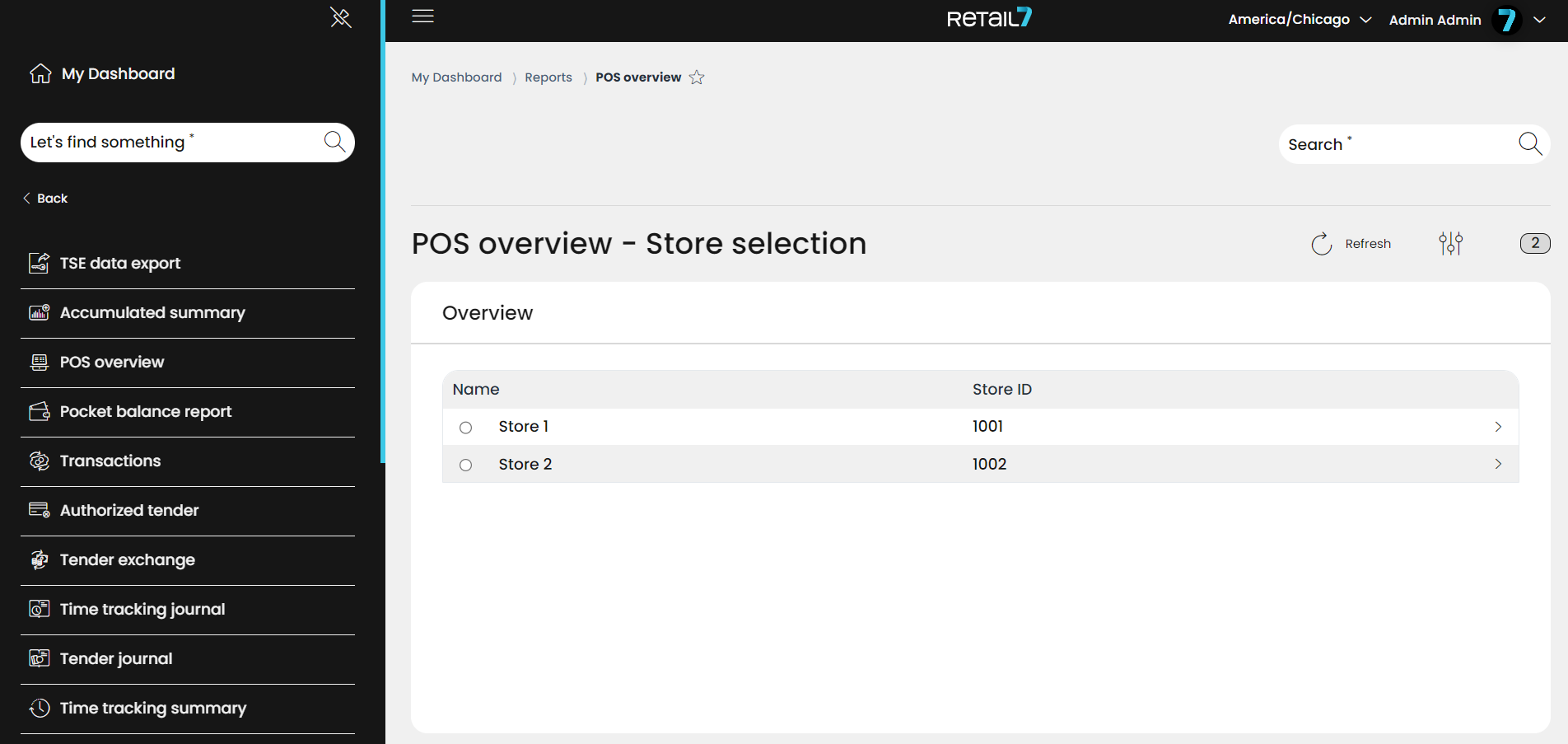
8. Click on More submenu and Store Period Closure
The store period closure is then executed at the store. In addition, a Z-report is available for the cash register. These reports can be viewed at any time from the Report menu in the Management Console.
Open Menu → Reports → Store period closure.