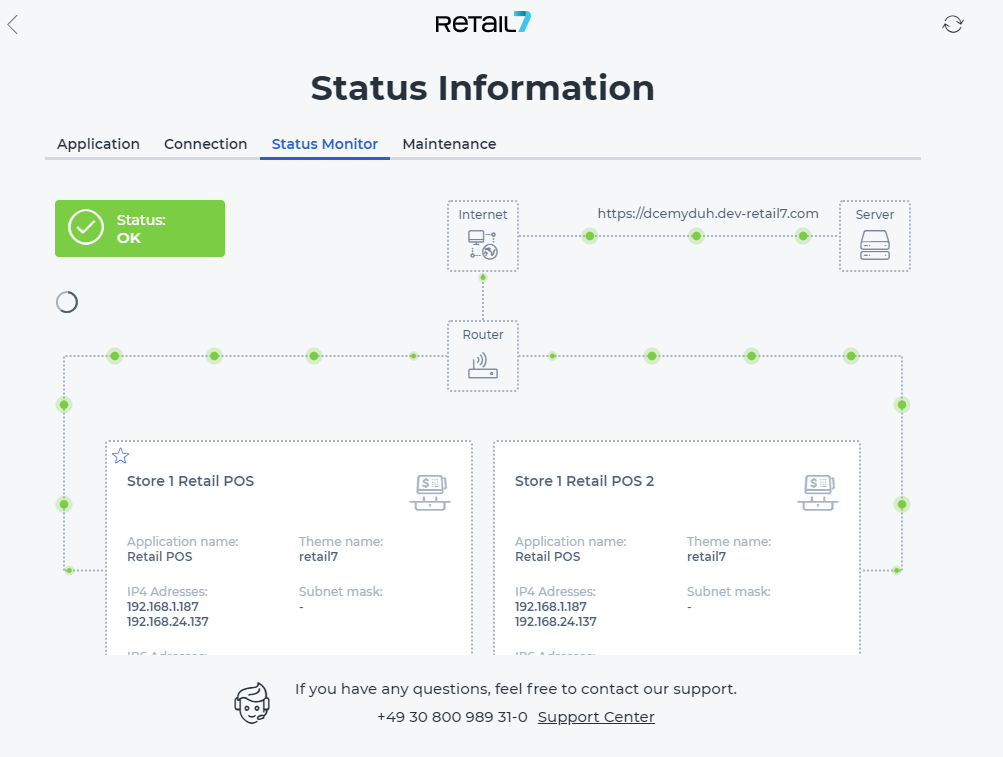9.3.3 Status monitor
Should any technical difficulties or connection problems occurring, the retail7 POS app provides the possibility to check where the problem is. This makes easier the troubleshooting for you, and also, for our support team. To check, where the problem is occurred, you can use the Status monitor feature.
Login to the retail7 app
Open the User menu.
Select Status information.
An overview of the app's general information, such as Application, Connection, Status Monitor and Maintenance is available here. Thus, all functionalities of the app can be checked for correctness at this point.
5. Click on the Status monitor submenu.