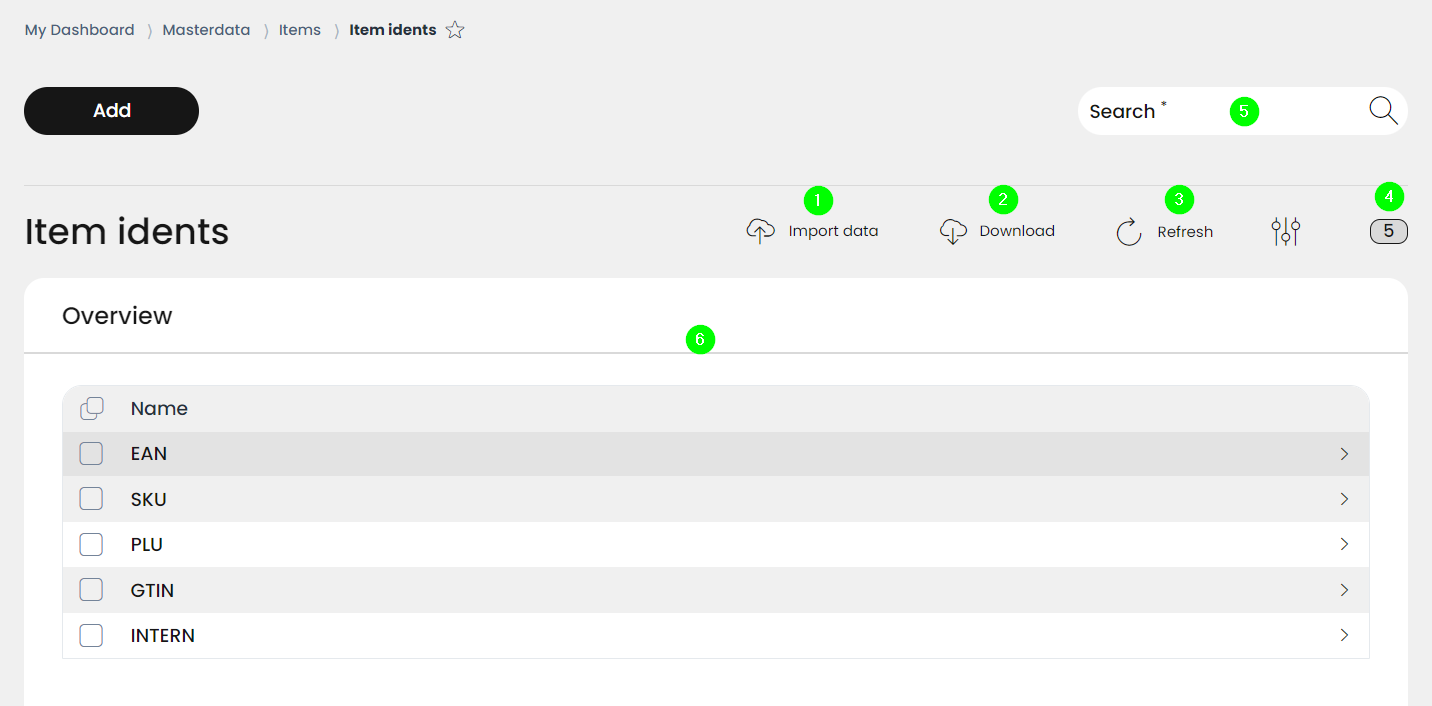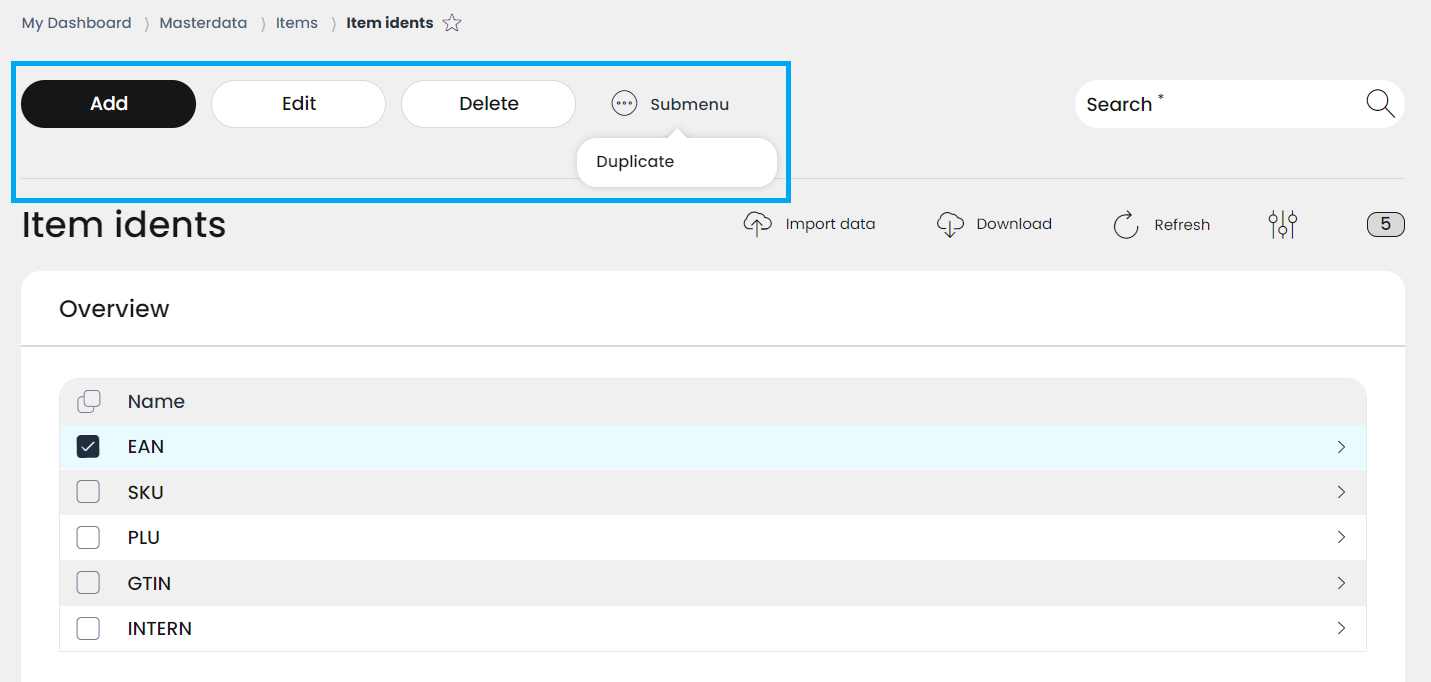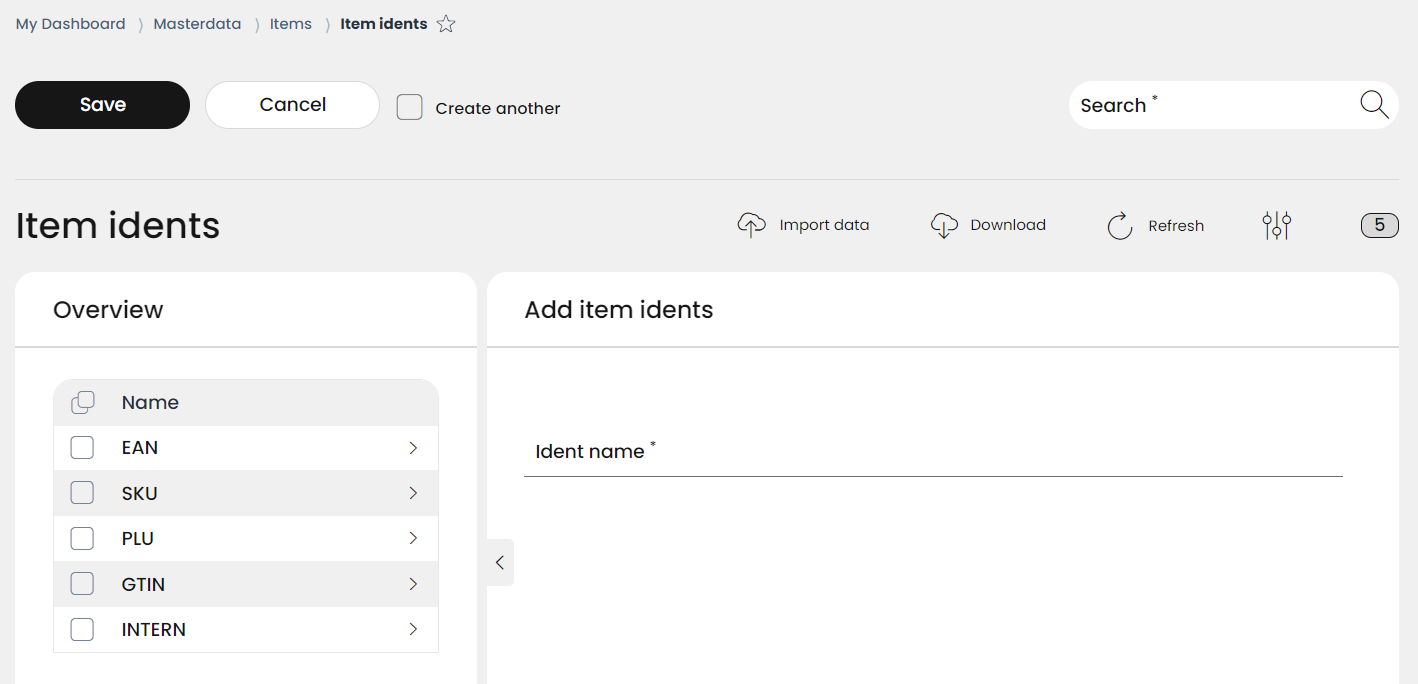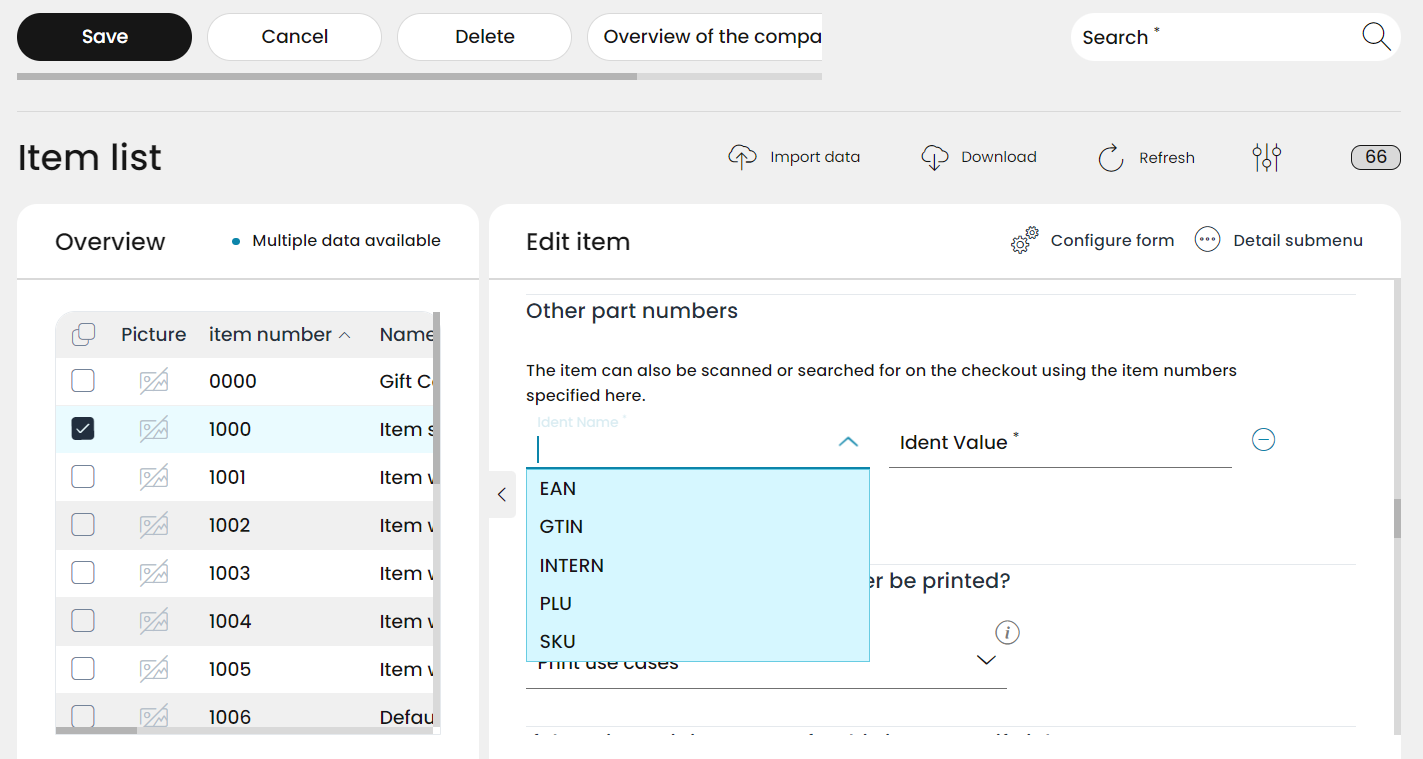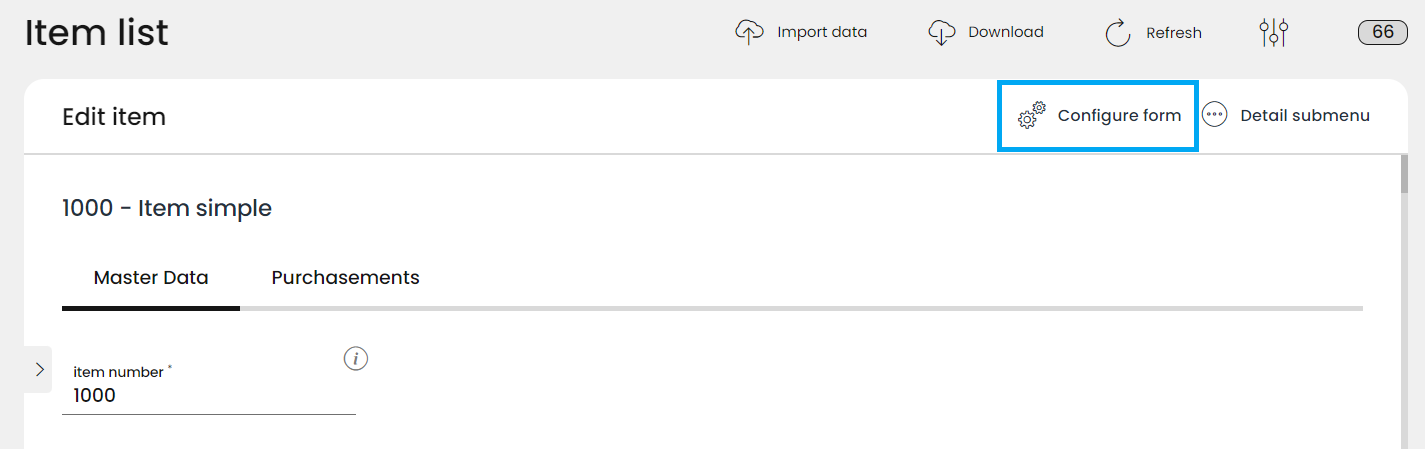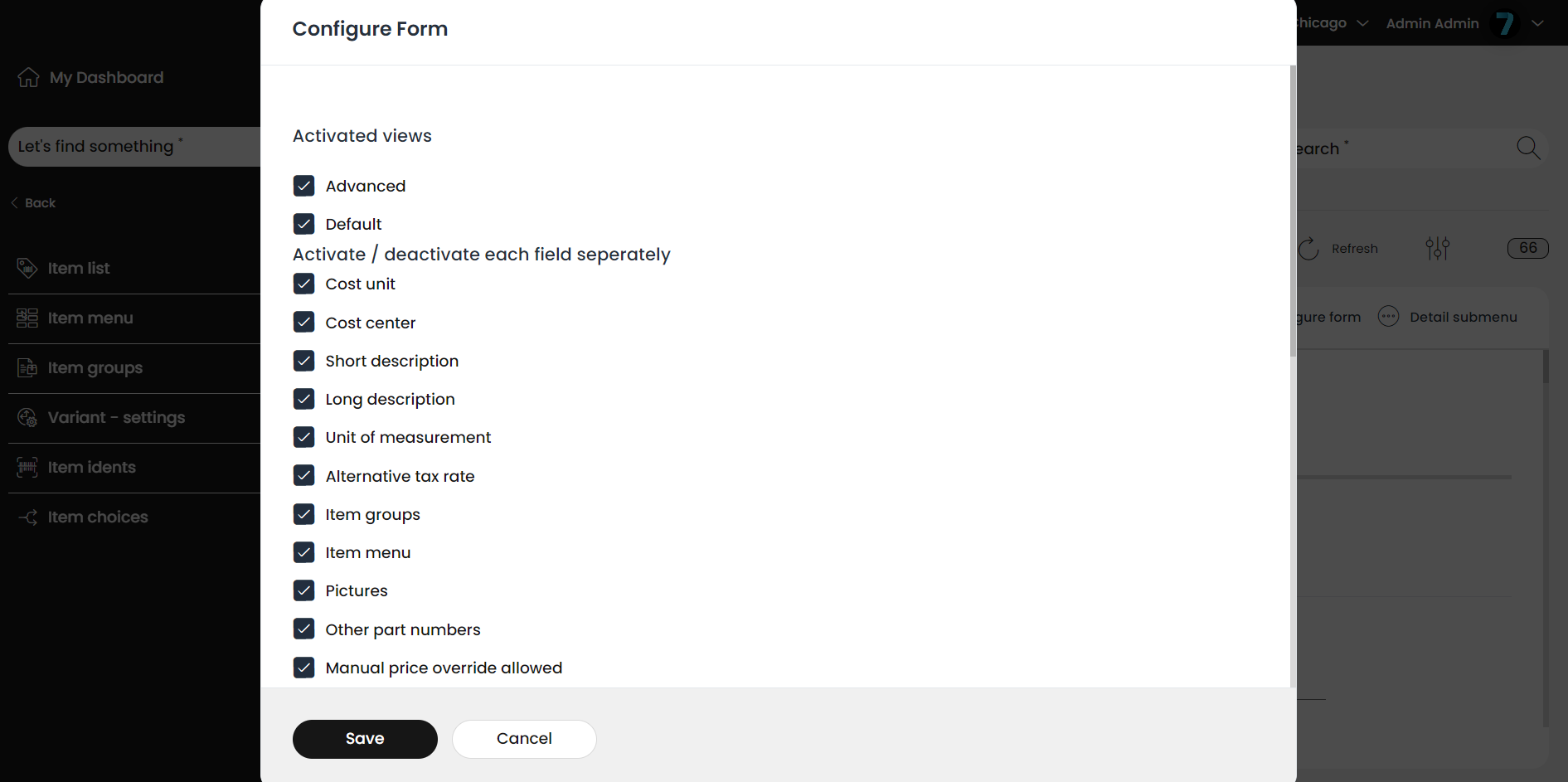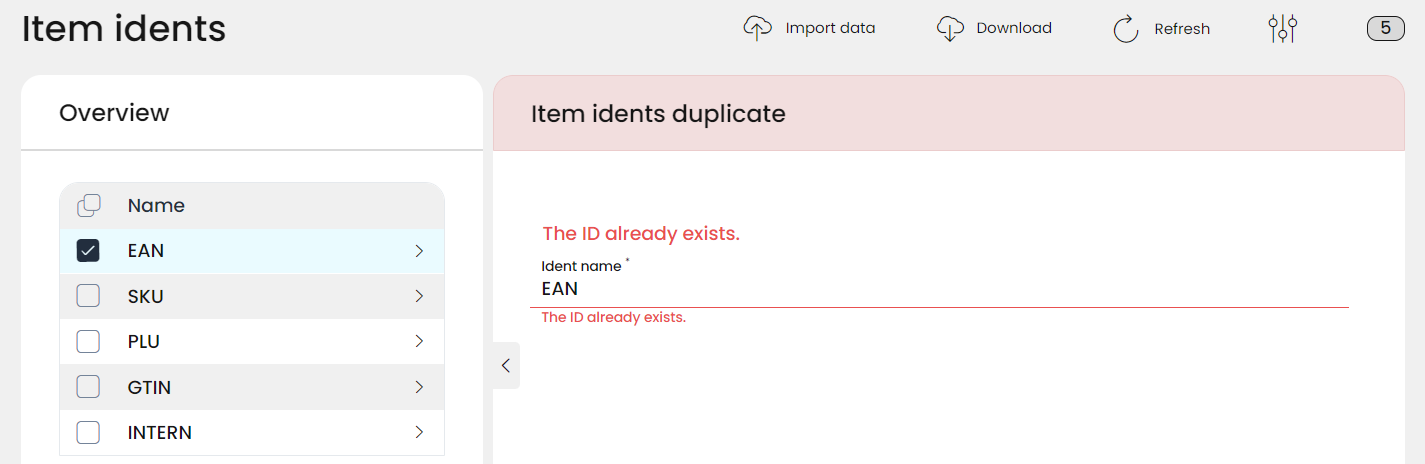4.1.5 Item idents
Item idents are product identification codes or numbers, which are used to uniquely identify and manage products within the retail, distribution, and supply chain contexts.
These codes serve the purpose of differentiating products, facilitating inventory tracking, enabling sales transactions, and ensuring accuracy in the identification and management of goods throughout the supply chain process.
The RETAIL7 system arrives with the most widely used item idents in its database. These are:
EAN (European Article Number): This is a barcode standard used internationally for identifying products. It's often associated with retail product labeling in Europe and other parts of the world. The EAN typically consists of a 13-digit code used for inventory management, sales, and logistical purposes.
SKU (Stock Keeping Unit): A SKU (usually called "SKU code" or "stock code") is a unique code assigned by retailers to track inventory items. It's an internal code used for inventory management, distinguishing between different products, variants, or sizes. SKUs help retailers monitor stock levels, fulfill orders, and manage their inventory efficiently.
PLU (Price Look-Up): PLU codes are used primarily in grocery stores to identify fresh produce or bulk food items. These numeric codes are typically used at checkout to determine the price of fruits, vegetables, and other unpackaged items.
GTIN (Global Trade Item Number): GTIN is an umbrella term that encompasses various barcode standards used to uniquely identify trade items worldwide. It includes UPC (Universal Product Code), EAN, JAN (Japanese Article Number), ISBN (International Standard Book Number), and others. GTINs can be of different lengths (8, 12, 13, or 14 digits) and are encoded in barcodes for scanning at points of sale.
INTERN (International Standard Book Number): The ISBN is a unique identifier for books and related products published internationally. It's used primarily for inventory tracking, sales, and ordering purposes in the publishing industry. The ISBN typically consists of 13 digits (formerly 10 digits before 2007) and is associated with a specific edition, publisher, and format of a book.
These idents can be assigned to items as code numbers, obtaining an additional mode to register them by just entering this ident on the POS.
These are the main functions and explanations of the item idents overview:
Import your own item idents to the RETAIL7 system
Download item idents from the RETAIL7 system
Refresh the view of item idents list
Number of item idents
Search item idents
Information about item idents
Managing item idents
There are several other types of item identification codes used in different industries and for various purposes, which your business could choose from. If needed, you can always add new ones with the Add button.
If an existing item ident must be edited or deleted from the database, first you have to choose it by clicking in the box in front of the name of the item. Now the buttons Edit and Delete will appear.
Of course, besides editing or deleting, other managing options are also needed. For this, a submenu is displayed here, and by clicking on it, the Duplicate function is available.
Adding new item idents
If a new element needs to be added to your idents database, you can create it by clicking on the Add button. Also, if more than one new elements are to be created, there is an option for that by using the Create another checkbox.
Now the Add item idents mask is displayed.
Enter the ident name
Click Save.
The new item ident is added to the list view right away, at the end of the list.
If you used the Create another option, the Add item idents mask remains open so you can create and save the next needed new elements. The loop ends only when you remove the tick from the Create another checkbox before the last Save.
Assigning a new item ident to an item
To be able to use a new item ident with an item, you have to assign it to the item you want to use with. For this, you have to go to Masterdata -> Items -> Item list and search for the item you want the item ident assign to.
Choose the needed item from the item list and click Edit.
Scroll down until you find the Other part numbers field.
Choose the Ident Name you want to assign from the scroll down list and enter the Ident Value.
The ident value is the number you can enter on the POS for the item to be registered. Item ident values can contain both letters and numbers. While a type of item ident can be assigned as many items as you want, the ident values must be different for each item.
Note: the newly added item ident will be displayed in its alphabetically correct place in the scroll-down menu, even if in Masterdata - Items - Item idents it´s at the end of the list view.
Now you can assign further item idents to the item by clicking on the Add, or delete the not needed ones with the - icon.
Click on Save.
Note: The Other part numbers field is only displayed on the item datasheet, if it´s activated. For this, click on the Configure form icon:
Now the configuration popup is opened. Here you can check the boxes of each field separately, or you can choose to activate them all by clicking on the Advanced checkbox and Save it.
Editing, deleting and duplicating an item ident
Item idents that have already been created with the Add button, can be edited, deleted with the Edit and Delete buttons, and duplicating with the Duplicate submenu.
If you would like to Edit an item ident:
Select the preferred item ident from the item list.
Click on Edit.
Apply the needed changes and click on Save.
If you would like to Delete an item ident:
Select the preferred item ident from the list.
Click on Delete.
Confirm your decision by clicking on Yes on the popup.
If you decide to Duplicate an item ident:
Select the preferred item ident from the list
Click on the Submenu and to Duplicate
The datasheet will open with a warning: "The ID already exists" and the ident cannot be saved until the Ident name is changed.
Change the Ident name
Click on Save.
Additional item idents
There are several other types of item identification codes used in different industries and for various purposes, which your business could choose from. Some additional types include:
UPC (Universal Product Code): Similar to EAN, UPC is a widely used barcode system in North America. It's a 12-digit code primarily used in the United States and Canada for retail and wholesale products.
JAN (Japanese Article Number): Similar to EAN and UPC, JAN is a barcode standard primarily used in Japan to identify products.
ITF-14 (Interleaved Two of Five): A barcode symbology used for labeling cartons, cases, and pallets. It's used for tracking products through distribution channels.
ISSN (International Standard Serial Number): This code uniquely identifies periodical publications like magazines, journals, and newspapers.
IBAN (International Bank Account Number): An internationally recognized system for identifying bank accounts.
UID (Unique Identifier): Used in various industries, including manufacturing and government, to uniquely identify individual items or entities for traceability and inventory control.
These codes serve specific purposes within their respective industries, ranging from identifying products on store shelves to tracking items within supply chains, managing subscriptions, handling financial transactions, and more.