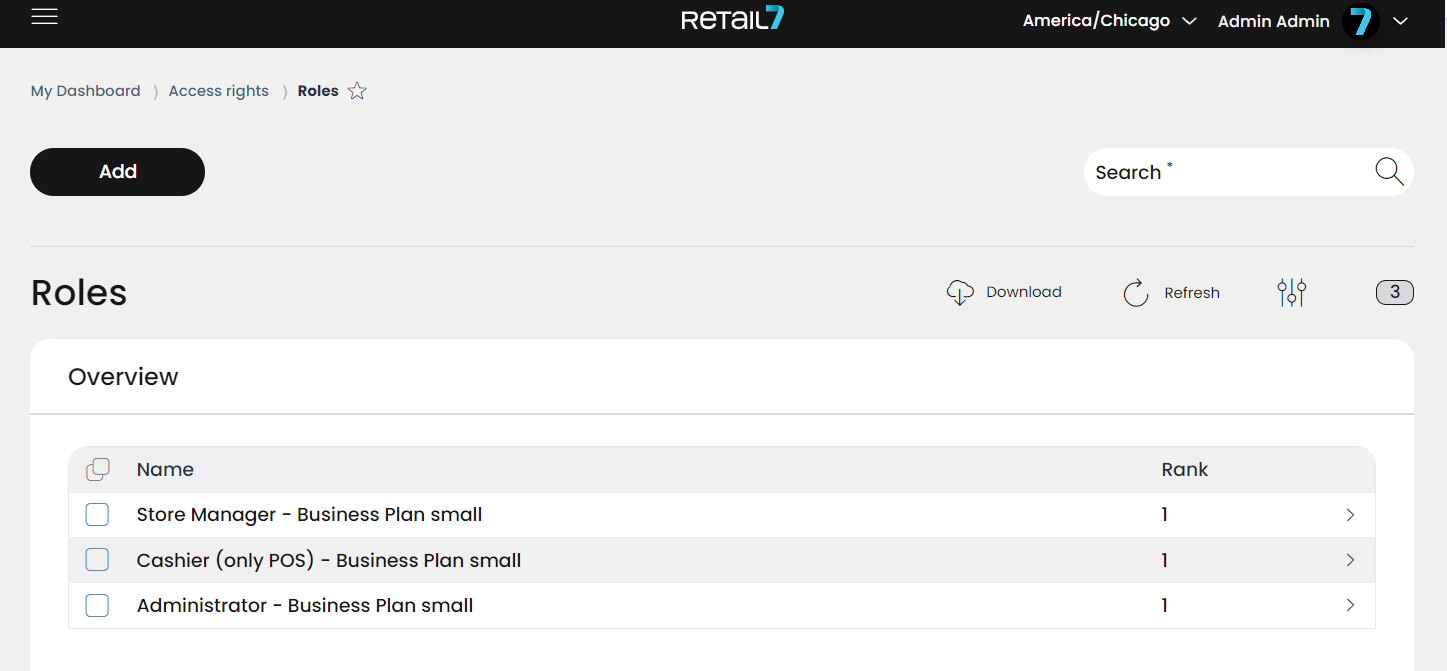Rights / Roles / Users
The RETAIL7 system offers various defined roles that can be created with different rights, depending on the chosen business plan.
These roles by default are as follows:
Administrator |
|
Store manager | Logging into the App and Management Console Access to:
|
Cashier |
|
The person who registered the system has the administrator role, which can be assigned to other users.
Each role has different access rights, but a user can have several roles at the same time, if necessary.
Here it is explained how you can create, edit or delete a role yourself and redefine it according to your own needs.
The number 3 in the screenshot indicates that there are currently 3 roles in the overview. Additionally, roles can be downloaded as CSV, JSON and XLSX. The list can be refreshed at any time, showing changes for the roles after refreshing. The search function can be used to filter out a specific role.