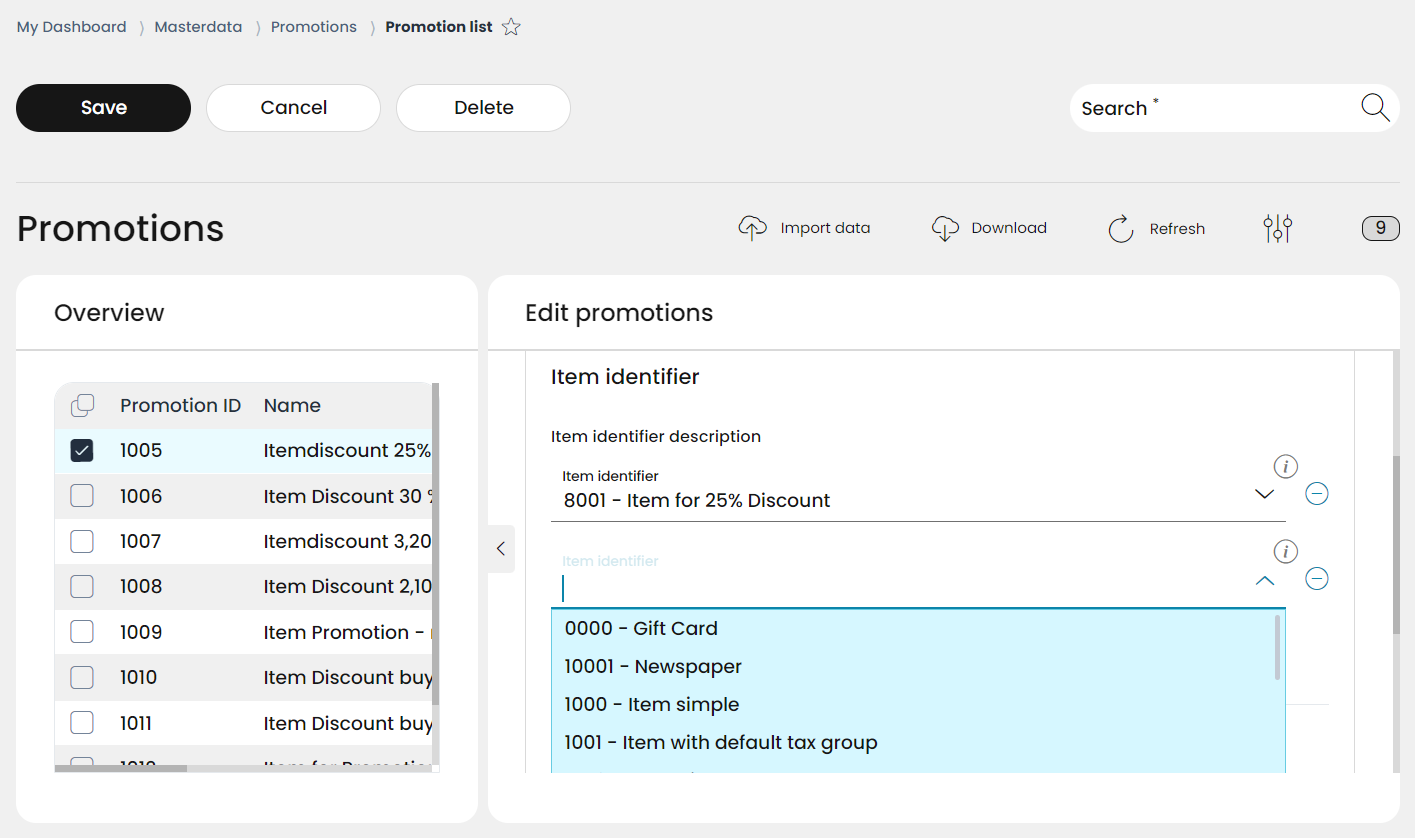User Docs
How to create item discounts in the Management Console?
Item discounts can be created in the Management Console. In the menu under Master data → Promotions → Promotion list all discounts that are already created in the cash register can be viewed, and new discounts can also be created here.
1. If a new discount is to be added, select the Item or even a whole Item group which the discount can be applied to in the Assignment field.