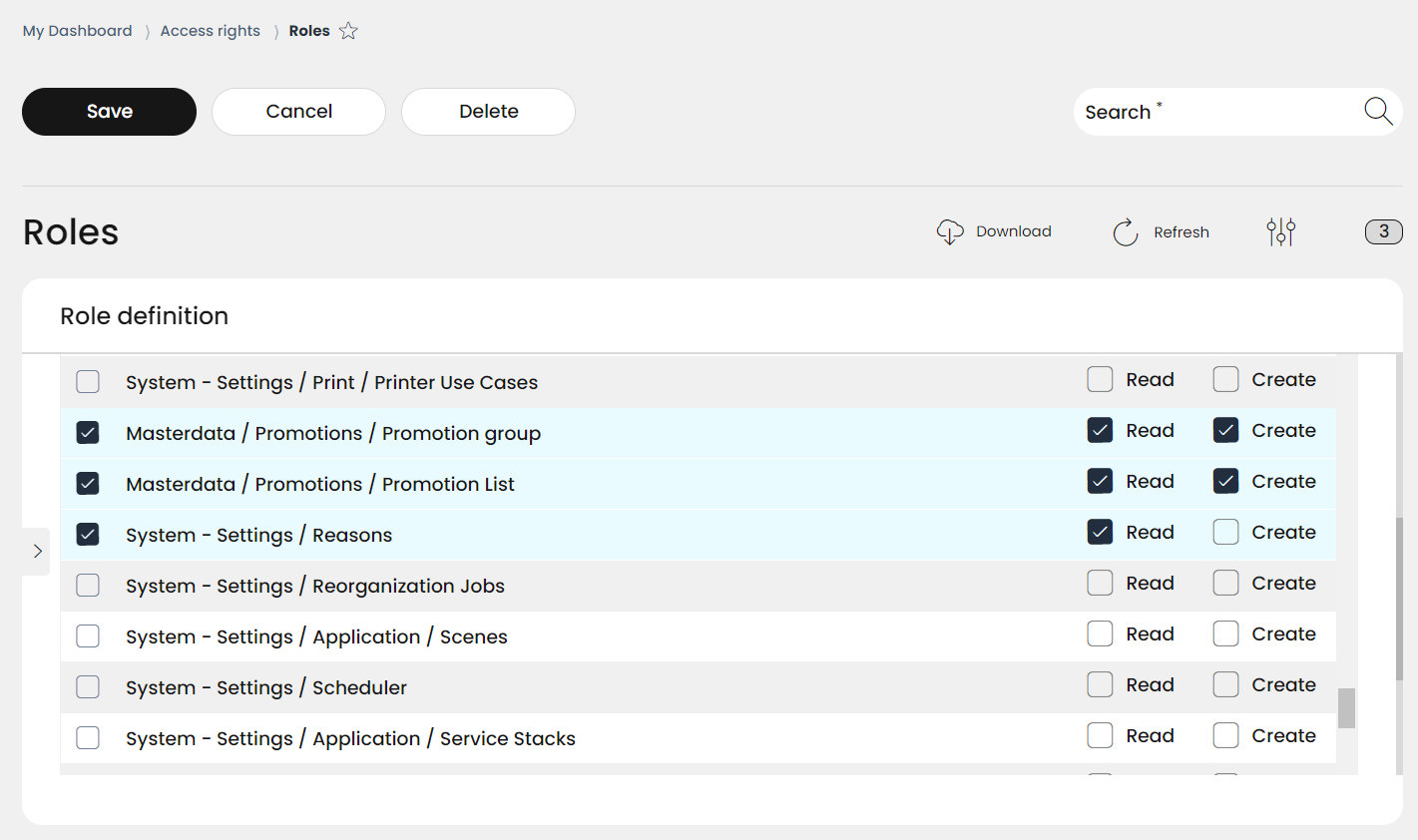User Docs
11.3 Assigning rights to a role
It is possible to assign different rights to each role. This gives the user different access rights to the menus of the Management Console. This function is particularly important because it avoids that every user can be able to change system-relevant settings, such as item creation, price allocation, or, e.g. enabling unauthorized rights to their own roles. Thus, the role and rights system is an important security-relevant setting for the POS system.
Example: In this case, the role has the right to read and create Masterdata Promotion settings, but at System settings / Reasons they have the right only to read, but not to create.