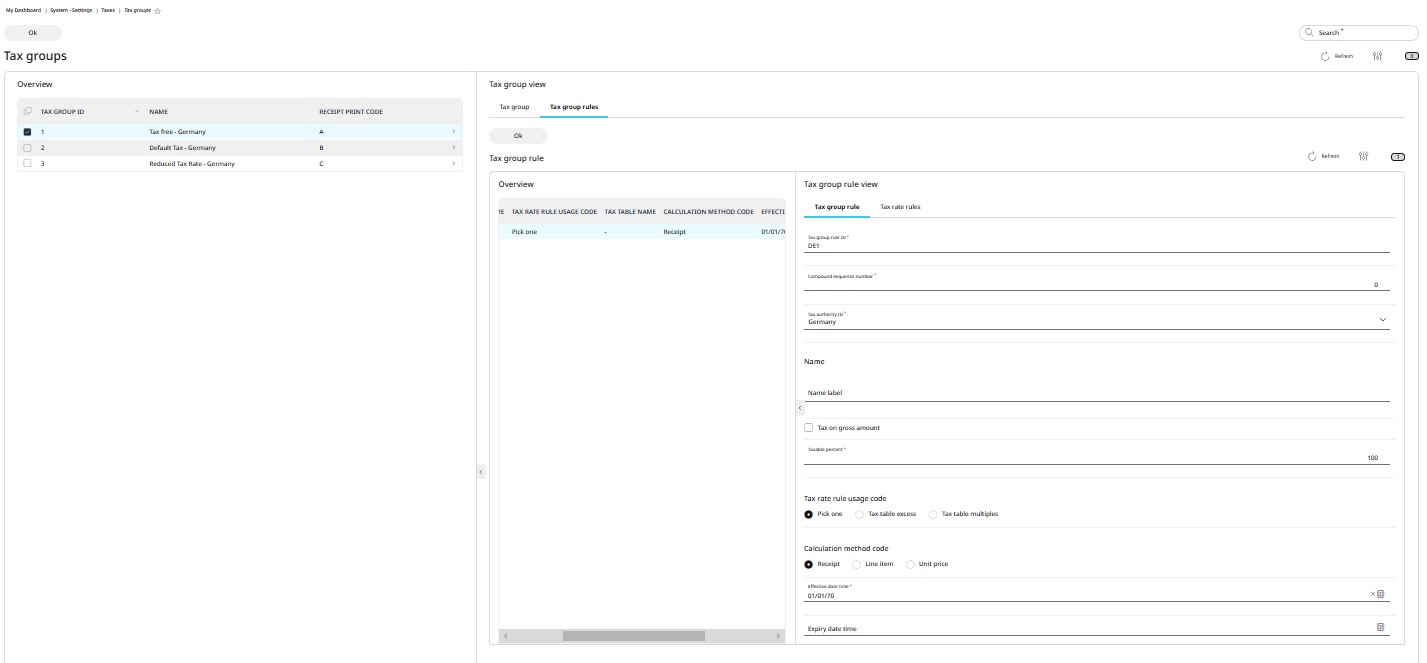10.4.1 Tax groups
In accordance with the German Value Added Tax Act, the RETAIL7 system includes three pre-defined tax groups. Editing options are only available to users with the highest administrative role, while users with lower system rights can still view the details. As a result, the Add, Edit, and Delete buttons are not displayed in the header. If you need to make any changes or deletions, please contact our Support team for assistance.
To view tax groups and their settings go to My Dashboard -> System - settings -> Taxes -> Tax groups and open a tax group to see its content by clicking on the > sign at the end of the row.
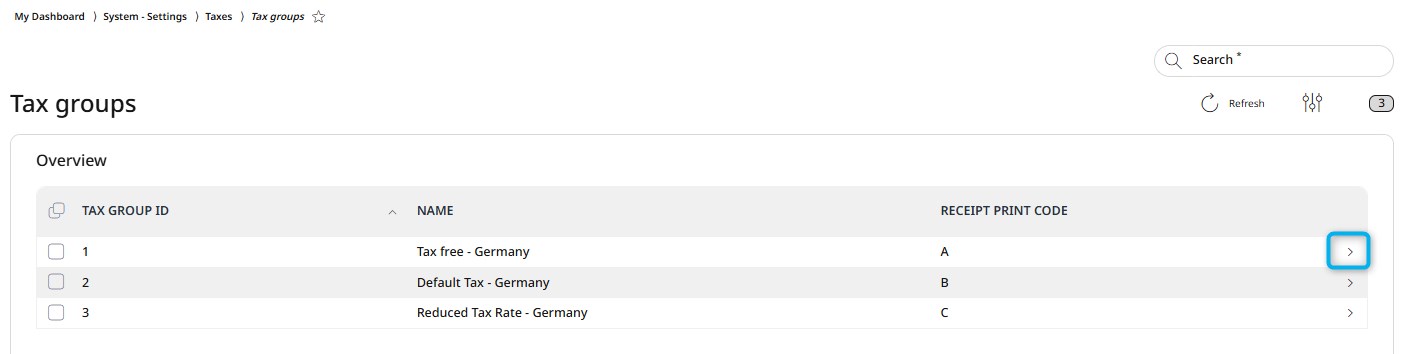
Under Tax group view the information is organized under two tabs.
On the Tax group tab you can find the Tax group ID with the Name description and the Receipt print code.
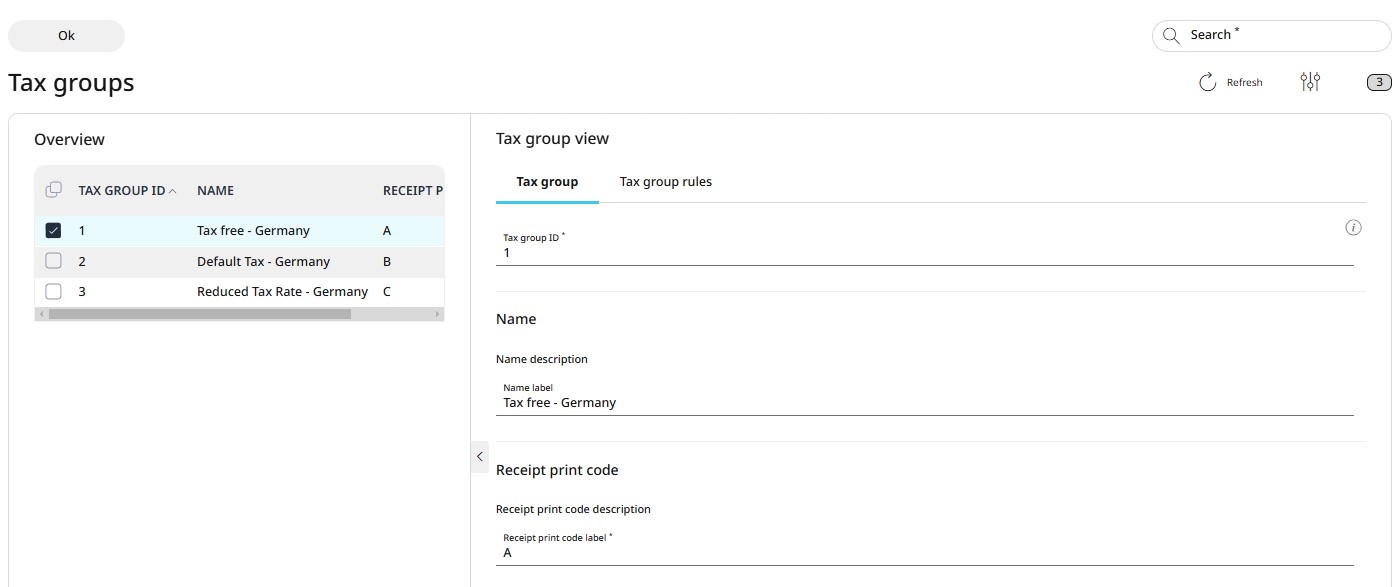
On the Tax group rules tab the rules are listed which can be also opened for more details by clicking the > sign at the end of the row.
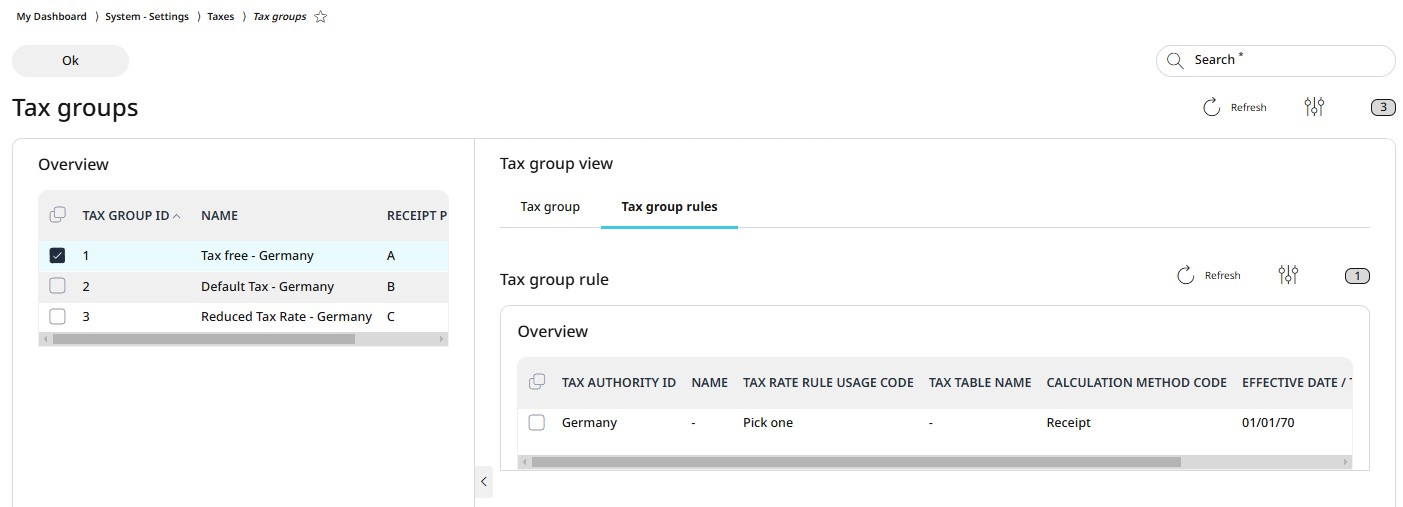
By opening a tax group rule, you can view the corresponding details, such as the sequence number, the Minimum and Maximum taxable amount, the Type code and the Rule values.