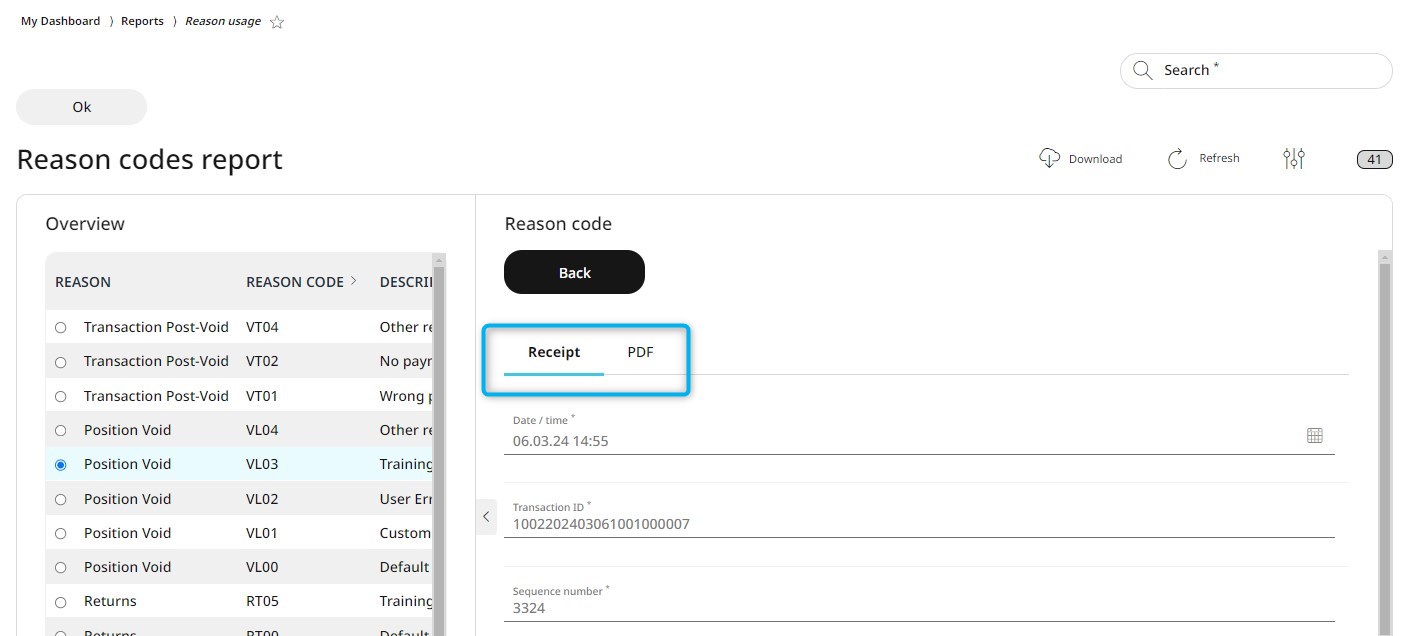7.11 Reason usage
To understand business operations better, it´s important to see why certain extra discounts were given, why items were returned, or why transactions were canceled. For this, in the RETAIL7 system you can add reasons to a transaction, and in the reasons usage report you can see detailed reports of them all.
How a reasons usage report can be created?
Go to My Dashboard -> Reports -> Reasons usage.
In the overview the name of the reason, the reason code, the description and the count of usage are displayed. The default setting is the current day and all stores, but you can choose other time frame and the store you need from the rolldown menus in the header. The reasons report can be downloaded directly to your system by clicking on the Download button in the header, after the appropriate file format is selected.
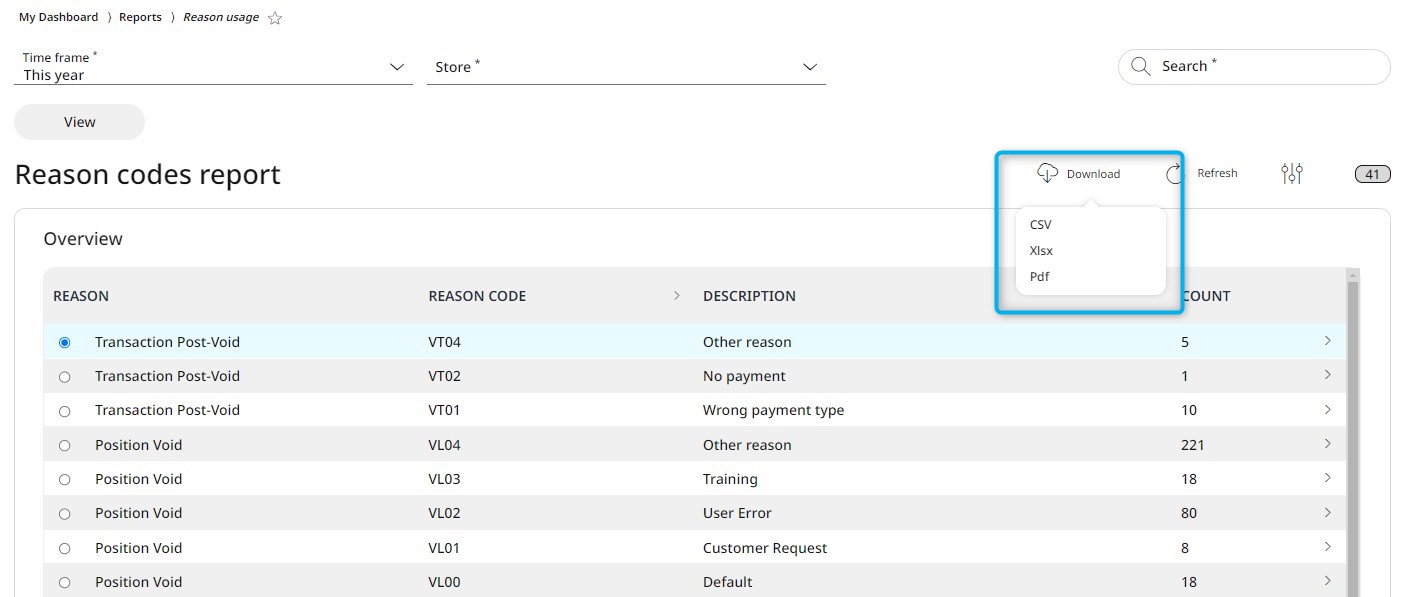
By clicking on a reason and then on the View button, you can see every transaction where the particular reason was used. In the columns the date and time, the store, the device ID and the name of the user is displayed.
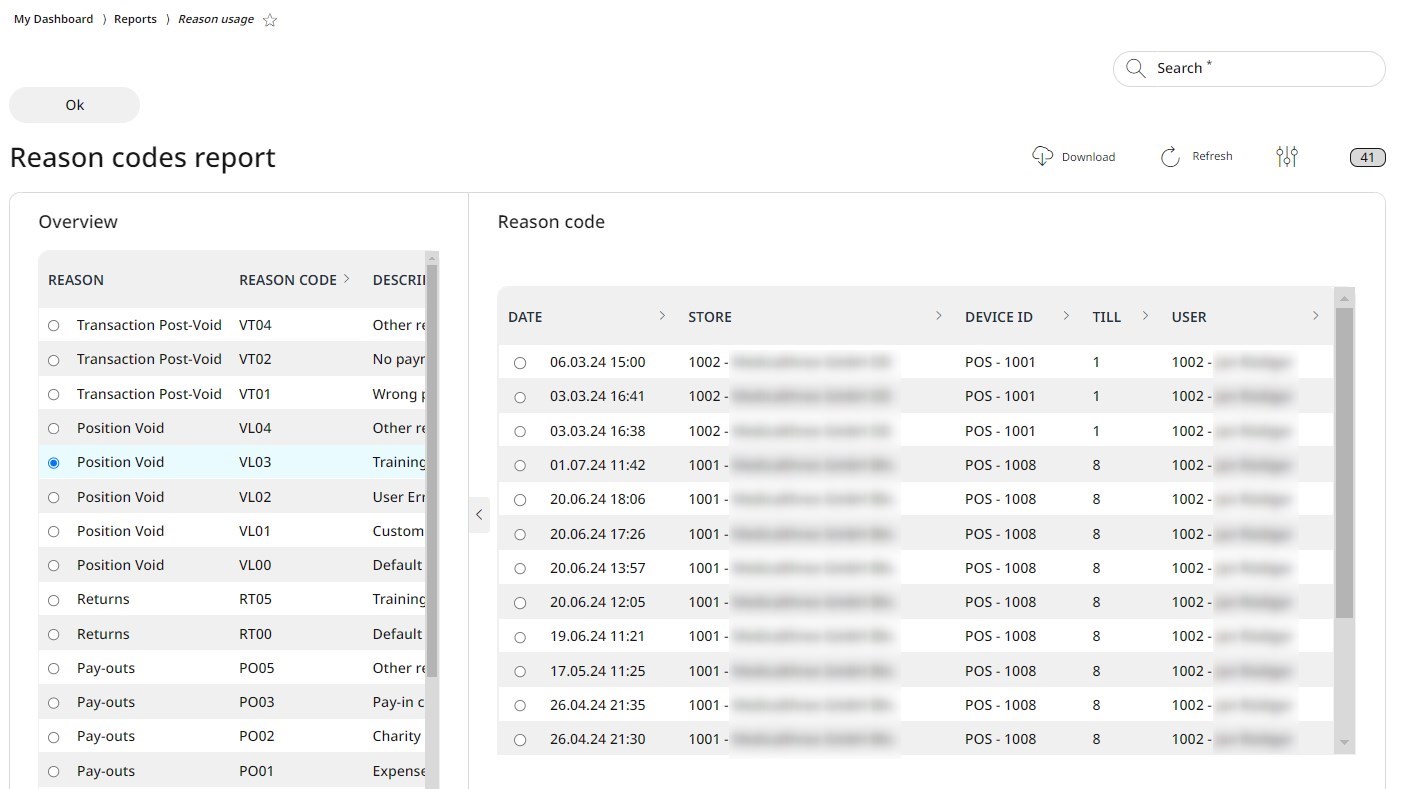
By clicking on a transaction where the reason was used, you can see every detail of the particular transaction on the first tab of the datasheet, called Receipt. From the PDF tab you can download this receipt directly to your system in PDF format.