11.6.4 Paid out
This function can be used to withdraw cash from the drawer by specifying a reason. Without a reason, no cash can be taken from the drawer at this point. This function should therefore be executed with special care so that no unauthorized persons can steal money.
Open the retail7 app.
Enter the login data and log in.
Open the Cash management menu.
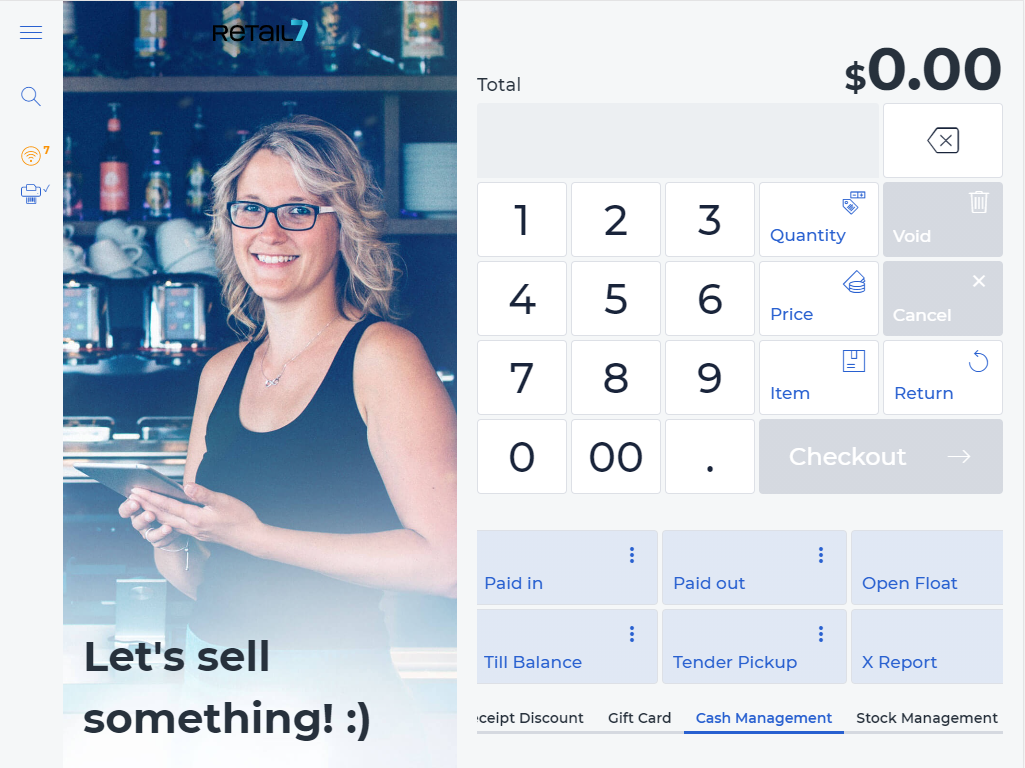
4. Select Paid out.
5. Specify the reason for the payout and confirm the window with OK.
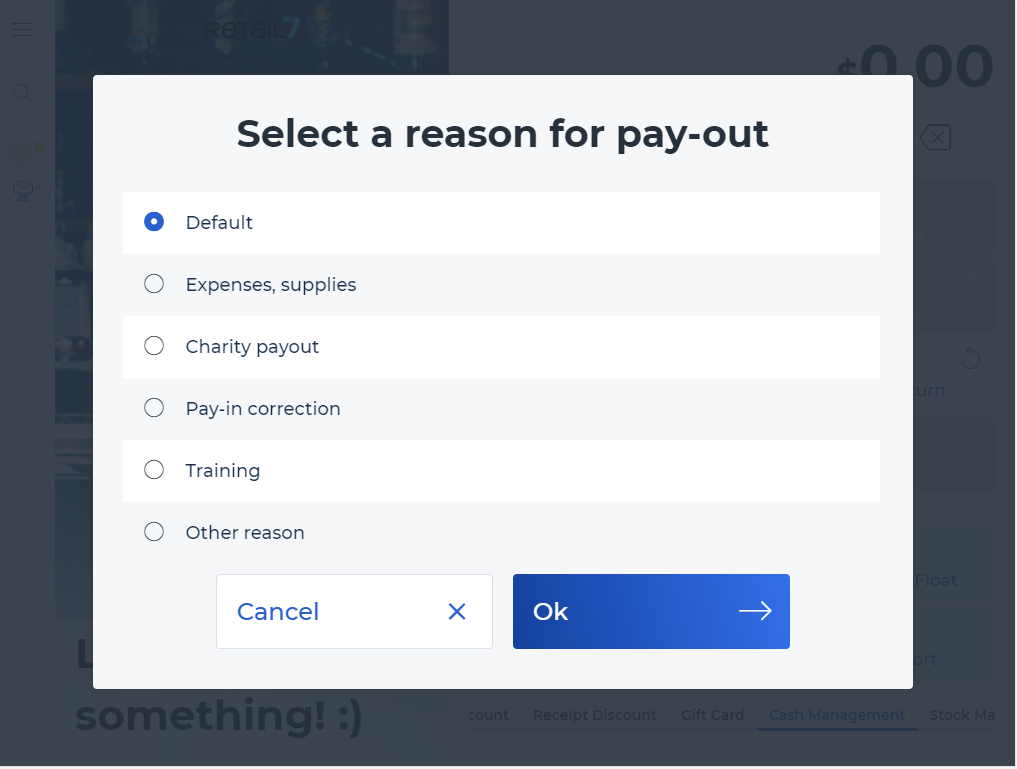
Expenses, supplies: Money is needed from the cash register for paying suppliers or e.g. purchasing items encessary for operating the store .
Charity payout: The user wants to donate to something.
Pay-in correction: If too much money has been deposited and some has to be taken out again.
Other: The reason is not there.
A payout can only be executed if a reason is given. Thus, no unauthorized person can steal money from the drawer.
6. Define the amount of the payout.
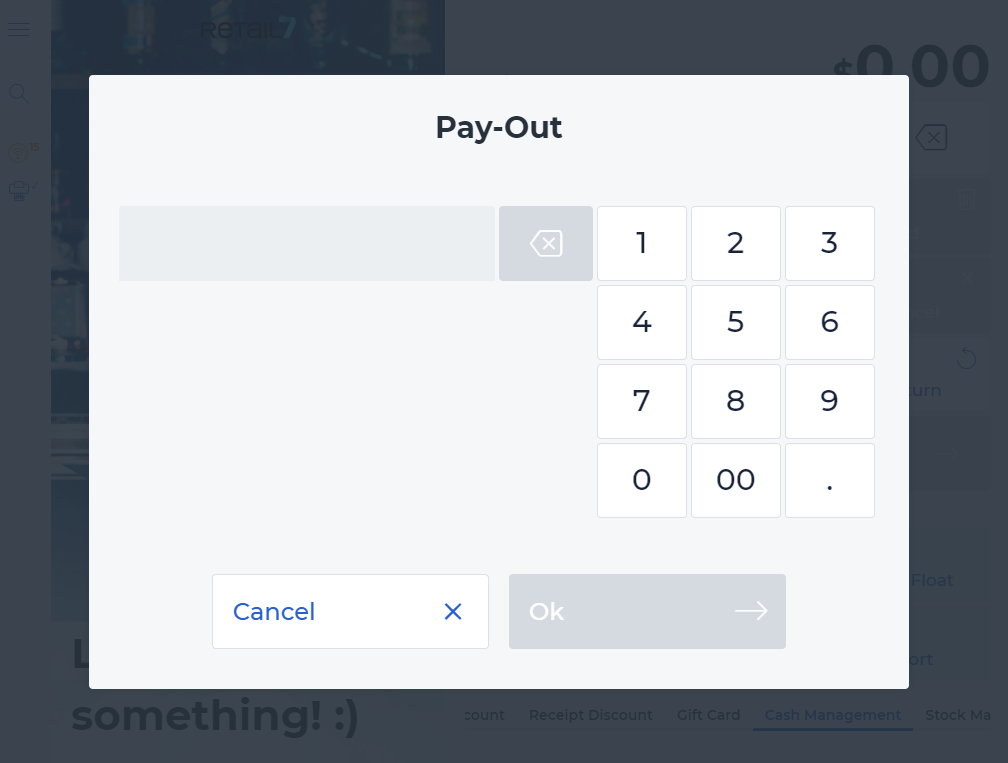
7. Click OK.
Afterwards, the user is again back to the transaction overview. This can be inactive or active. If it is active, an open shopping cart with a specified amount can be seen.