9.3.2 Connection
In this menu, all information regarding the connection status of the app is available. In addition, there is an overview of all technical data of the app. No changes can be made at this point.
Login to the retail7 app
Open the User menu.
Select Status information.
An overview of the app's general information, such as application, connection, printer and maintenance is available here. Thus, all functionalities of the app can be checked for correctness at this point.
5. Click on the Connection submenu.
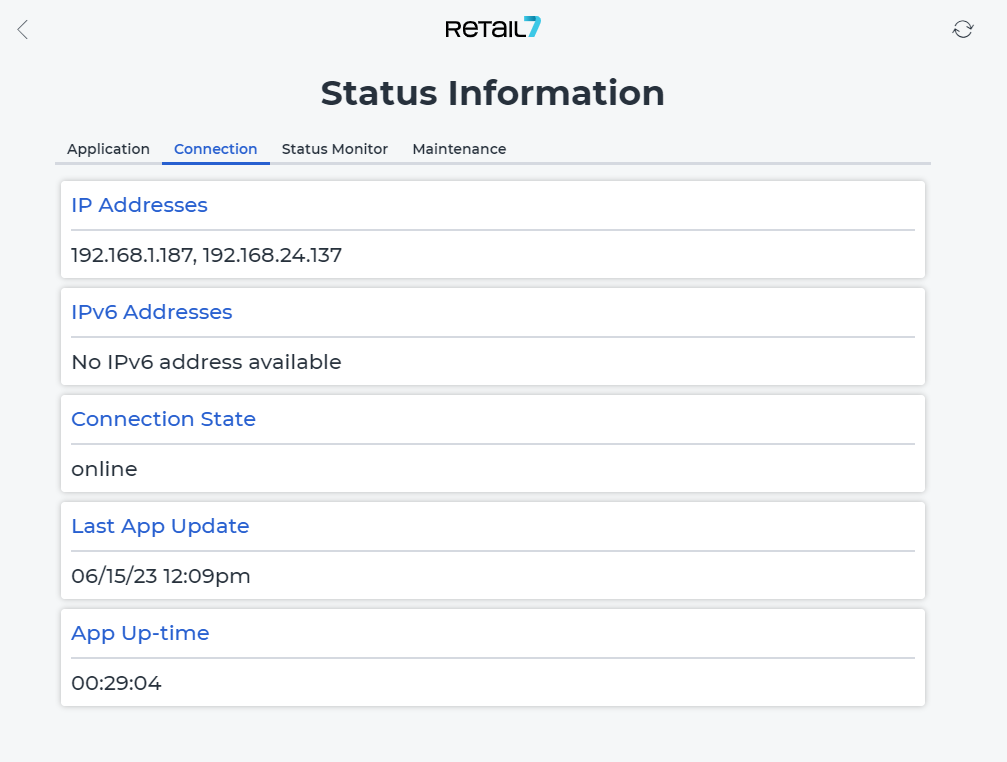
Connection status - This status indicates whether the cash register is ready for operation, e.g. online.
Last App Update - This is the last time the app was updated.
App Up-time - This runtime indicates since how long the app is active.