11.6.7 Till balance
Here, the cash in the drawer is counted manually and the value entered into the system, which then checks whether the manually counted value and the digital value - based on the registered transactions -, really match. This ensures that the user has not miscounted.
Open the retail7 app.
Enter the login data and log in.
Open the Cash management menu.
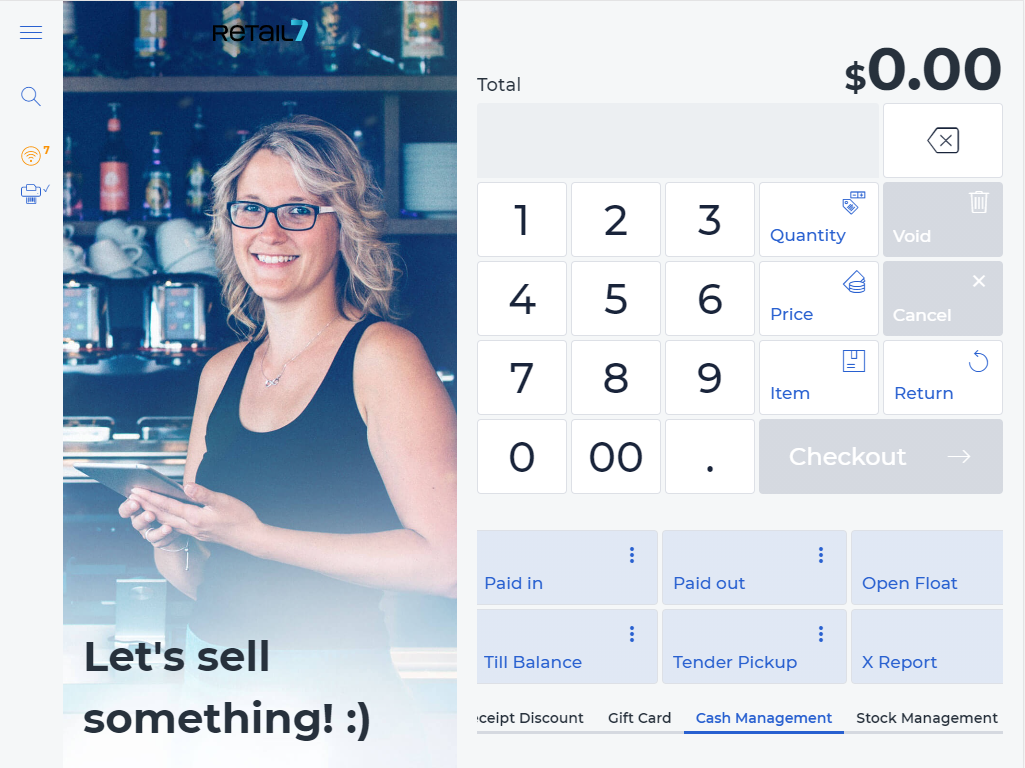
4. Choose Till balance.
This function can be used to count how much cash is currently in the drawer. Enter this value into the system. If there is a difference between the registered receipts and the count, the system will indicate this. Subsequently, it is possible to count again or to complete the count.
5. Enter the amount of the count.
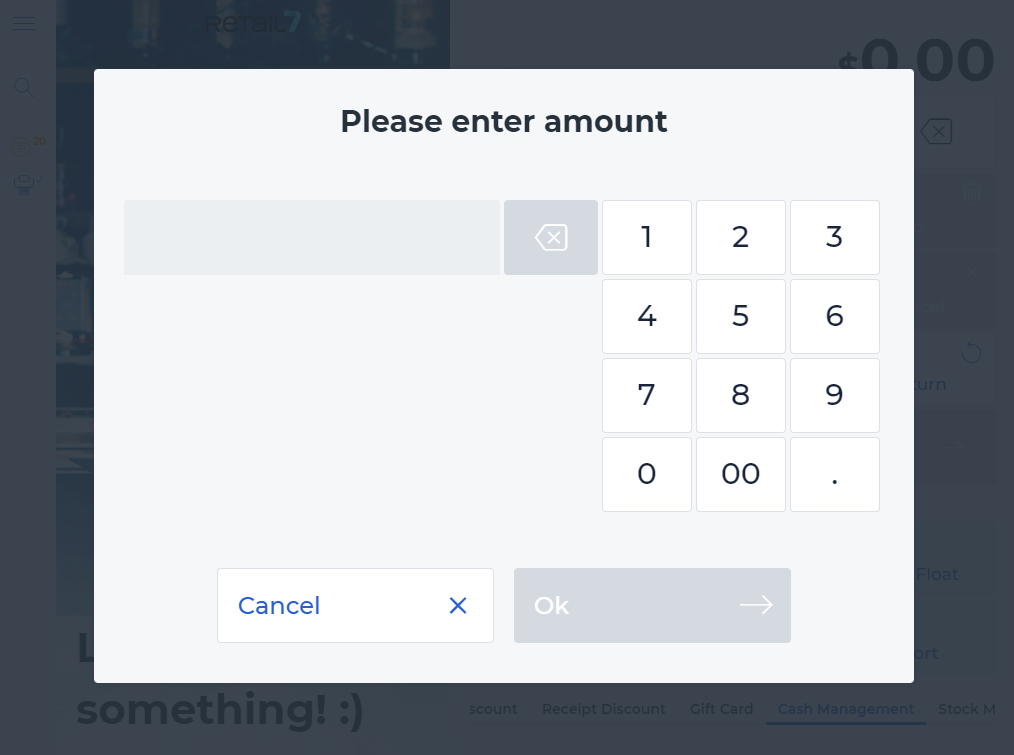
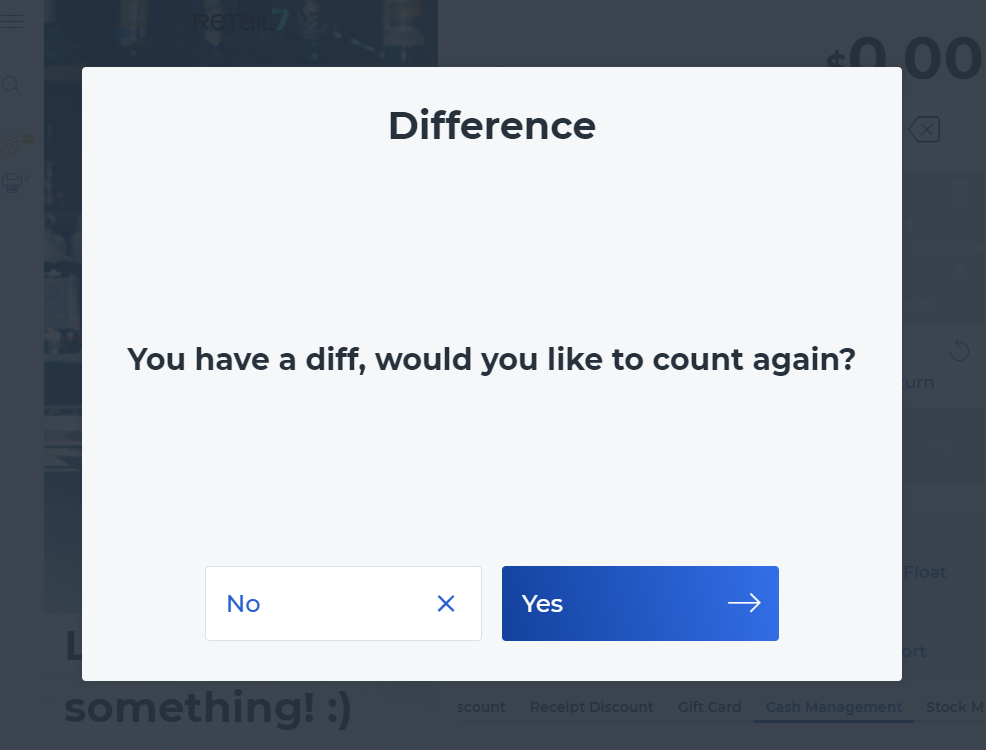
Afterwards, the user is again in the transaction overview. This can be inactive or active. If it is active, an opened shopping cart with a specified amount is displayed.