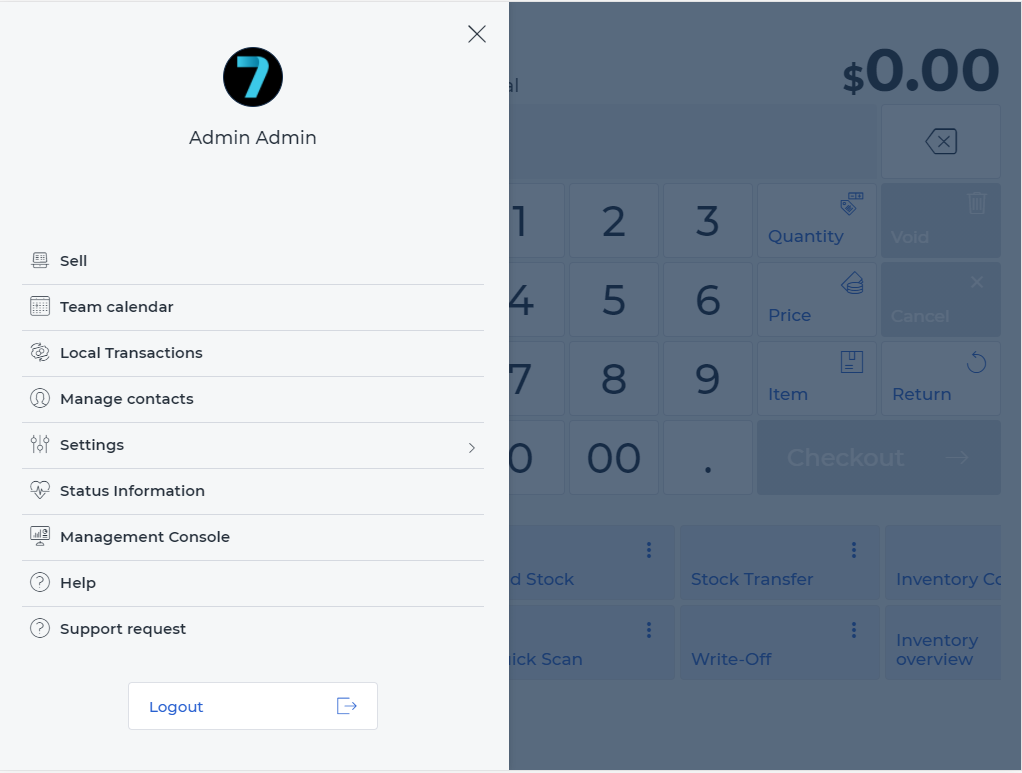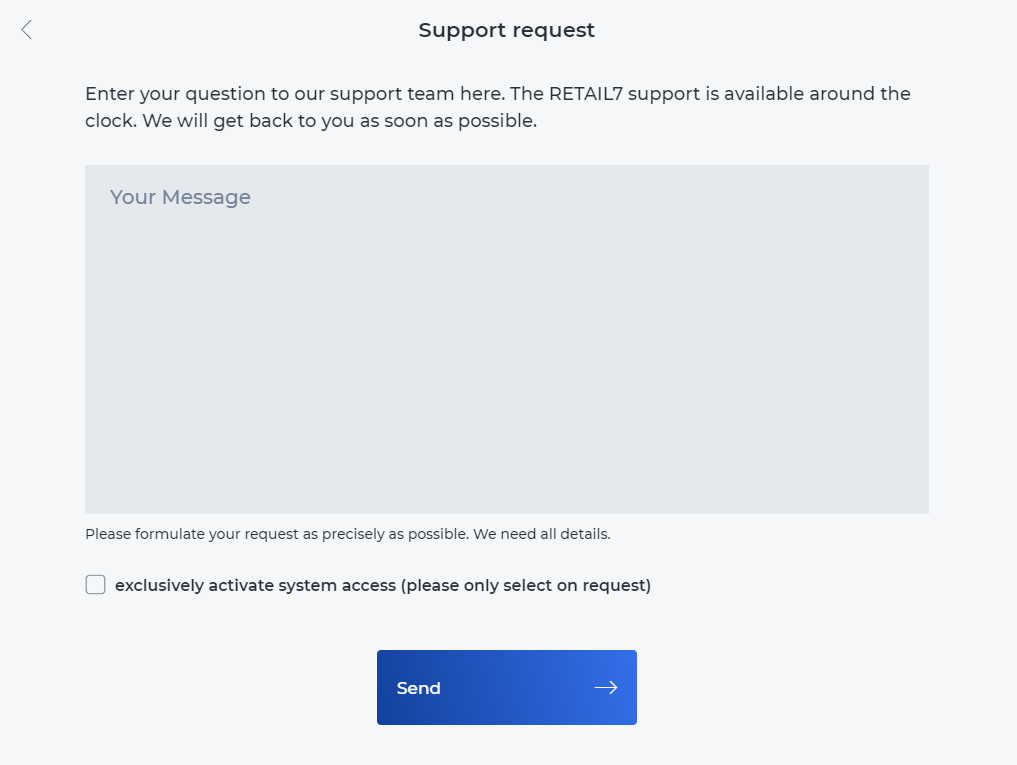2. Support via the POS app
Log in to the POS app with the login credentials which were defined during registration with retail7.
Open the user menu from the upper right corner.
Select Support request.
Please provide a description of the problem and click Send.
The support request is registered in our support system. A retail7 support employee then will contact you and if your problem cannot be solved without remote access, they will ask you to grant it for them. For this
Log in to the POS app with the login credentials which were defined during registration with retail7.
Open the user menu in the upper right corner and select Support request.
Please provide a description of the problem and click Exclusively activate system access
Now our support employee receives an access code with which they can access the system. After that, we are able to trace and analyze the problem directly in your environment.