3.2.4 License keys
The RETAIL7 system is modular, meaning that each function is part of a separate module. If you wish to use a new module, you must purchase a license for it. Under the License keys tab, you can view all the licenses you’ve purchased so far.
Additionally, your licenses can also be accessed directly via a tile on the Dashboard.
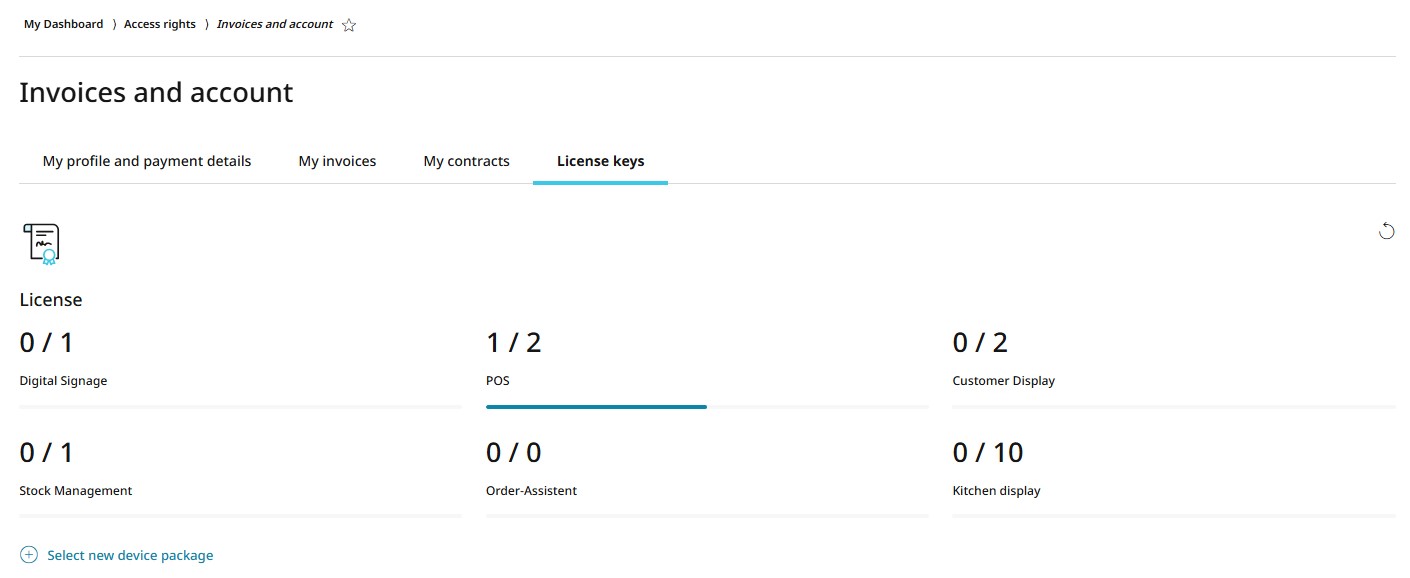
Please note that a license is only valid for one end device. This means that you will need a separate license for each device running the cash register or customer display apps.
If you wish to install a module of the RETAIL7 app on a new device, you will need to purchase an additional license. To do so, click on the Select new device package link at the bottom of the tile.
Next, choose the desired new device package license from the list and click on the Order it chargeable now button to complete the purchase.
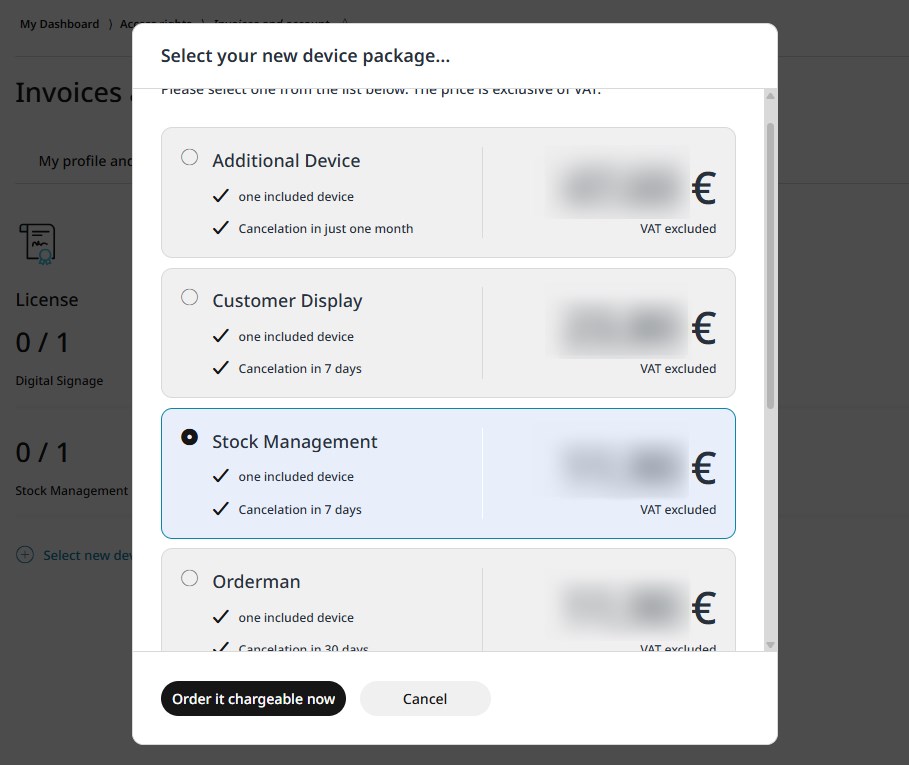
The new license is now added to your active licenses, and you can proceed with installing the RETAIL7 app module on your new device using this license. The corresponding contract will also appear under the My contracts tab.