3.4 Logout
After finishing your work with the Management Console, it is highly recommended to log out, especially if you leave your computer unattended for any period of time.
To log out, simply go to the User menu and select the Logout option.
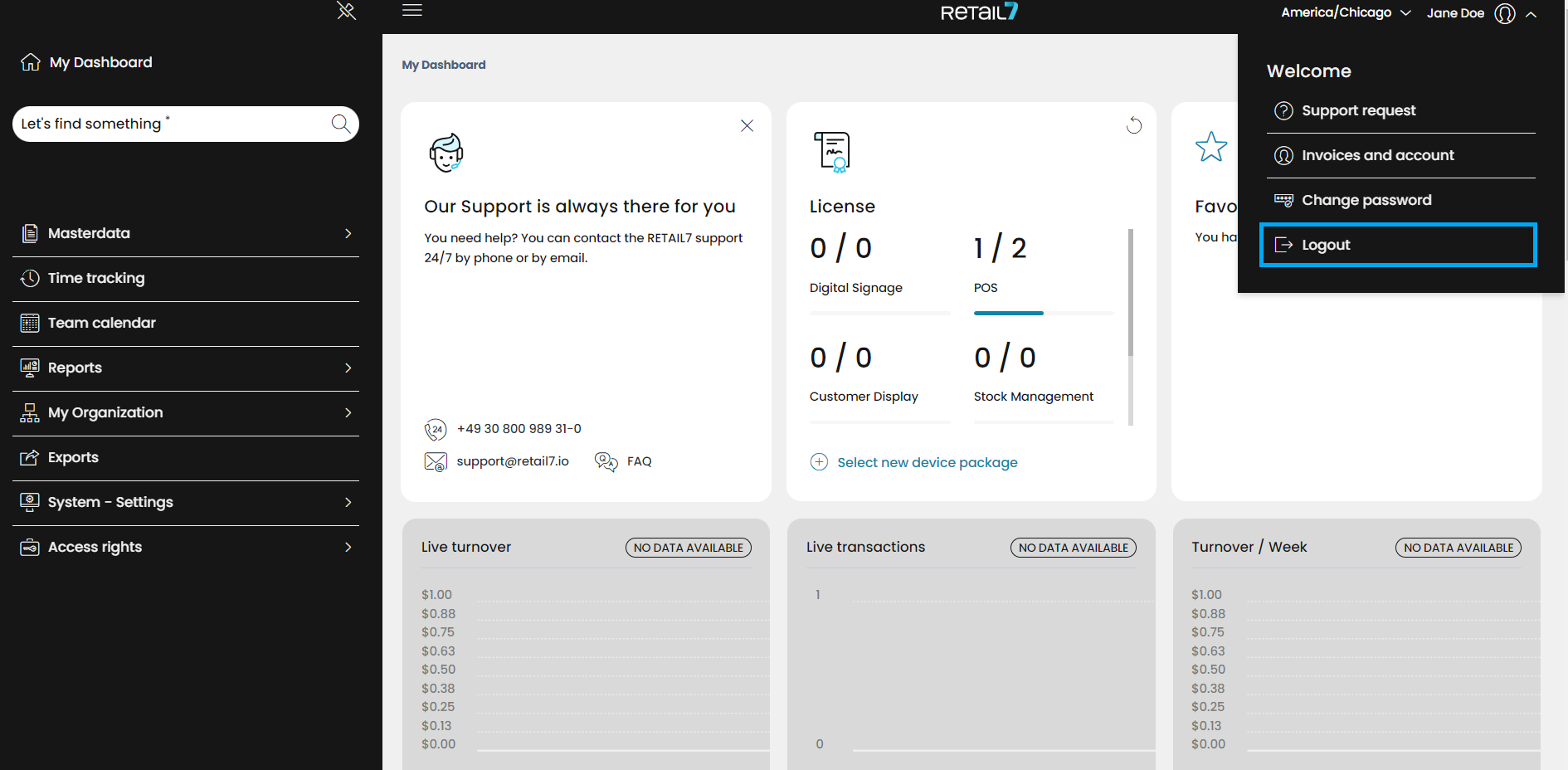
After clicking on the Logout option, you will be redirected to the login page. This ensures that your session is securely closed and that no unauthorized individuals can access your account.
Please be aware that if you make any changes or enter data into the Management Console, always use the Save button before logging out to ensure that all updates are properly recorded. Otherwise, the changes you made could be lost.
Why logging out of the Management Console is important?
Logging out of your Management Console account is a crucial security measure to safeguard your confidential personal and business information. Here are the key reasons why logging out is important:
More confidentiality: When you don’t log out of your account or computer, it’s easy for anyone to see, change or stole confidential information. Logging out of your user account is the safe way of avoiding confidentiality breaches regarding your business data, but also the data of your employees and business partners/customers.
Restricted access: Confidentiality breaches are especially possible if you walk away from the computer without at least locking your screen with a strong password. Logging out ensures that no one else, without the proper user rights, can access your data without entering the correct login credentials.
Prevents unauthorized remote access: Logging out ensures also, that no program can run and none can remotely connect to your account without credentials.