7.3 POS overview
In the RETAIL7 system all business units (e.g. stores) and all POS devices in these business units are connected to the Management console. Under the My Dashboard -> Reports -> POS overview menu all units/stores are listed with Name and Store ID, and by selecting a unit with the radio button, the data sheet of the unit is opened, where all POS devices of the particular unit are listed. Each POS has its Name and Workstation ID, and everytime the data sheet is refreshed, the actual State of the POS device is checked and displayed.
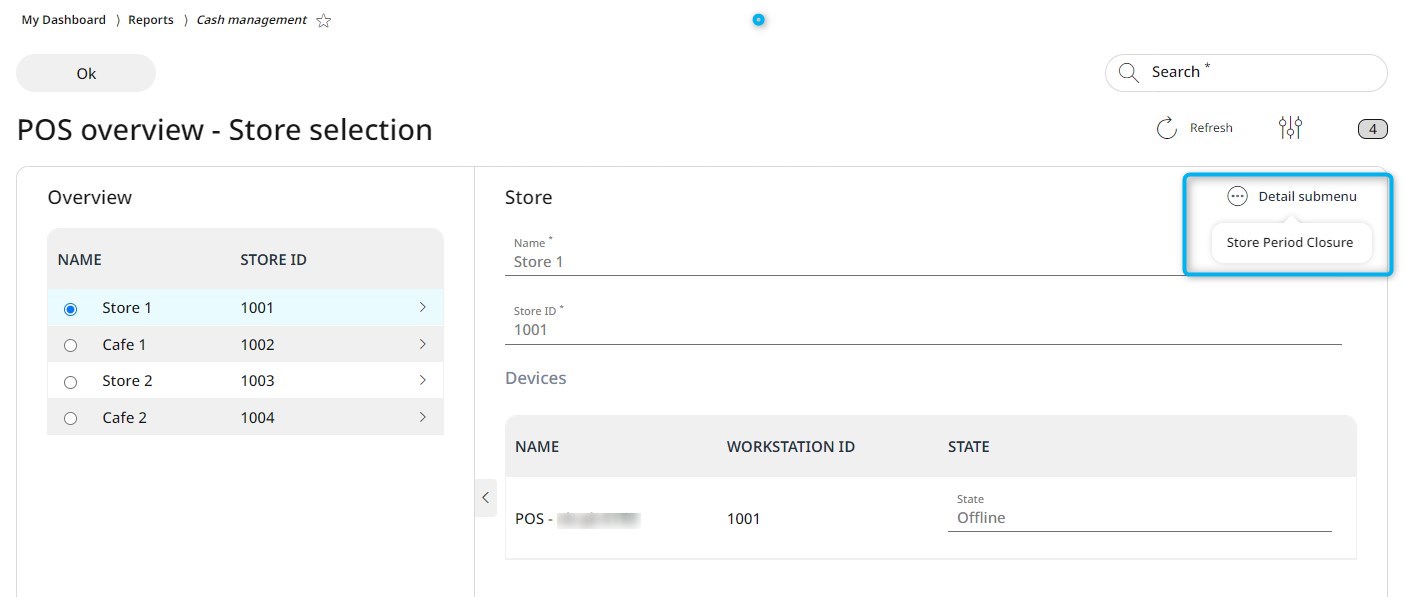
Beside checking the state of the POS devices in a unit, it is also possible to trigger the store period closure report (or Z-report) on each POS remotely. For this, open the Detail submenu and click on the Store Period Closure button. This will trigger the generating of the Z-report on the particular POS, and can be found and downloaded under the My Dashboard -> Reports -> Cash management -> POS period closure single menu.