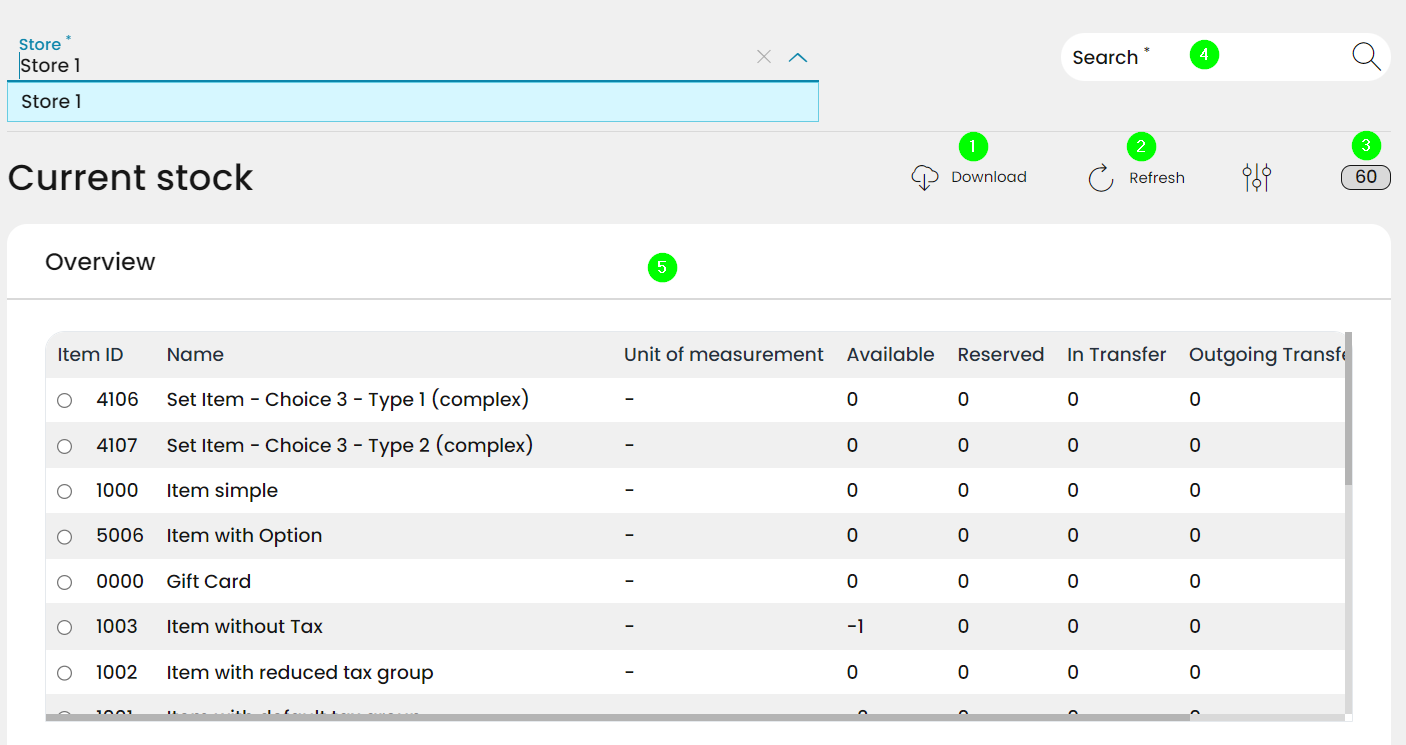4.5.3 Current stock
The current stock list can be accessed individually for each store. When this option is activated, the system regularly updates the stock count. Thus, at any time of retrieval, you can view the current stock levels and recent changes.
Download stock data
Update the list of stock
Number of list items
Search list items
Information about stock items
Checking current stock
This function provides information about the current stock levels. Based on this information, decisions can be made regarding actions such as reordering items. If an item's quantity is higher than expected, a promotion can be initiated to manage the stock.
Open the Menu → Masterdata → Stock management → Current stock.
Select a store.
The detailed stock of items for that store is listed.
When clicking on an item, the system shows the avaibility and the stock values of the item in all stores.
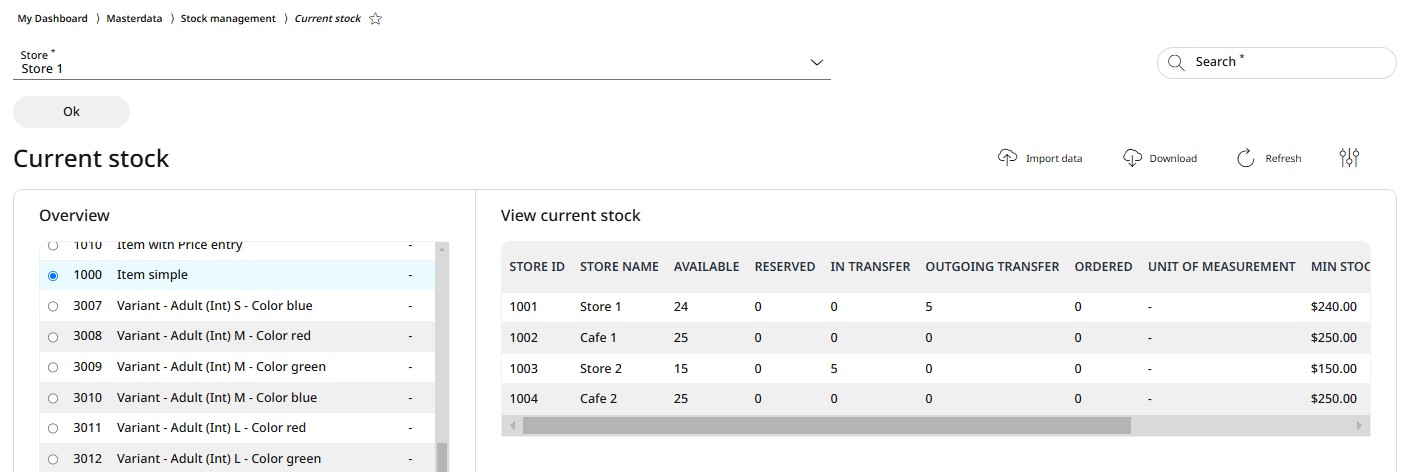
If needed, the list can be Downloaded in the desired form.