10.1.1 Printer use cases
Printers can be configured to handle receipt cutting differently depending on the specific needs of different areas within a restaurant. For the hospitality business, RETAIL7 has four predefined printer use cases, tailored to different receipt management in the different operational areas. These cutting settings can be individually edited to suit specific needs, or new cutting configurations can be added, allowing for complete customization based on workflow requirements.
For example:
Kitchen: Configure printers to cut per item so that chefs receive individual order tickets for each dish.
Bar: Set printers to cut per course to group drink orders efficiently.
Terrace: Use the "never cut" option to keep orders intact for outdoor service staff.
Basement: Customise cutting settings based on workflow requirements in storage or prep areas.
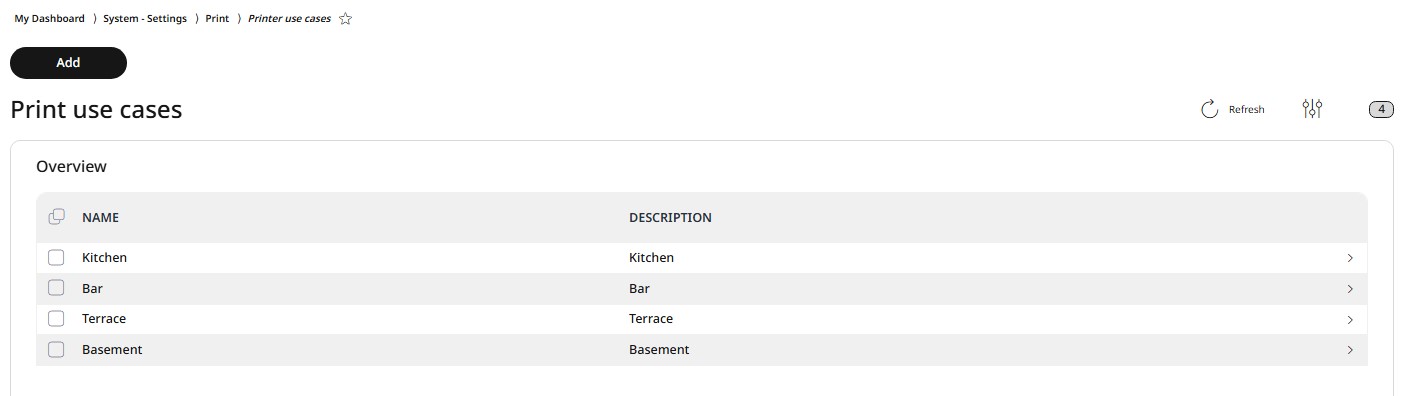
Assigning a print use case to a printer is possible under My Organization -> Units -> Printers menu, when configuring the printer name and settings.
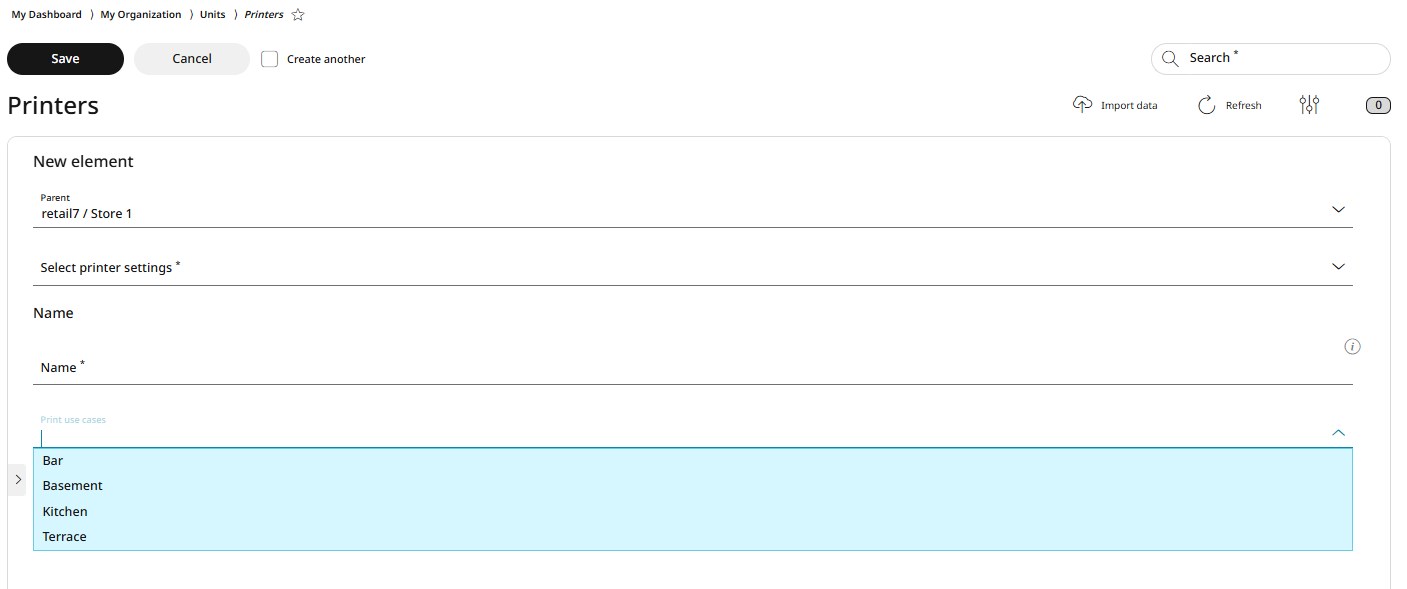
When selecting the parent level during setup, you can define the scope of the printer use case. It can be applied to a single printer, meaning the use case is valid only for that specific printer. It can also be assigned to an entire area (if it´s already defined in the units), making it applicable to all printers within that designated space, such as all bar printers. Alternatively, it can be set for the entire restaurant, ensuring that every printer follows the same use case.
Adding a new printer use case
To add a new printer use case, go to System - settings -> Print -> Printer use cases and click Add.
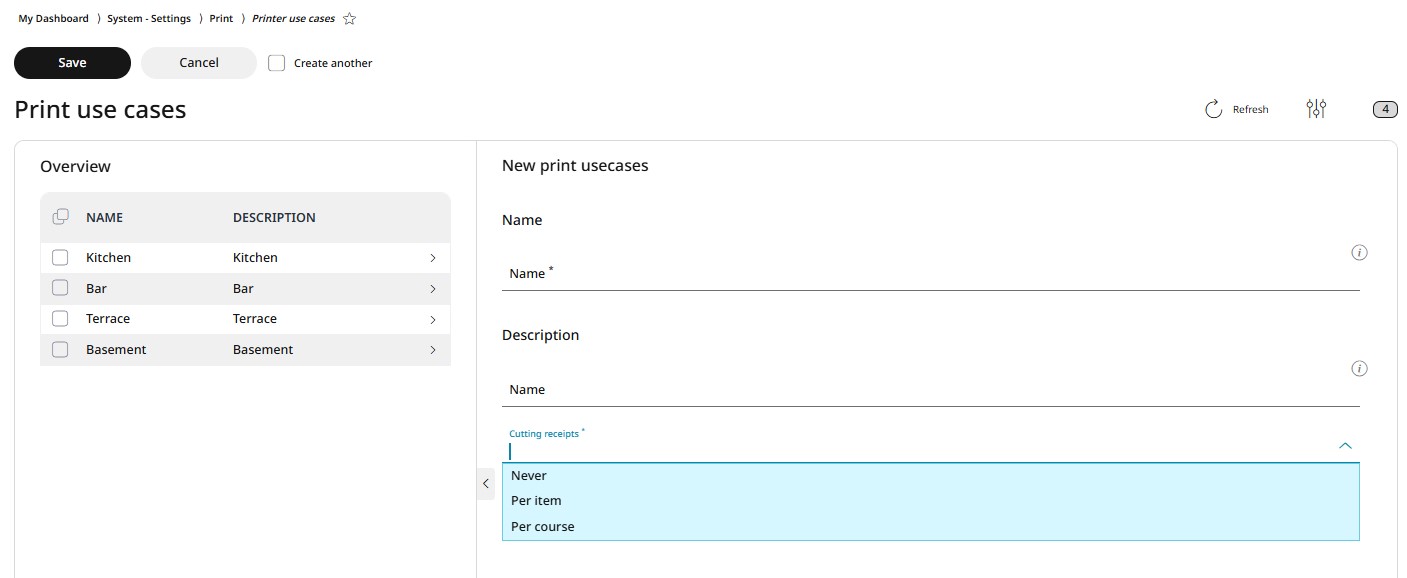
Enter a Name for the new printer use case. The name allows the type to be filtered using the search function, so it should be unique to avoid any confusion.
Add a short Description about the new printer use case, and choose the desired action for cutting the receipts.
Never Cut Receipts
The receipt remains uncut until the entire order is printed.
Ideal for businesses that prefer to manually tear receipts, such as small cafés or retail stores.
Reduces paper wastage by keeping all order details on a single printout.
Cut Per Item
Each item on an order is printed and cut separately.
Useful for kitchens where different chefs handle individual items (e.g., separate sushi and grill stations).
Ensures that each item is processed independently, reducing confusion.
Cut Per Course
The receipt is cut after each course (e.g., starters, main courses, desserts).
Best suited for fine dining restaurants where meals are served in stages.
Helps organise orders efficiently, ensuring timely preparation and serving of courses.
Editing and deleting a printer use case
With RETAIL7, organization types can be edited and deleted at any time, ensuring that the system remains up to date by removing unnecessary types. When editing types, it is important to save the changes; otherwise, the information will be lost.
Editing a printer use case:
Choose the desired organization type from the list.
Select Edit.
Make all required changes.
Click Save.
Deleting a printer use case:
Select the desired organization type from the list.
Click on Delete.
Confirm the dialog box with Yes, or press No to cancel the deletion process.