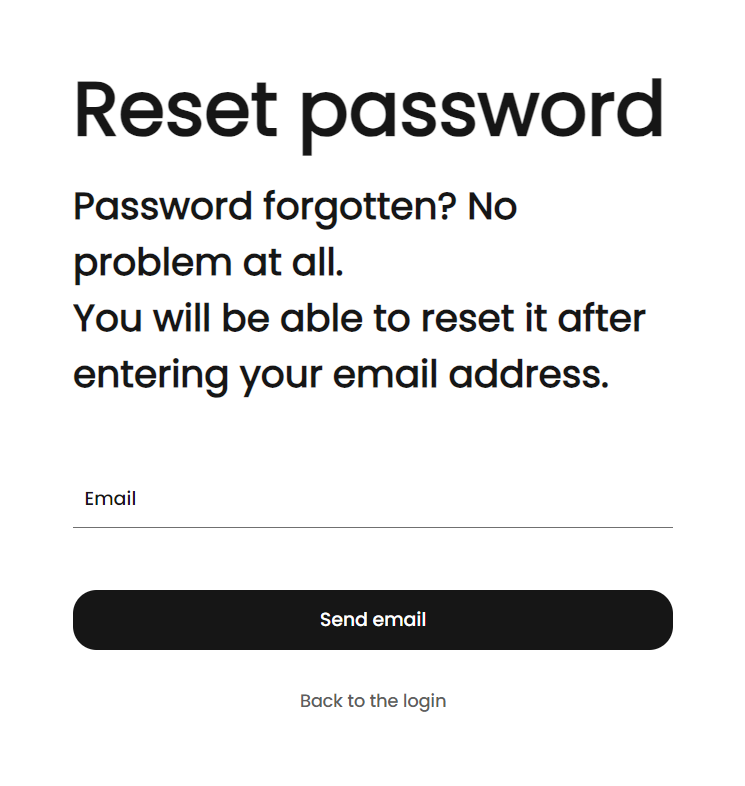User Docs
1.2 Forgotten password
If you have forgotten your password, it can be easily reset through the login page of either the Management Console or the POS app. The new password will be valid for both the console and the app.
Go to the login page of the Management Console or the RETAIL7 app and select Reset password.
Enter the e-mail address you used at the registration and click on the Send e-mail button.
Check your mailbox: you will receive an email shortly at the specified email address. Follow the instructions in the email to reset your password.