11.6.8 Tender pickup
Tender pickup involves exceeding a threshold value of cash. As a result, cash is picked up from the cash register to compensate for the value. The amount of cash is registered in the system so that it is always possible to trace how much revenue has been generated.
Open the retail7 app.
Enter the login data and log in.
Open the Cash management menu.
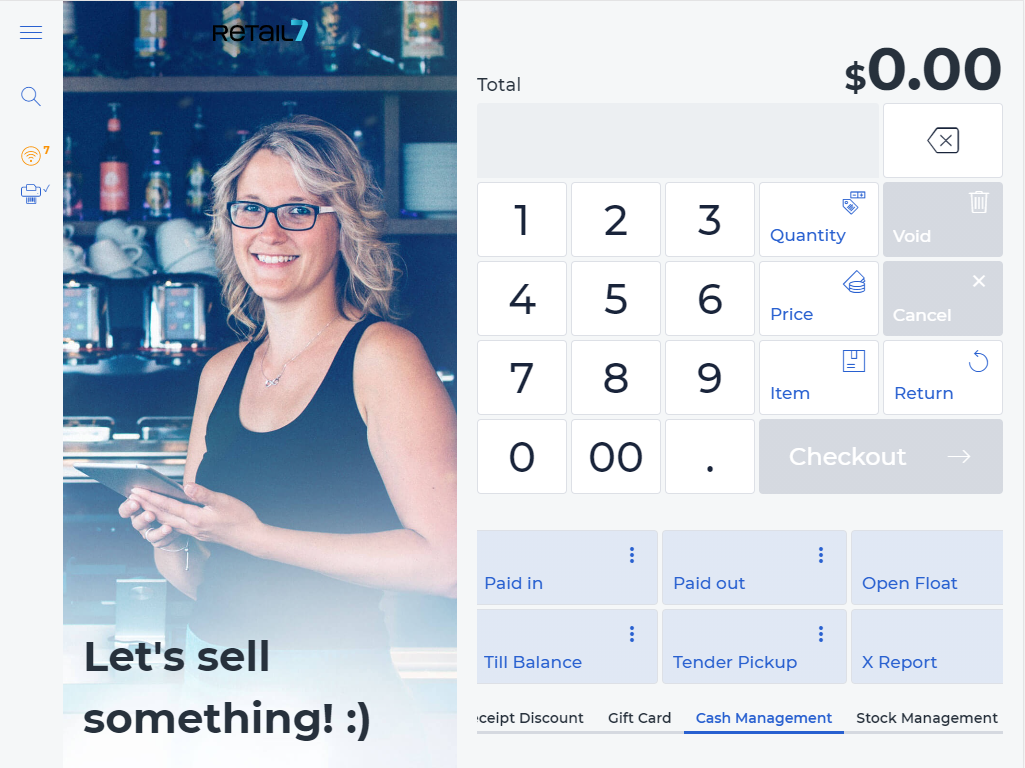
4. Select Tender pickup.
5. Enter the amount.
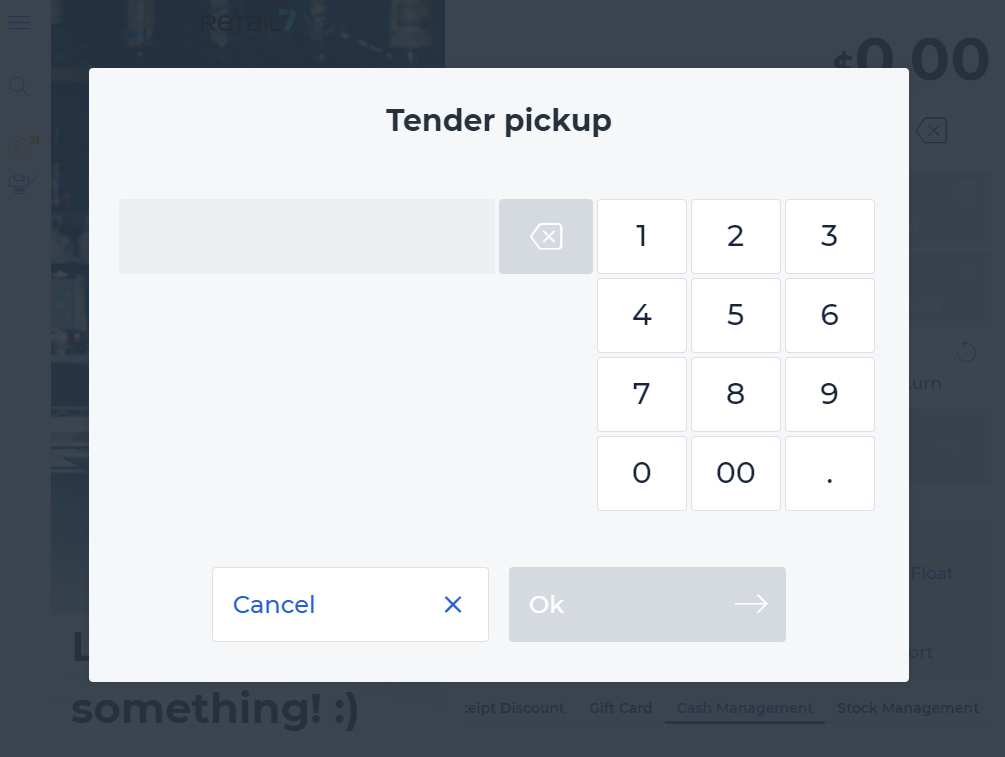
6. Click OK.
Afterwards, the user is again in the transaction overview. This can be inactive or active. If it is active, an open shopping cart with a specified amount is displayed. For more information, see the General operation section.