12. Registering contacts
In the retail7 system contacts can be added not only via the Management Console, but via the retail7 POS app. Contacts can be added to each transaction, so they can be printed on the receipt, or on an A4 printout of the invoice, or the receipt can be sent via email to the respective email address. You can also add a new contact at any point of the transaction.
It´s also possible to add a new contact without transaction, via the magnifying glass on the left side, which has, besides the Item Search function, has another one: Search contacts.
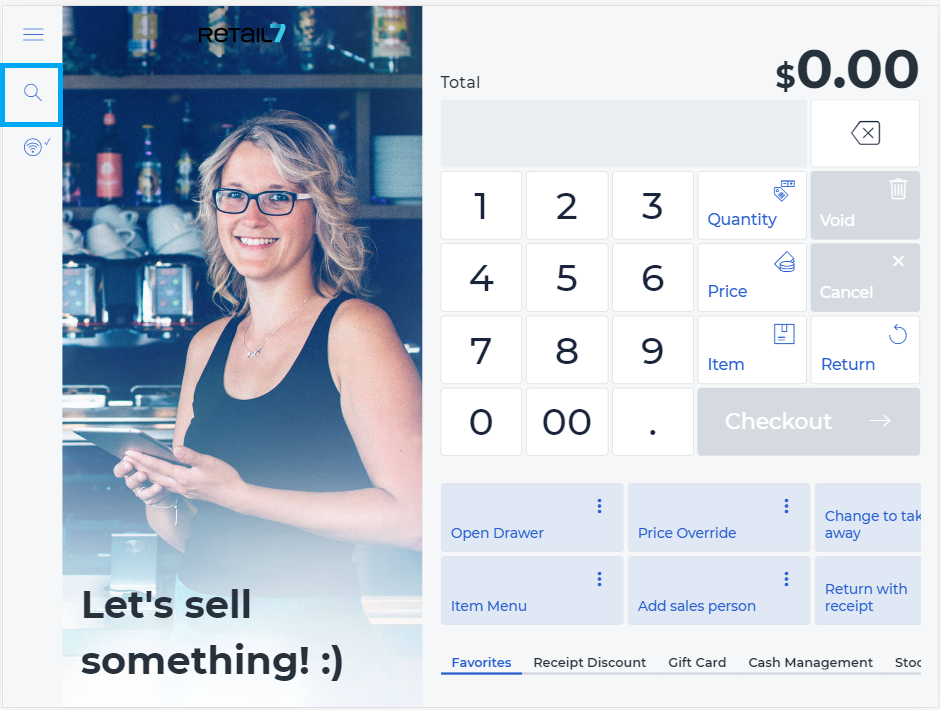
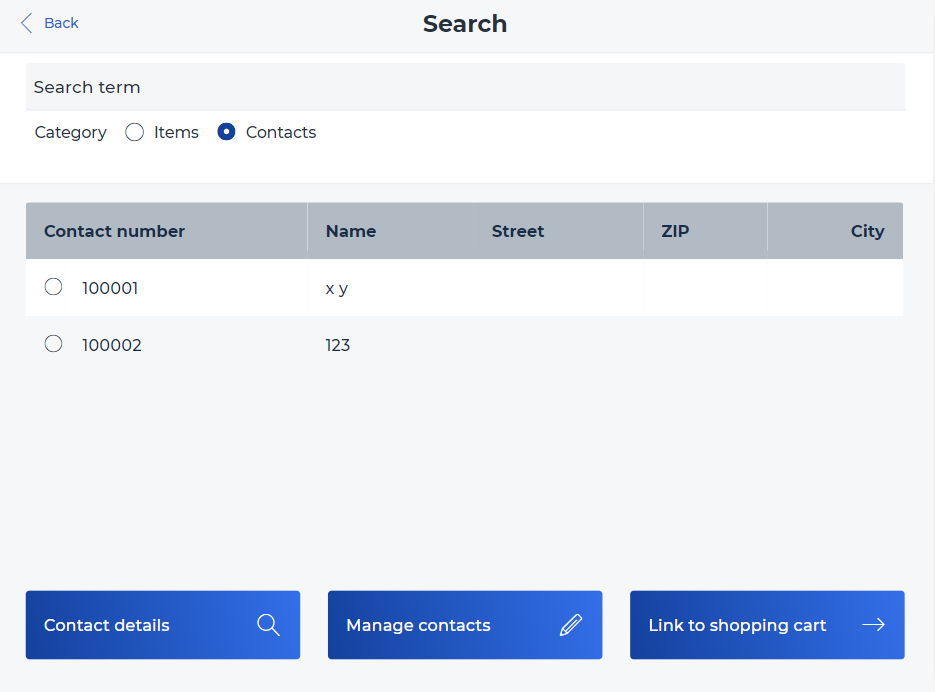
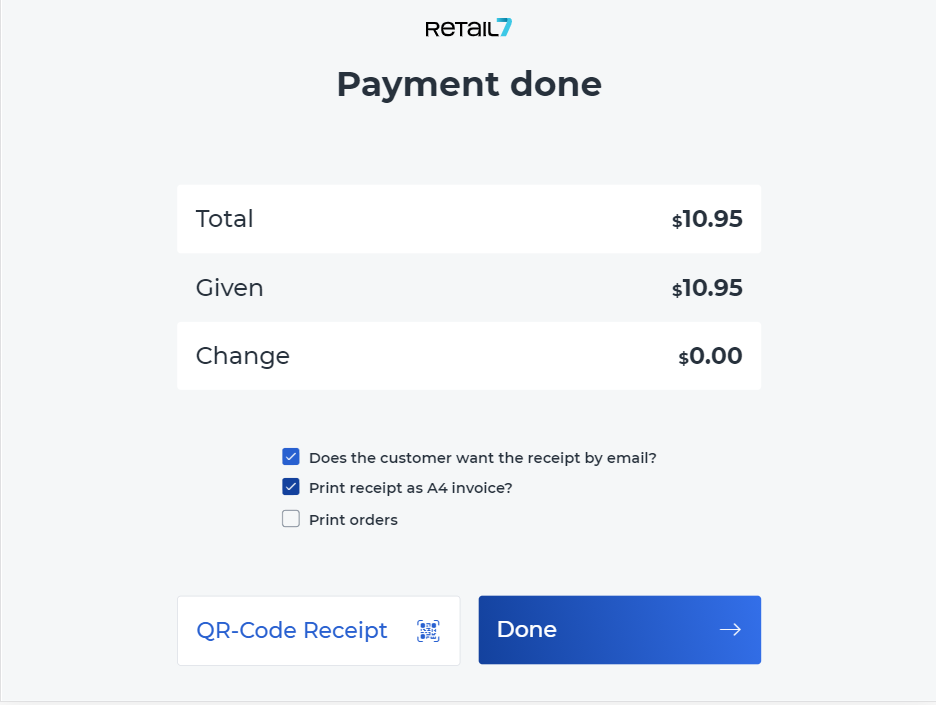
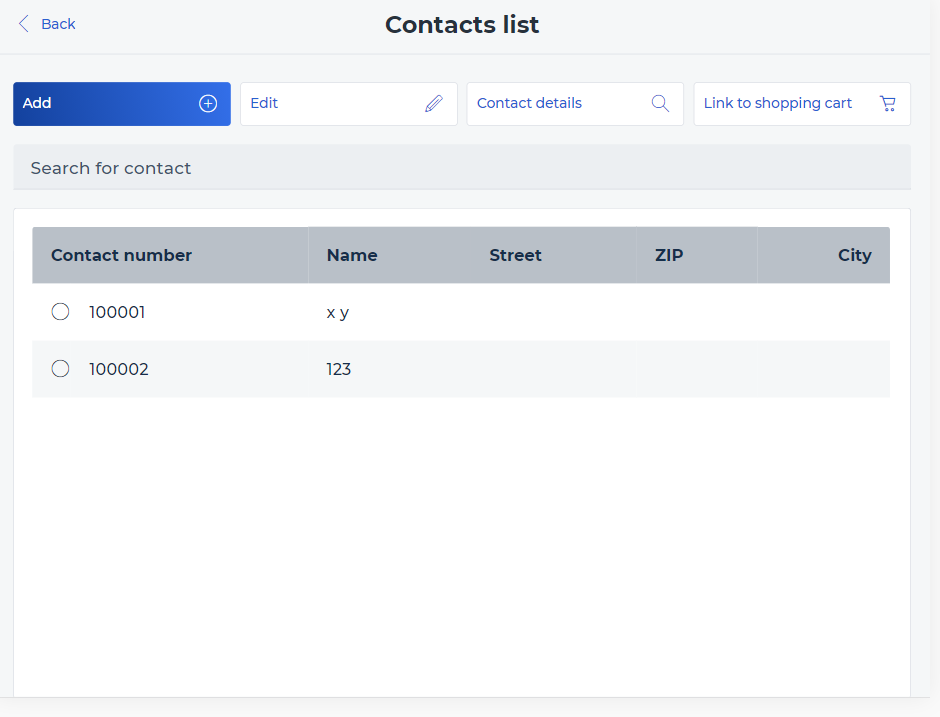
It´s also possible to create customer cards with a barcode, so that the customer can be added to the transaction via scanning the customer card barcode.