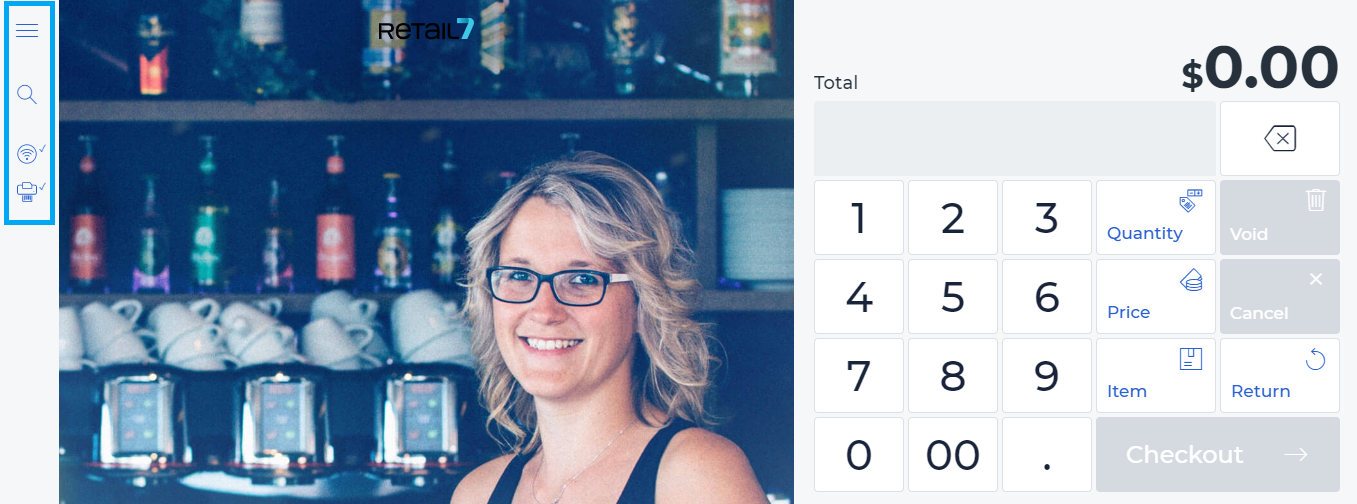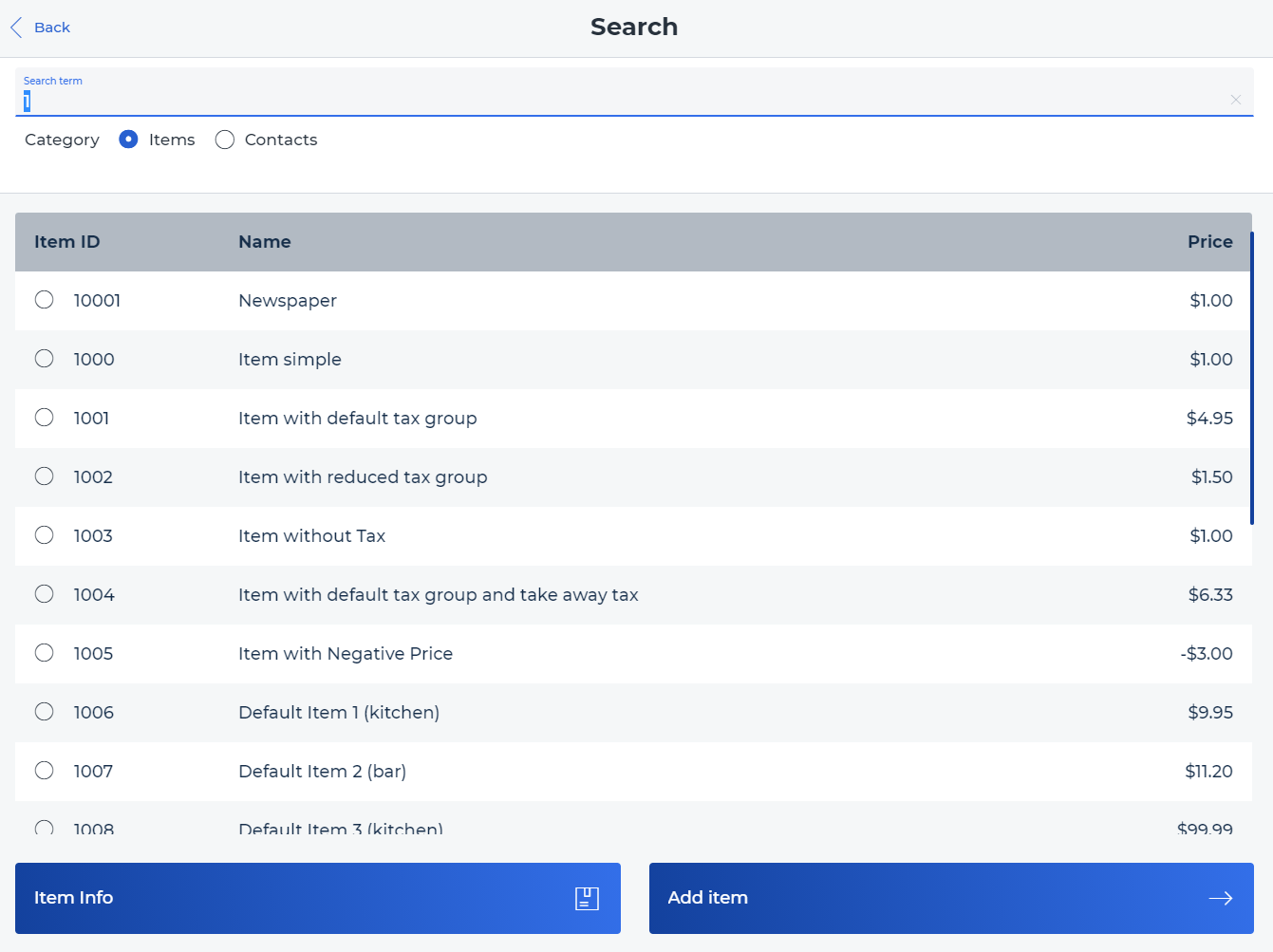10.1 Search items
After setting up the Management Console, installing the app on the end device, configuring the cash register app and logging in there, you can start selling. For this, you have to register your first item!
If you don´t know the exact name or item number of the item which is to be registered, here we help you with the Search function.
Use the Search function in the RETAIL7 app: it´s called with the magnifying glass icon.
Insert the needed item name or item number into the search.
Then you can see all possible results that match the search query.
3. Select the desired item from the list.
4. Click Add.
The item is then displayed in the active transaction. From now on, additional items can be added, other checkout functions can be executed, or the transaction can be finished.