7.6 Turnover
The turnover report provides a detailed summary of your business's sales and revenue over a specified period. It includes information about total sales, taxes, discounts, refunds, broken down to time frames, units, employees, or item sales. Turnover reports are essential for tracking business performance, analyzing sales trends, and making informed decisions about inventory, staffing, and financial planning.
How to create a turnover report?
Go to My Dashboard -> Reports -> Turnover and choose which the settings you need for the actual turnover report.
The records are sorted by date and time, but by clicking on the titles of the columns the data can be sorted accordingly. The default setting is the current day and all stores, but you can choose other time frame and/or the store you need from the rolldown menus in the header.
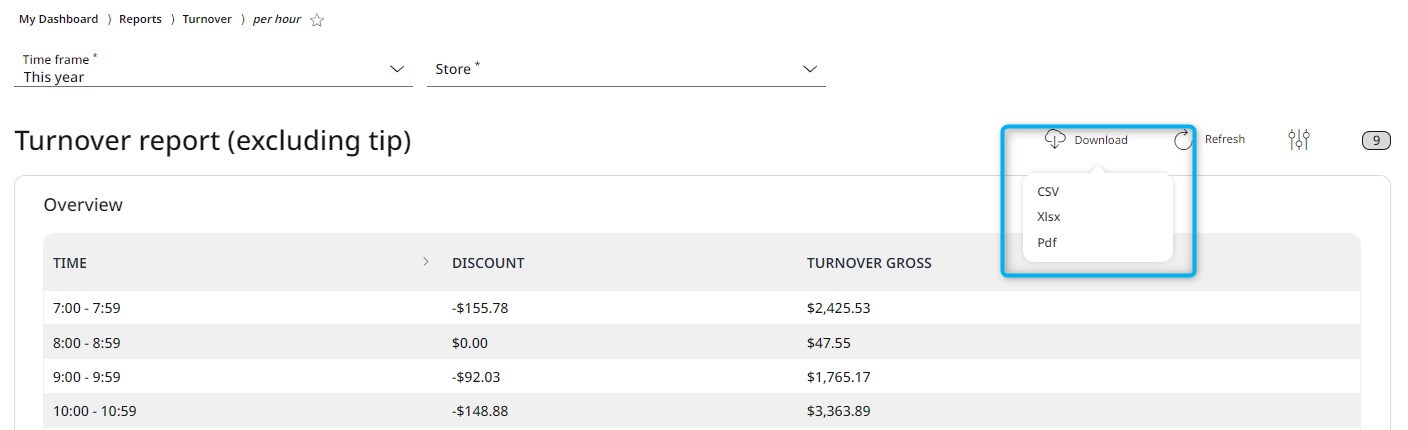
The turnover reports can be downloaded directly to your system by clicking on the Download button in the header, after the appropriate file format is selected.
You can choose from the following turnover reports:
turnover per hour
turnover per weekday
turnover per store
turnover per item group
turnover per tender of payment
turnover per cashier and day
turnover per sales person and day
turnover per day and cashier
turnover per day and sales person
turnover per customer
turnover per item sales
item protocol
gift card statistics
After selecting the desired turnover report type, choose the needed time frame and/or store, and get the report in the desired format via Download.