3.2.3 My contracts
By registering on retail7.io, a contract is automatically created, including a license for one POS device. Each additional device generates a separate contract. In this section, you can view and manage all your contracts in one place.
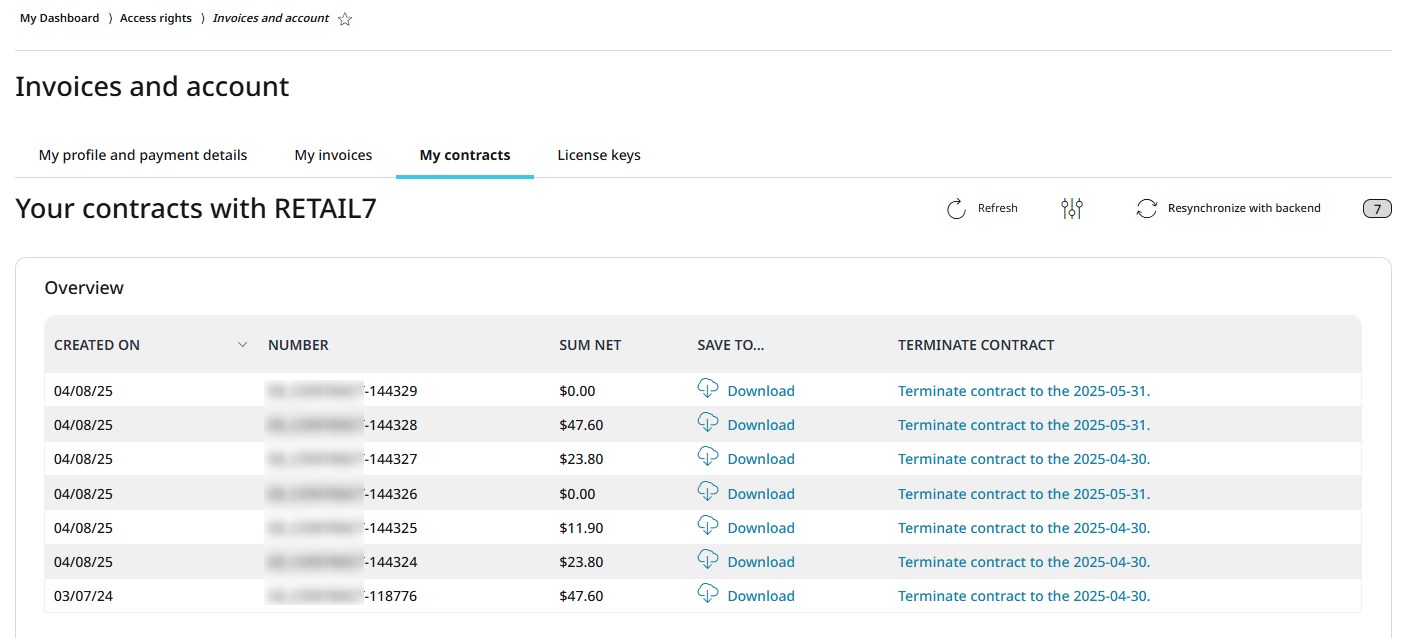
The contract(s) are available in PDF format via the Download function.
Additionally, you can terminate your contract here. To do so, simply click on the Terminate contract link. A confirmation prompt will appear to ensure the action is intentional—this is a security measure to prevent accidental cancellations.
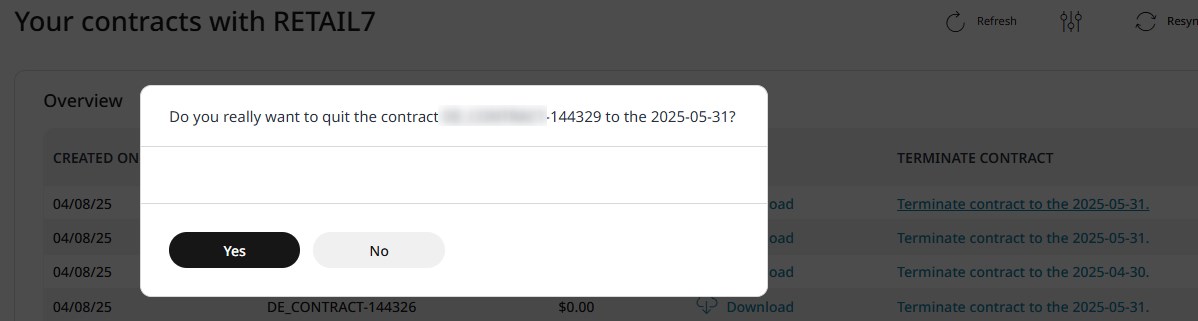
NOTE: If a contract expires or is terminated, be sure to download all your business data in advance. Once the contract is ended, your RETAIL7 system access and all associated data will be permanently deleted.