11.1.3 Change to take away
With this function it is possible to switch between the standard tax rate and the alternative tax at any time, if the functionality has been activated in the Management Console. The respective tax rate can also be adjusted in the console. It is best to consult a tax advisor for this.
Open the RETAIL7 app.
Enter the login data and log in.
Open the Favorites menu.
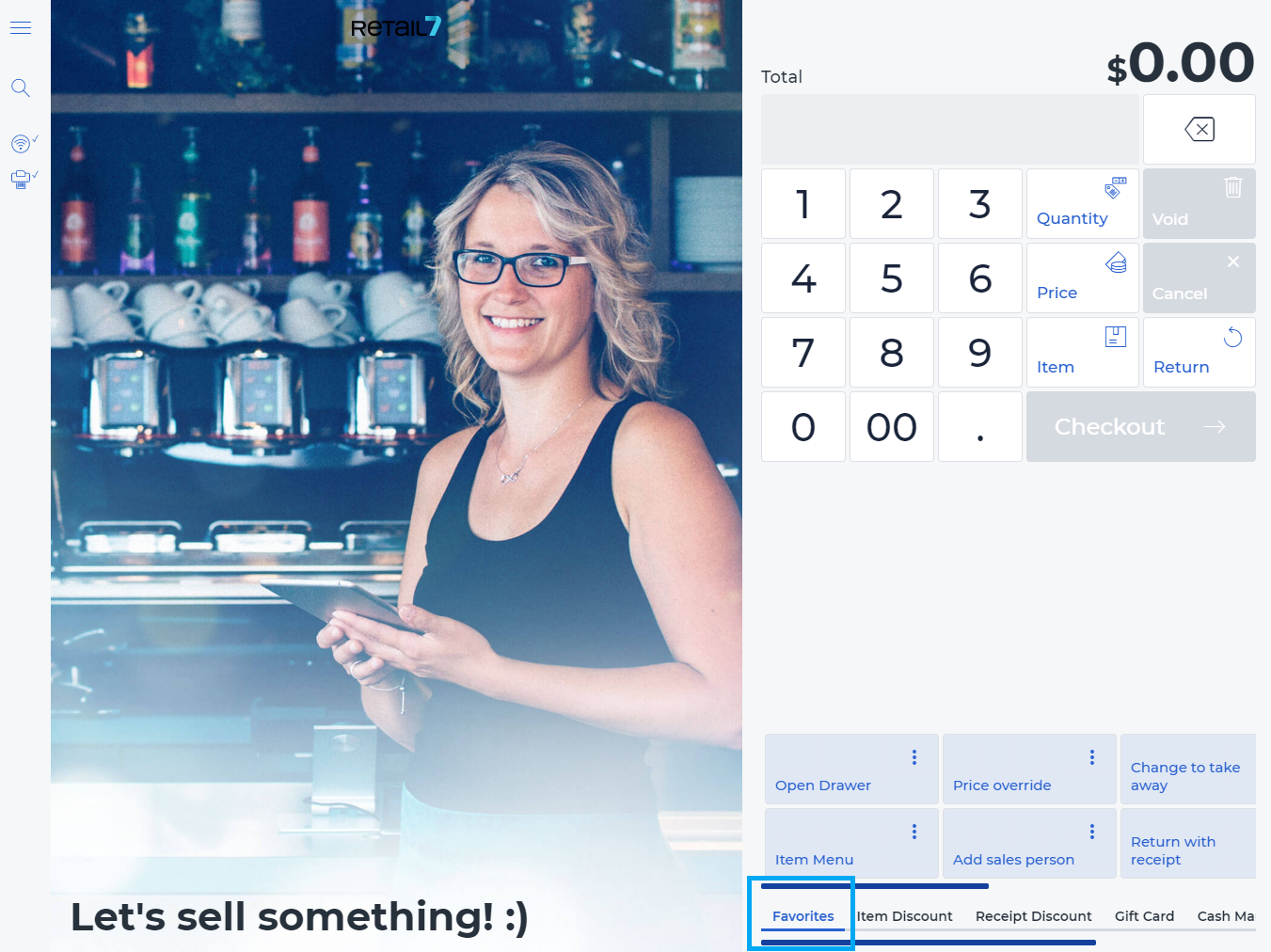
4. Switch to Change to take away.
Now a new transaction is opened and the alternative tax rate is active. As you will see, in the Favorites menu now you have a Change to in house button, instead of the Change to take away one.
6. For switching back, click the Change to in house button.
Now the default tax rate is active again. This rate is always the basic after starting the app.
Note: you can change to take away and back within the same transaction. For the items, which were registered under the Take Away function, the taxes will count differently at the cash out.