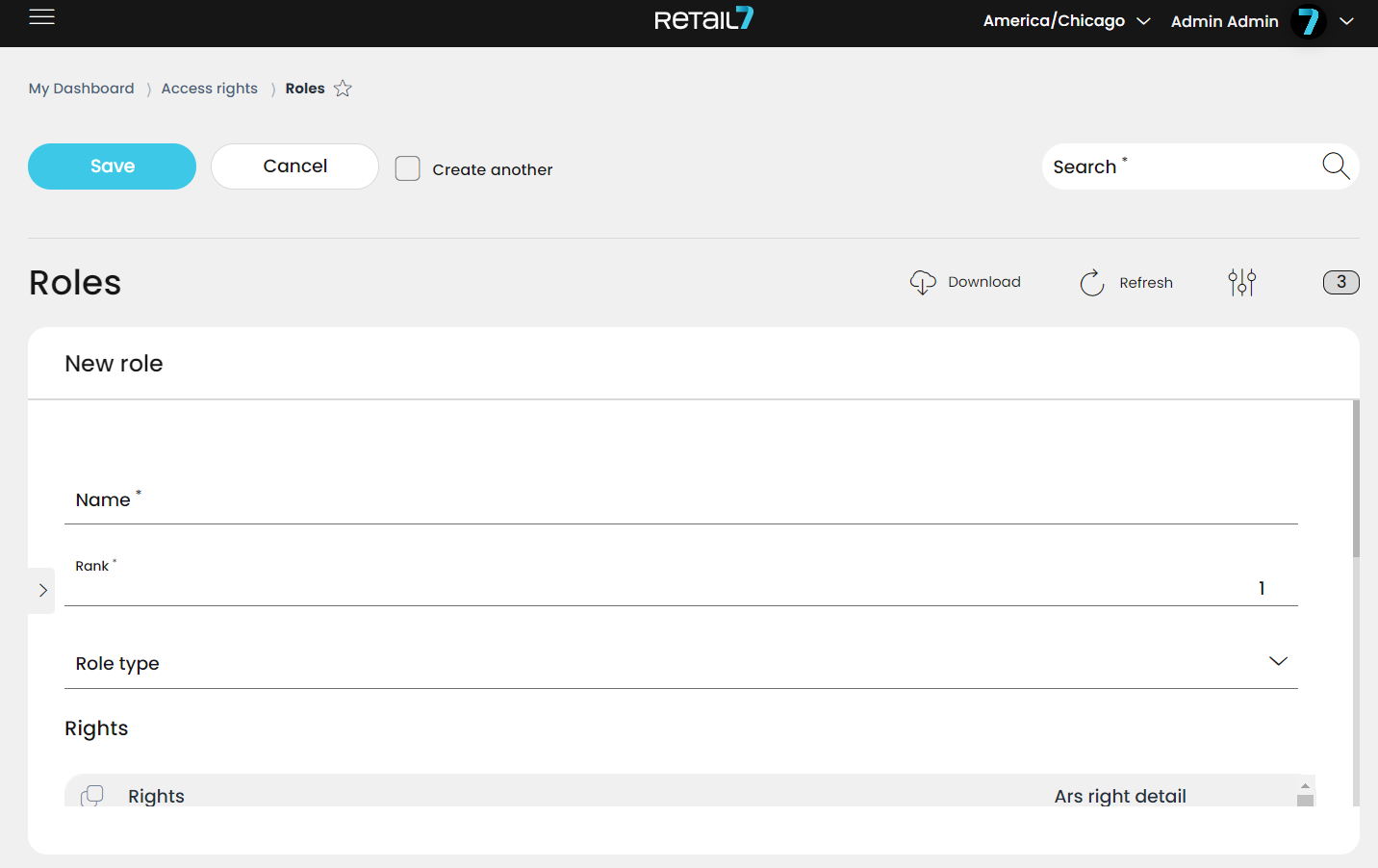User Docs
11.1 Creating a new role
To create a new role - if you have the appropriate access rights for that - proceed as follows.
Open Menu → Access Rights → Roles.
Click on Add.
Enter a name and the corresponding rank.
Choose the Role type.
The role can be found via this name, with the help of the search function.
Place a tick next to all the rights that the role is entitled to.
For each right, a distinction can be made between read, create and update. It is also possible to assign all of these 3 differentiations.
Click on Save.
The role is now displayed in the list.