User Docs
3.2 Invoices and account
In the Invoices and Account menu, you can find your profile and payment details, as well as your invoices, contracts, and license keys. This menu is also accessible via Menu → Access rights.
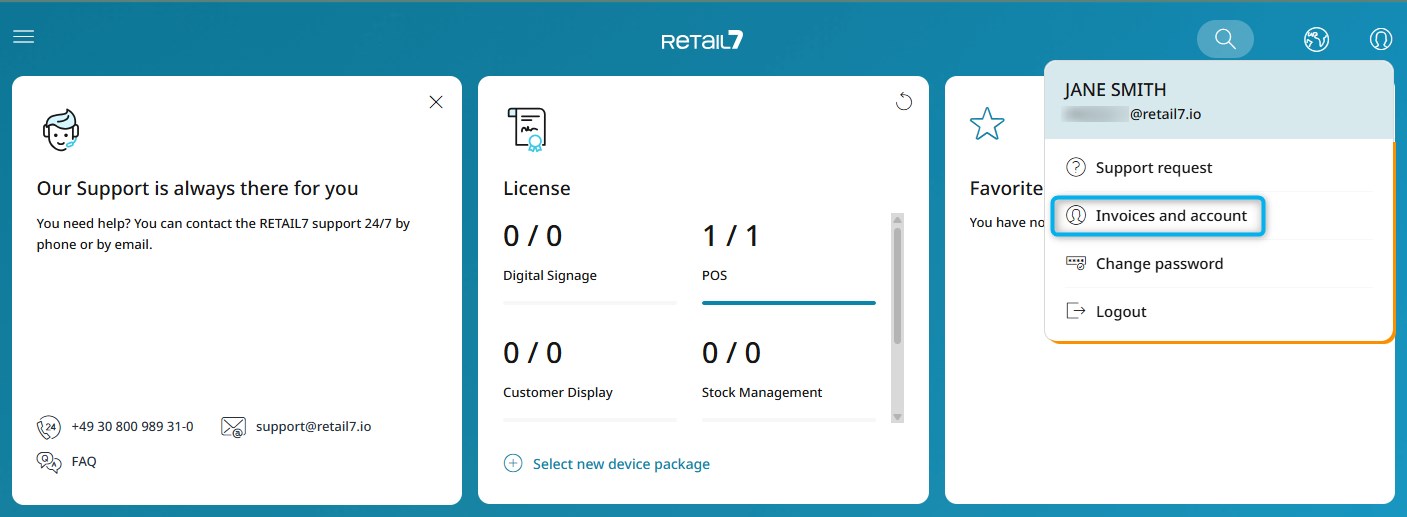
When you click on the Invoices and Account menu, you will see four tabs containing all the data you have registered with RETAIL7 as a customer. These tabs allow you to view and manage various information, including your payment options, downloading your invoices in PDF format, and other account-related details.
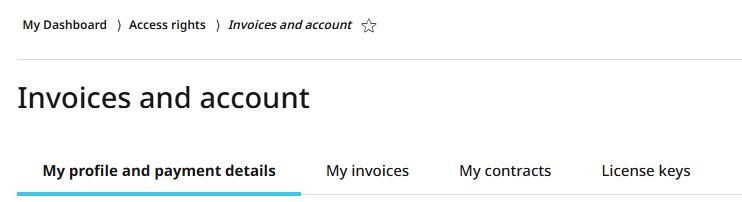
In the following sections, we will explain how to use each of these tabs in more detail.