7.7 Tenders
The Tender report provides an overview of all payment methods (tenders) used during transactions, including cash, card, vouchers, or other payment types. It tracks activities such as recorded payments (see the Tender Journal), authorized transactions (see the Authorized Tender report), and changes or exchanges in payment methods (see the Tender Exchange report).
How to create a tender report?
Go to My Dashboard -> Reports -> Tenders and choose which report you would like to generate.
Tender journal
Here you can see the overview of transactions, and that what type of tender was used for each. In the columns the database ID, the date and time, the used tender, the transaction ID, the store ID, store name and address, the workstation ID, the till ID, the sum including tip and tax and the tip are displayed.
The records are sorted by date and time, but by clicking on the titles of the columns the data can be sorted accordingly. The default setting is the current day and all stores, but you can choose other time frame and the store you need from the rolldown menus.
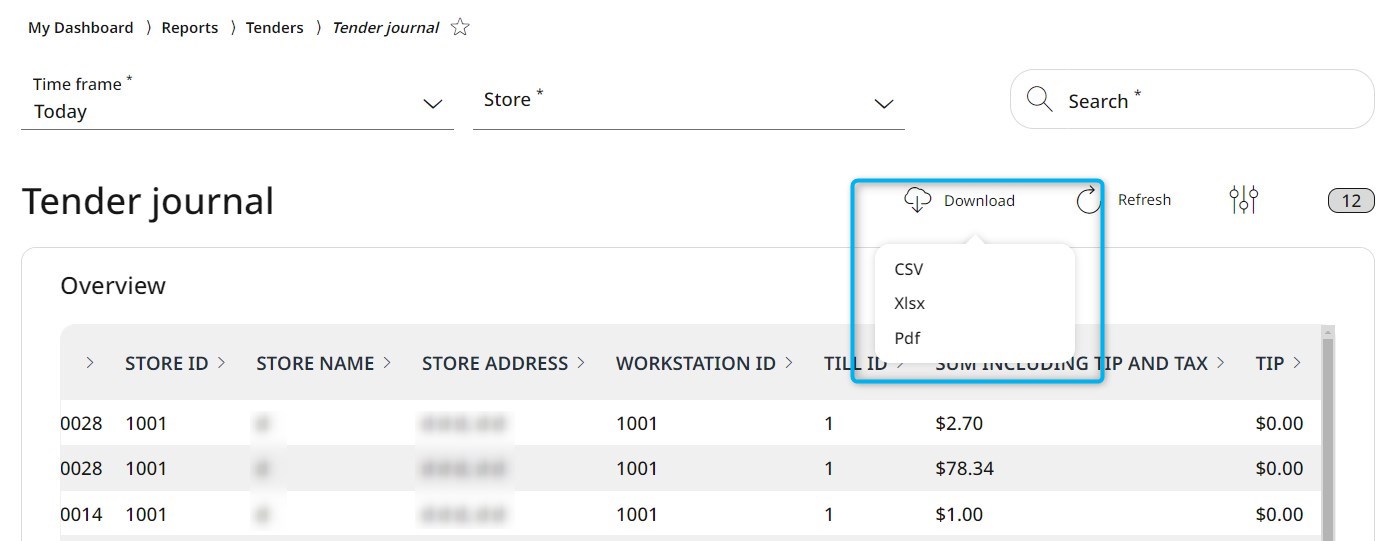
The tender journal can be downloaded directly to your system by clicking on the Download button in the header, after the appropriate file format is selected.
Authorized tender report
In this report you get the overview of authorized tender transactions. In the columns the database ID, the date and time, the transaction status, the store ID, the workstation ID, the transaction ID, the tender amount, the tender ID, the used tender, the tender description and the sub tender type are displayed.
The records are sorted by date and time, but by clicking on the titles of the columns the data can be sorted accordingly. The default setting is the current day and all stores, but you can choose other time frame and the store you need from the rolldown menus.
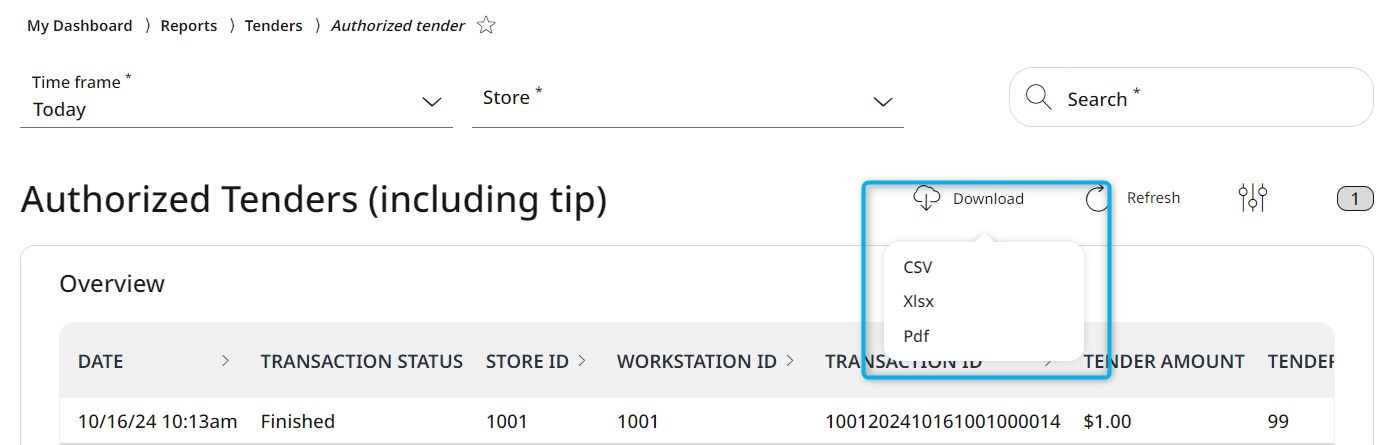
The authorized tender report can be downloaded directly to your system by clicking on the Download button in the header, after the appropriate file format is selected.
Tender exchange report
Here you can see the overview of transactions where a type of tender was exchanged to another type of tender. In the columns the database ID, the date and time, the transaction status, the transaction ID, the store ID, the store name, the workstation ID, the till ID, the name and role of the employee, the original tender, the new tender and the amount are displayed.
The records are sorted by date and time, but by clicking on the titles of the columns the data can be sorted accordingly. The default setting is the current day and all stores, but you can choose other time frame and the store you need from the rolldown menus.
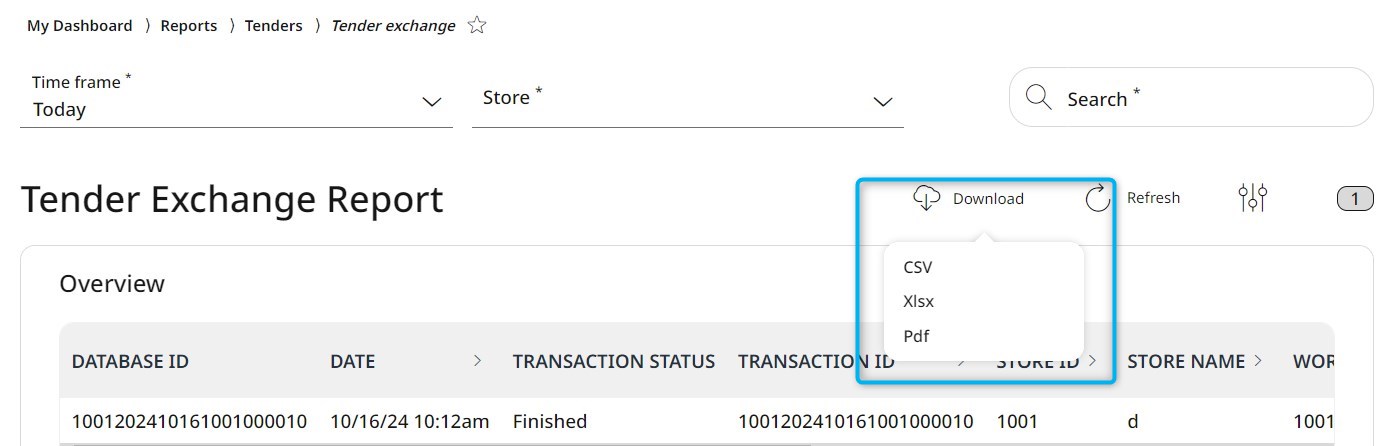
The tender exchange reports can be downloaded directly to your system by clicking on the Download button in the header, after the appropriate file format is selected.
Tender journal
Authorized tender
Tender exchange