3.3 Change password
It is very important to handle and store your passwords securely, and it is also recommended to change them at regular intervals. To change your password, you can access the Change Password menu either from the User menu or from the Dashboard via Menu → Access Rights.
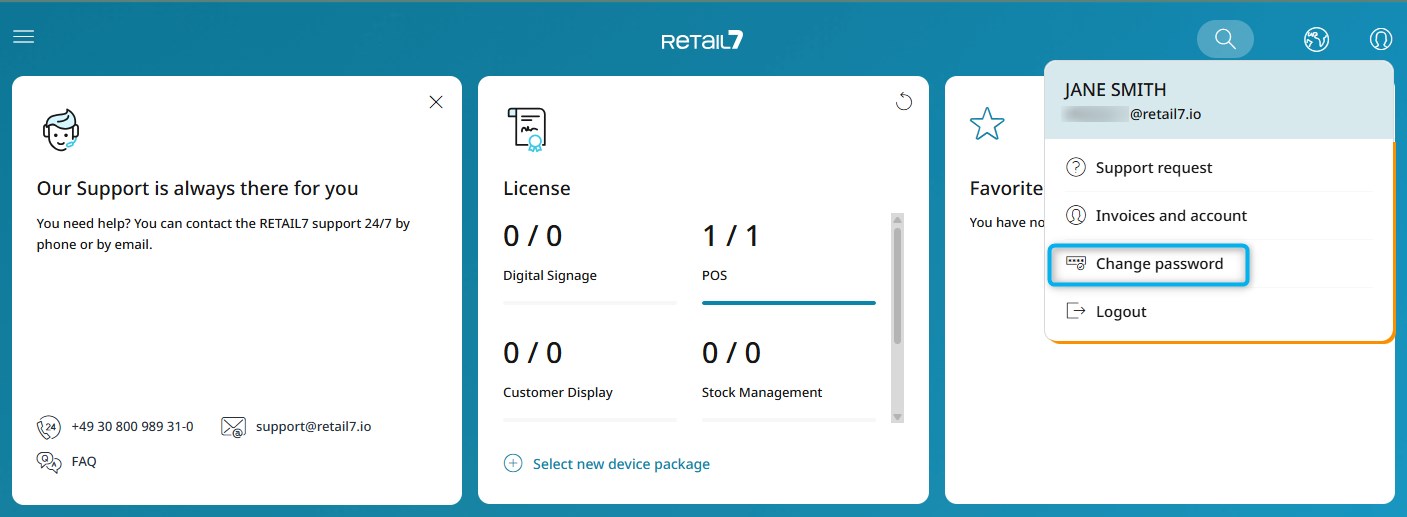
To change your password:
Enter your current password for verification.
Type in your new password.
Repeat the new password to confirm and ensure accuracy.
Make sure the new password meets the required security standards.
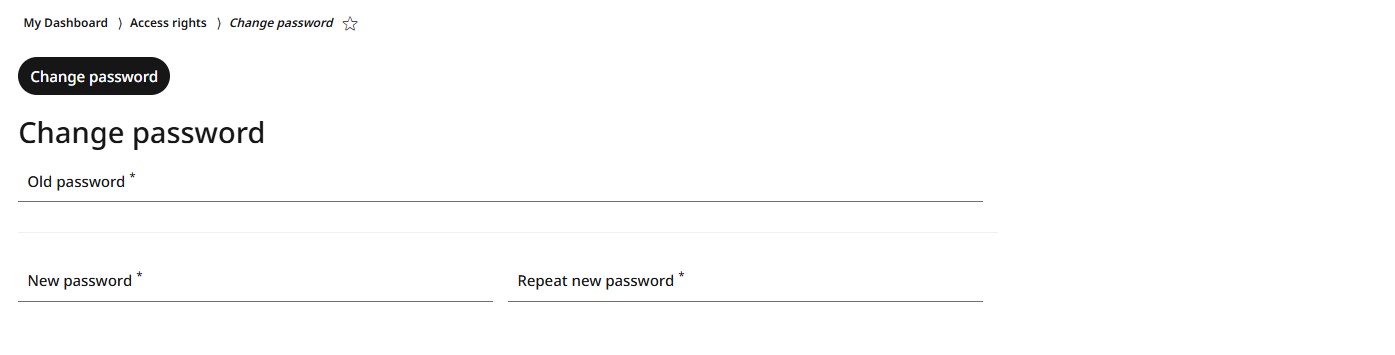
Tips for password security
There are some basic conditions that should be followed for a secure password. These are the most common ones:
A password should be at least ten characters long.
It should contain lower and upper case letters, numbers, and some special characters.
Do not use a word that can be found in the dictionary or is directly related to you. This means, it should not be e.g. the name of your child.
Simple number or letter sequences such as 1234 or abcd should also be avoided.
Default passwords, which are assigned directly by a provider, should always be changed after the first login.
Also, use a different password for each system you are registered at.
Never write down passwords or store them digitally. It's best to remember them right from the start.