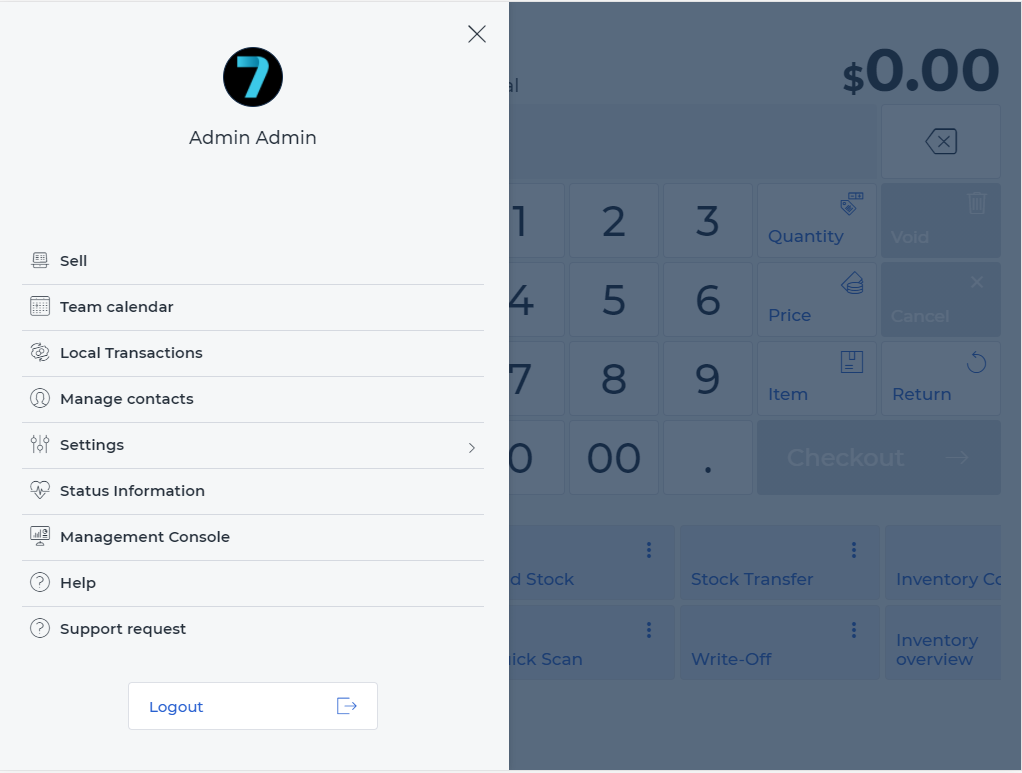User Docs
9.4 Management Console
It is possible to configure the basic functions of the POS app via the Management Console. Note: all configuration should be done with care, as they are also critical to the system. All the information must be complete and correct, so that the cash register can work properly.
Open the RETAIL7 app
Open the User menu.
Select Management console.
The system redirects you to the Management Console, where you can log in and execute the needed tasks. Other option is, simply just entering your personal domain in a browser on any device.