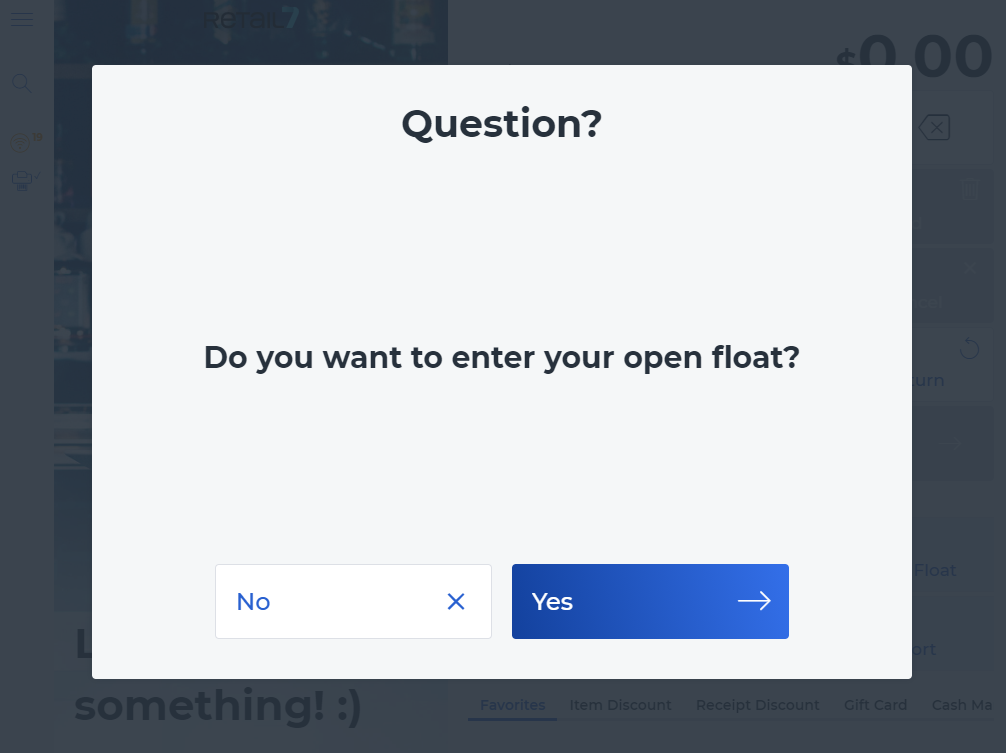11.6.5 Open float
This sum is used to indicate how much money is in the drawer at the beginning of the day. The amount is registered in the system as the initial inventory and is independent of the other amounts that are paid in or out. This value must be specified again if another drawer is connected to the cash register during the day.
Open the retail7 app.
Enter the login data and log in.
Open the Cash management menu.
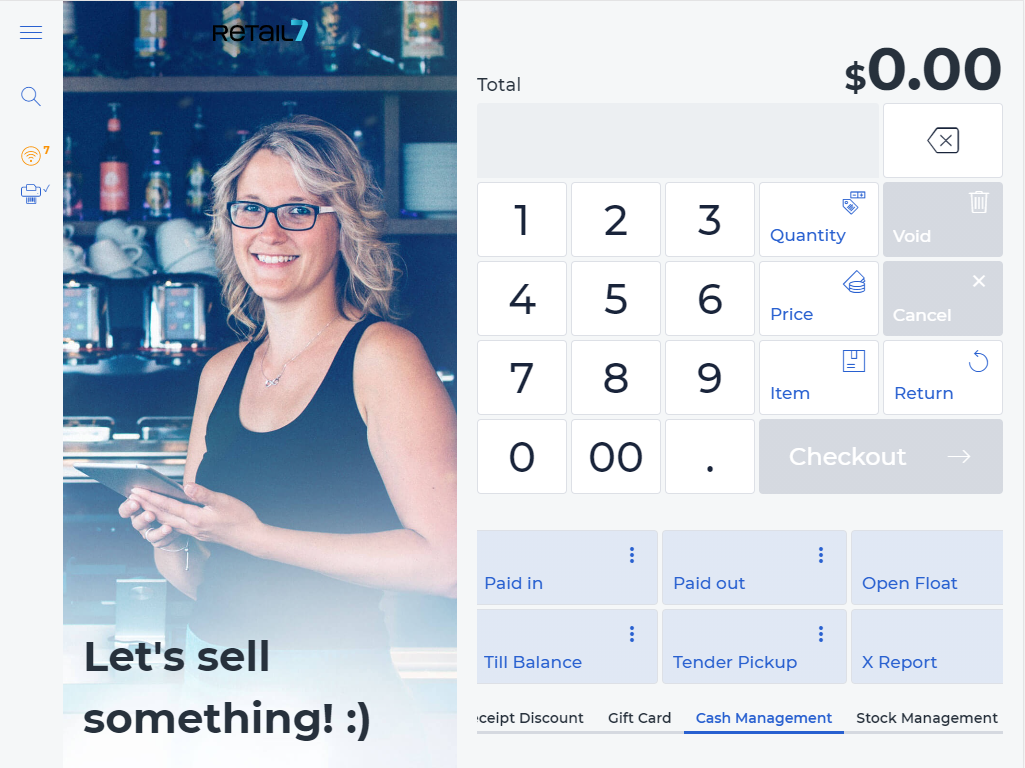
4. Select Open float.
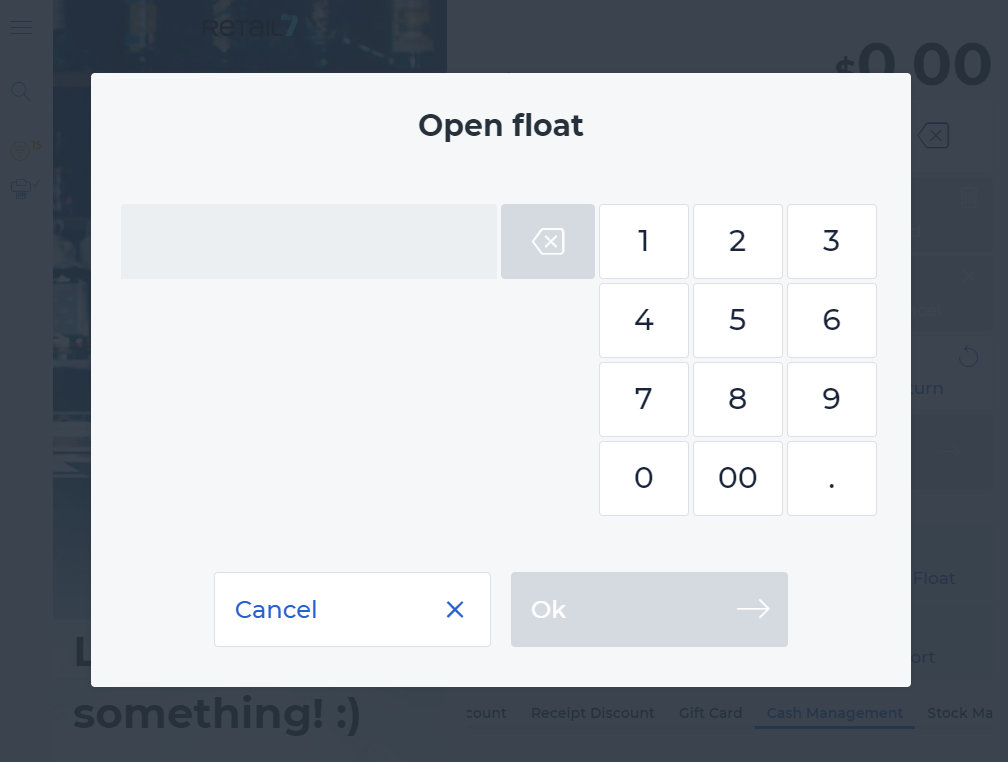
Enter here the amount that will be deposited into the drawer at the beginning of the day. This sum is considered independent of the other deposit and payout amounts in the system.
6. Click OK.
Afterwards, the user is again in the transaction overview. This can be inactive or active. If it is active, an open shopping cart with a specified amount can be seen.
Note: the amount of the opening float cash can be added directly after logging into the POS app.
Here a pop up window opens with the question: do you want to enter your open float?