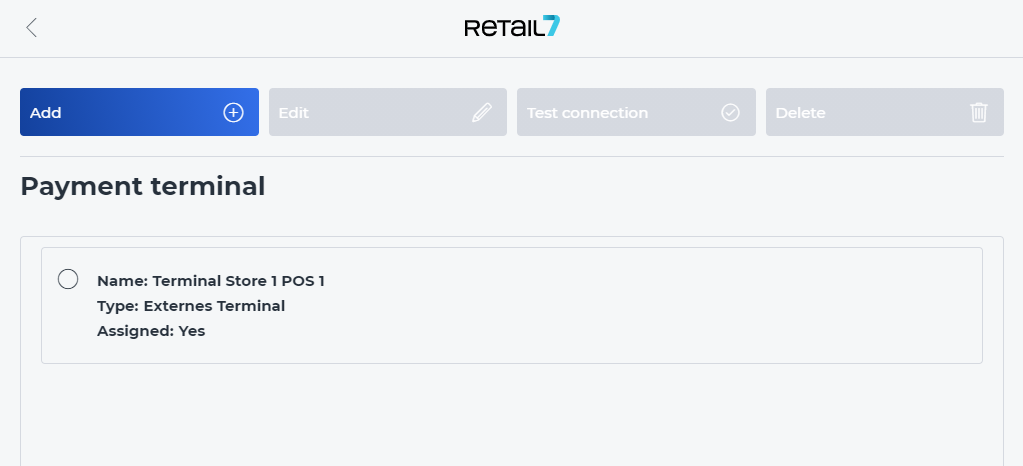9.2.3 Payment terminal
After opening the user menu of the retail7 app and the Settings, select the Payment terminal option.
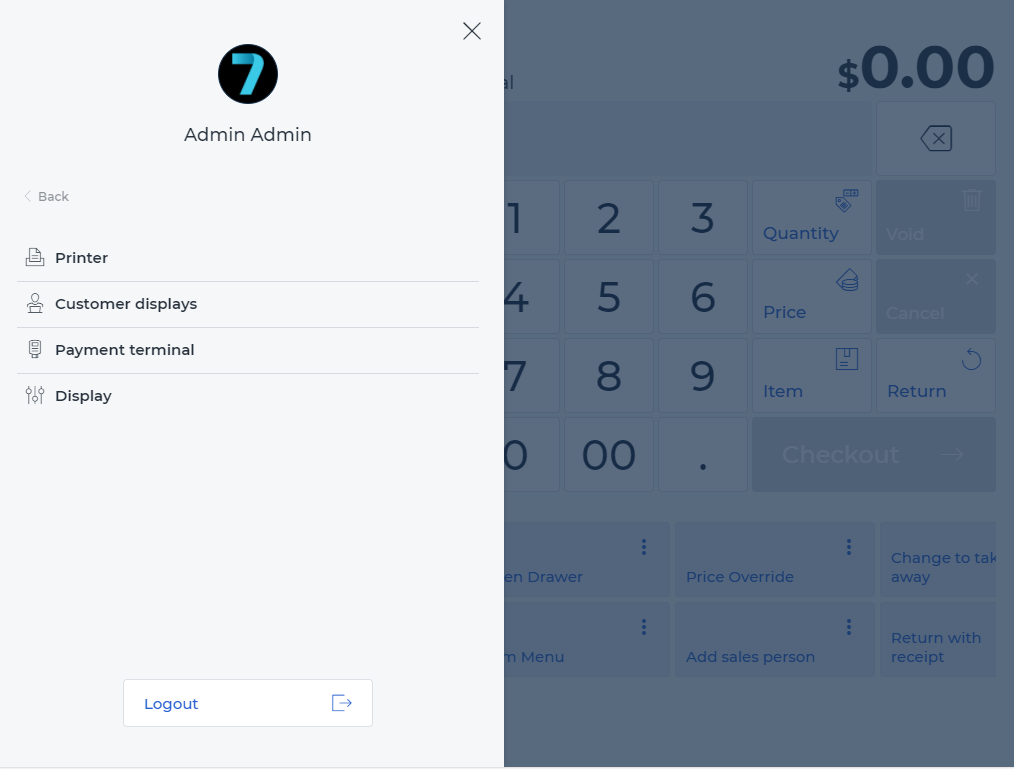
1. Click Add to configure a new payment terminal.
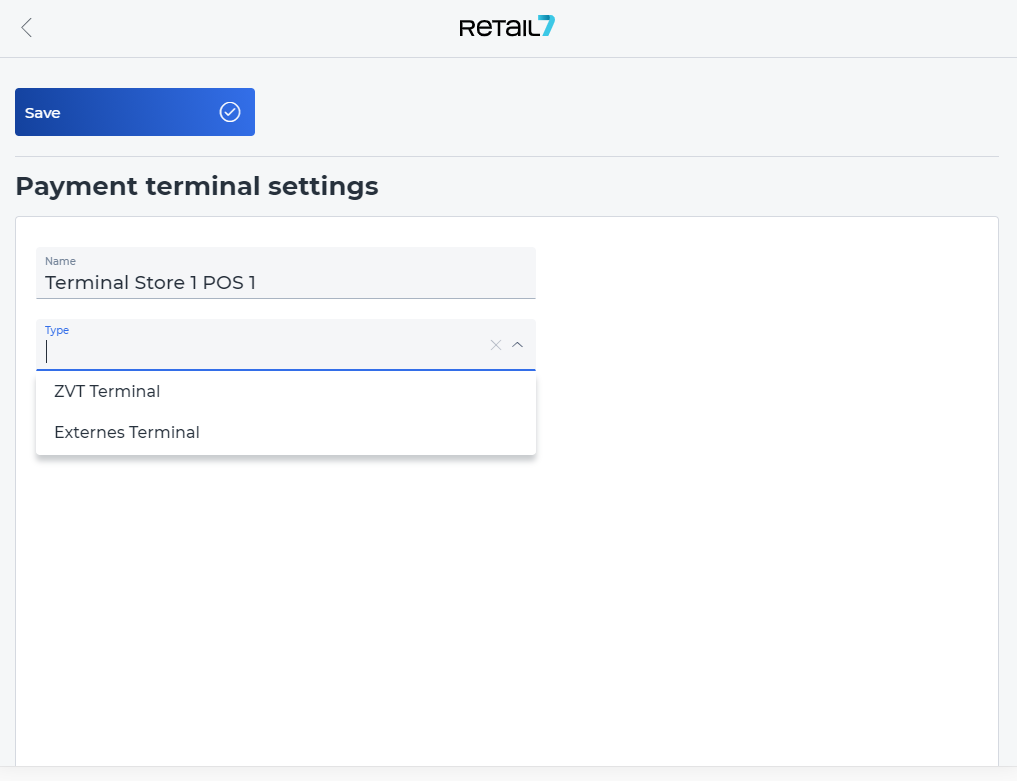
It´s worth using unique names, so the terminal can be clearly identified in the list anytime later.
3. Select the type of payment terminal.
The retail7 app suggests a list of compatible terminals from which a corresponding type can then be selected.
4. Check the box if this terminal should be assigned to the open cash register.
5. Select Save.
The terminal is then listed in the overview. From now on, you can select the desired payment terminal from the list, edit all previously made settings again, or delete the terminal completely from the list.