Registration
On our website, retail7.io click the Register button in the upper-right corner. A registration form will appear, and after entering the required information, a dedicated system will be created for each retailer.
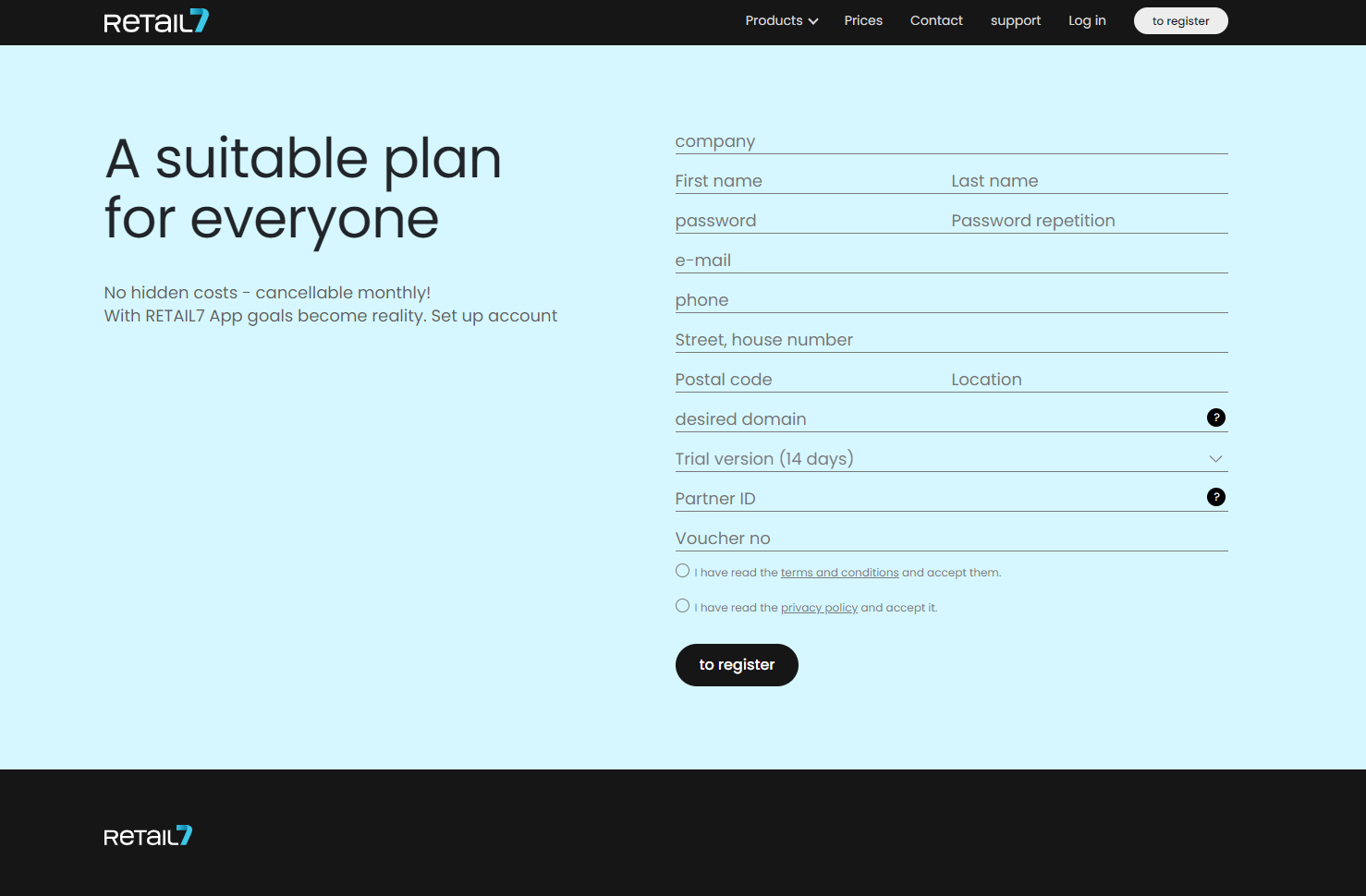
Here, you can select your business model and specify the desired URL (subdomain) for your administration interface, known as the Management Console. This back-office interface enables you to manage cash registers, stores, company-wide cash and stock management, employee time tracking, and access reports or data exports for tax advisors.
Please remember to accept the terms and conditions and the privacy policy located above the Register button; otherwise, registration cannot proceed.
After completing the registration, you will receive an email containing a link to your personal Management Console. Please note that the Management Console is not accessible without this link.
Guidelines for a Secure Password
To ensure your account remains protected, follow these common conditions for creating a secure password:
Use a minimum of ten characters.
Include a mix of lowercase and uppercase letters, numbers, and special characters.
Avoid using dictionary words or personal references, such as your child's name.
Steer clear of simple sequences like "1234" or "abcd."
Change default passwords immediately after your first login.
Create a unique password for every system you register with.
Avoid writing down passwords or storing them digitally; commit them to memory from the beginning.
Following these steps ensures your account is more resistant to unauthorized access.