7.12 Hospitality
RETAIL7 have special report types for hospitality businesses, which can provide a comprehensive view of sales performance, employee productivity, cash flow and inventory changes, and an overview of the overall operational efficiency. The Orders report gives an overview about all the transactions of the stores, while the Orders by employees report obtains a better insight about the performance of the employees.
How hospitality reports can be created?
Go to My Dashboard -> Reports -> Hospitality and choose which report you would like to generate.
Orders report
This report shows all customer order transactions, where the date and time, the transaction status, the transaction ID, its sequence number, the store ID, name and address, the floor name, the table name, the workstation ID and the total are displayed.
The records are sorted by date and time, but by clicking on the titles of the columns the data can be sorted accordingly. The default setting is the current day and all stores, but you can choose other time frame and the store you need from the rolldown menus. The customer order transactions report can be downloaded directly to your system by clicking on the Download button in the header, after the appropriate file format is selected.
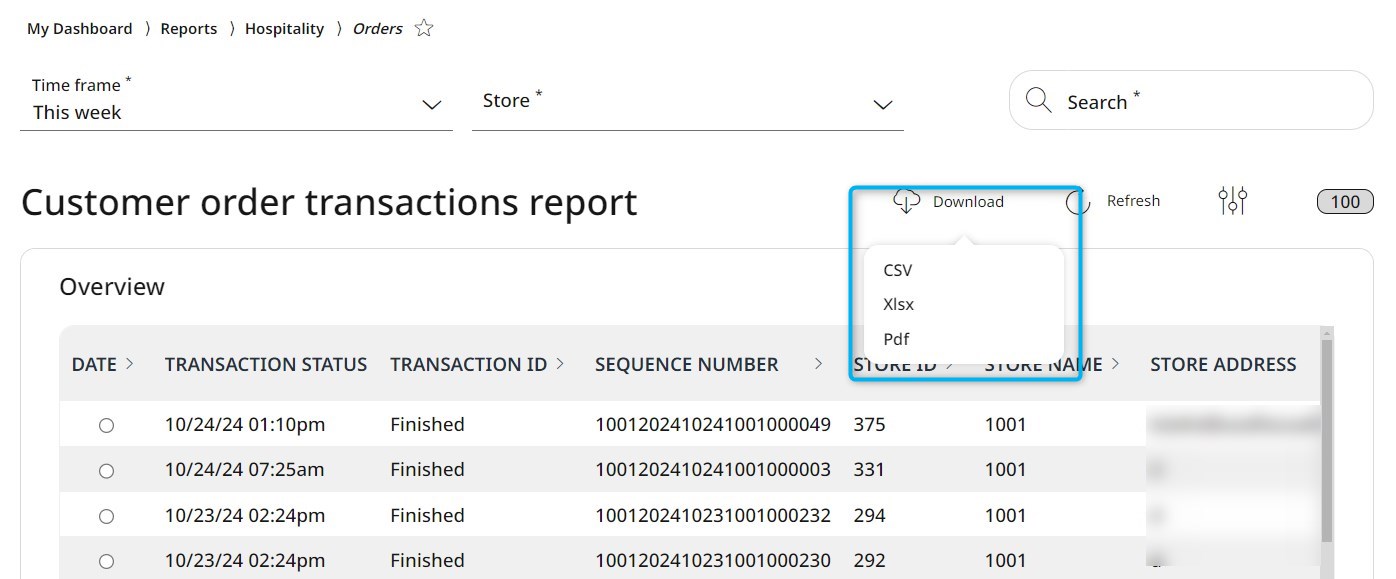
By clicking on a transaction and then on the View button, you can see every detail of the particular transaction under the Transaction summary section, and by scrolling down to the Line items section, there you have every data of the items in the particular transaction.
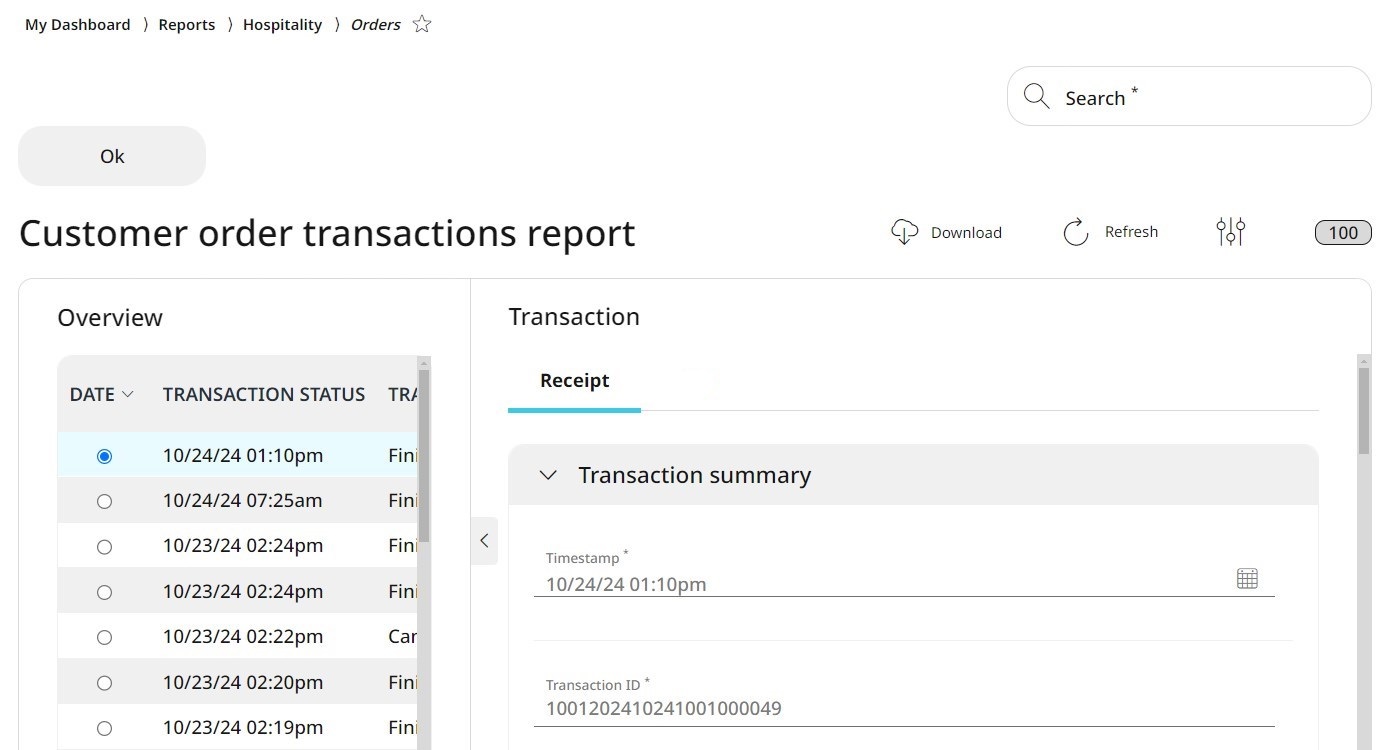
Orders by employees report
This report shows many orders each user of the cash register has registered in the selected period. The table shows the name of the employee, the number of the orders, the number of items belonging to those particular orders, the store ID, name and address, the city and the order value.
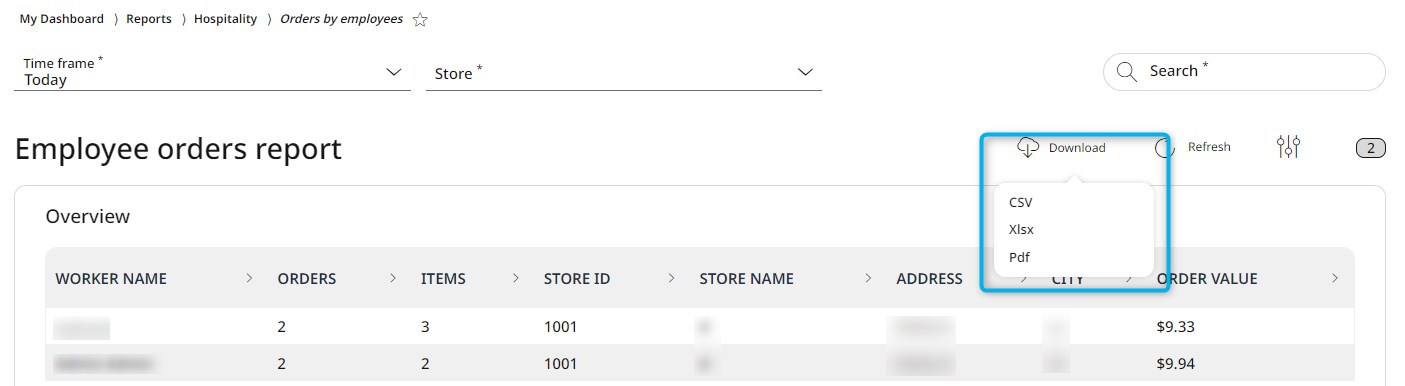
The records are sorted by the names, in alphabetical order, but by clicking on the titles of the columns the data can be sorted accordingly. The default setting is the current day and all stores, but you can choose other time frame and the store you need from the rolldown menus.
The employee orders report can be downloaded directly to your system by clicking on the Download button in the header, after the appropriate file format is selected.