11.1.8 Tax exempt
There is an exemption limit for tax-free sales in some areas. With RETAIL7, it is possible to switch between tax-free and non-tax-free sales easily and quickly. For more information about which item categories belong to the tax free and non tax free categories, contact your tax advisor.
Open the RETAIL7 app.
Enter the login data and log in.
Open the Favorites menu.
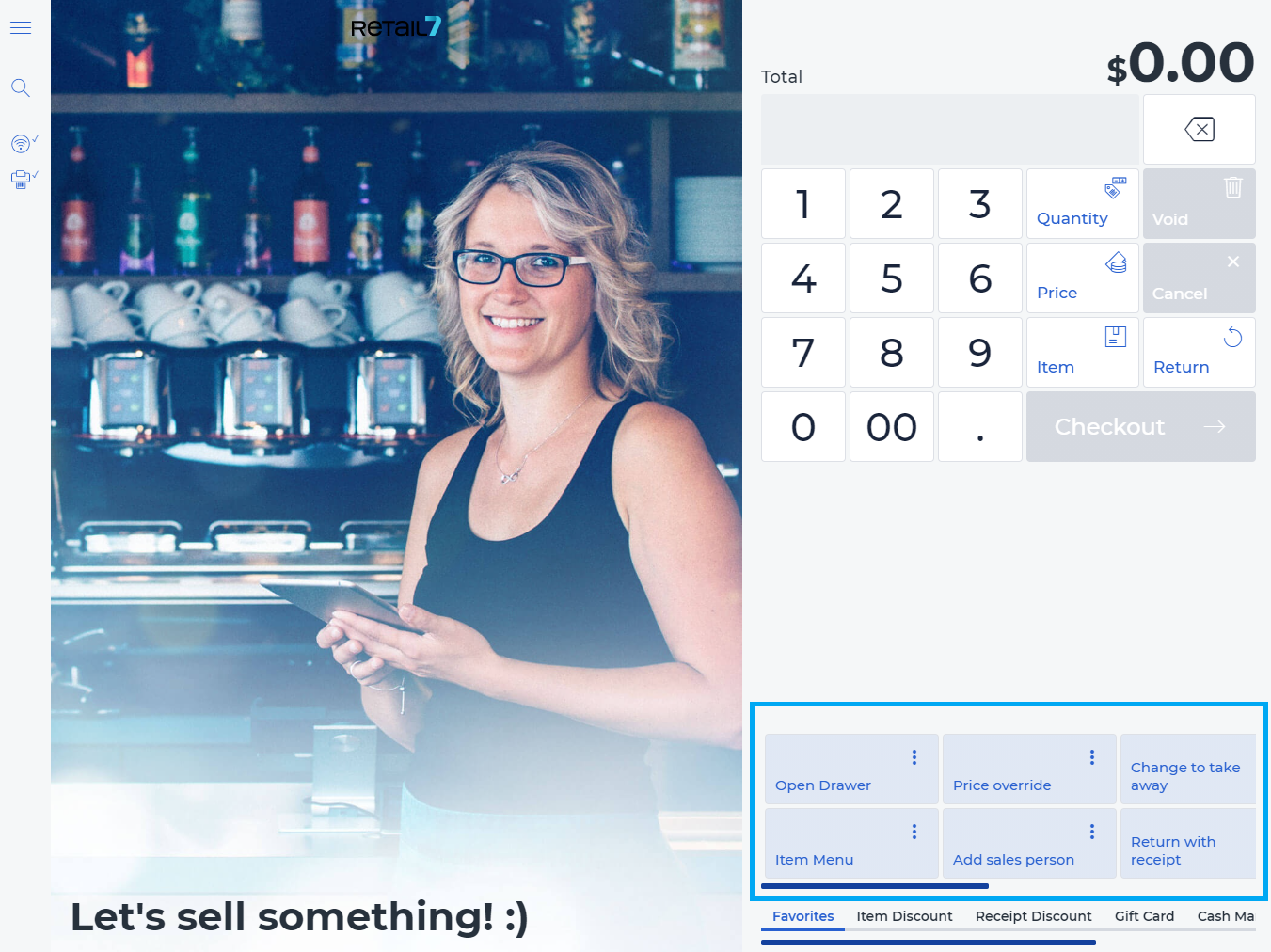
4. Scroll right on the menu buttons until you see Tax exempt and click on it.
5. Choose the reason for the tax exemption.
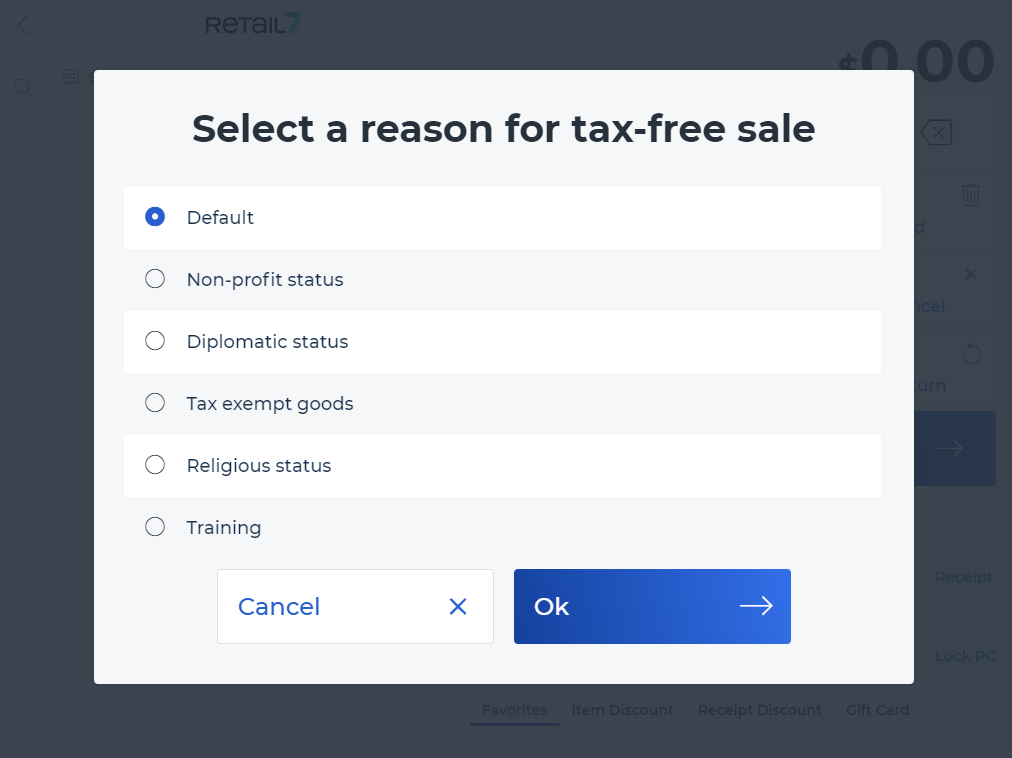
6. Confirm the reason with OK.
The system will then indicate that the subsequent transaction will be treated as tax free. If you want to remove the tax free status, open the Favorites menu again and select Tax exempt again. From then on the system will indicate that the transactions are no longer tax free.