11.6.6 Add loan
This function can be used to fill the drawer with change, when e.g. there is not enough coins, but change must be paid out the customers. In this case, register the amount as a loan in the system. If there is an open transaction, but not enough change left in the drawer, it is possible to add some mid-operation. After that, the checkout operations can be continued.
Open the retail7 app.
Enter the login data and log in.
Open the Cash management menu.
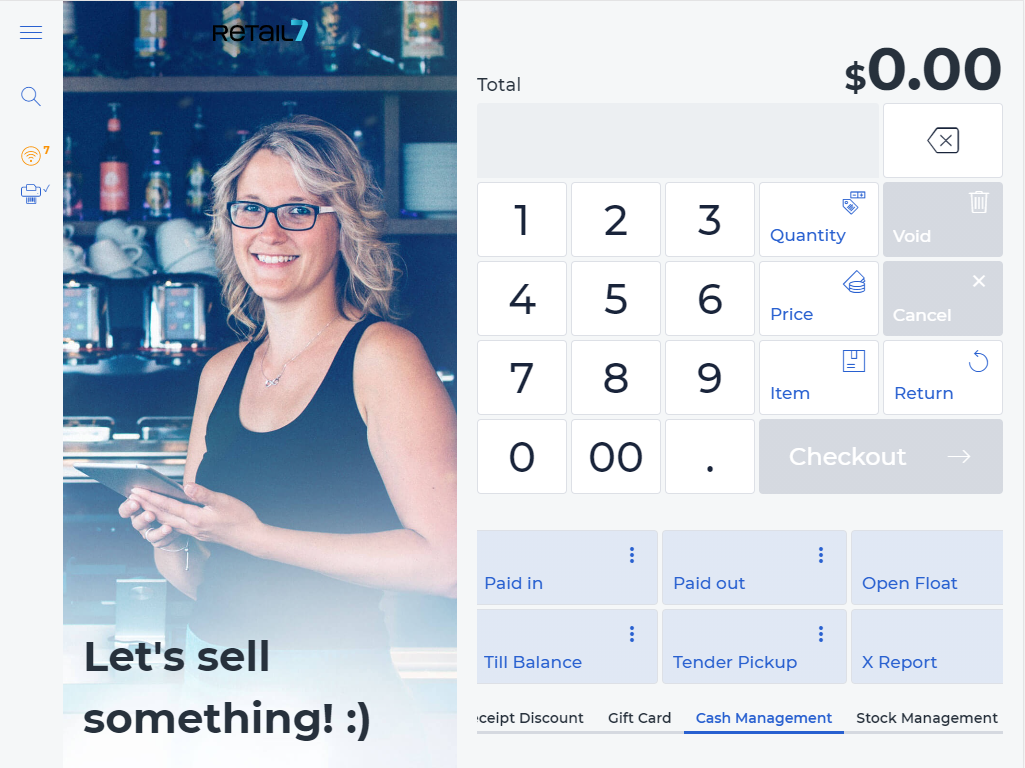
4. Select Add loan.
5. Specify the amount of the loan.
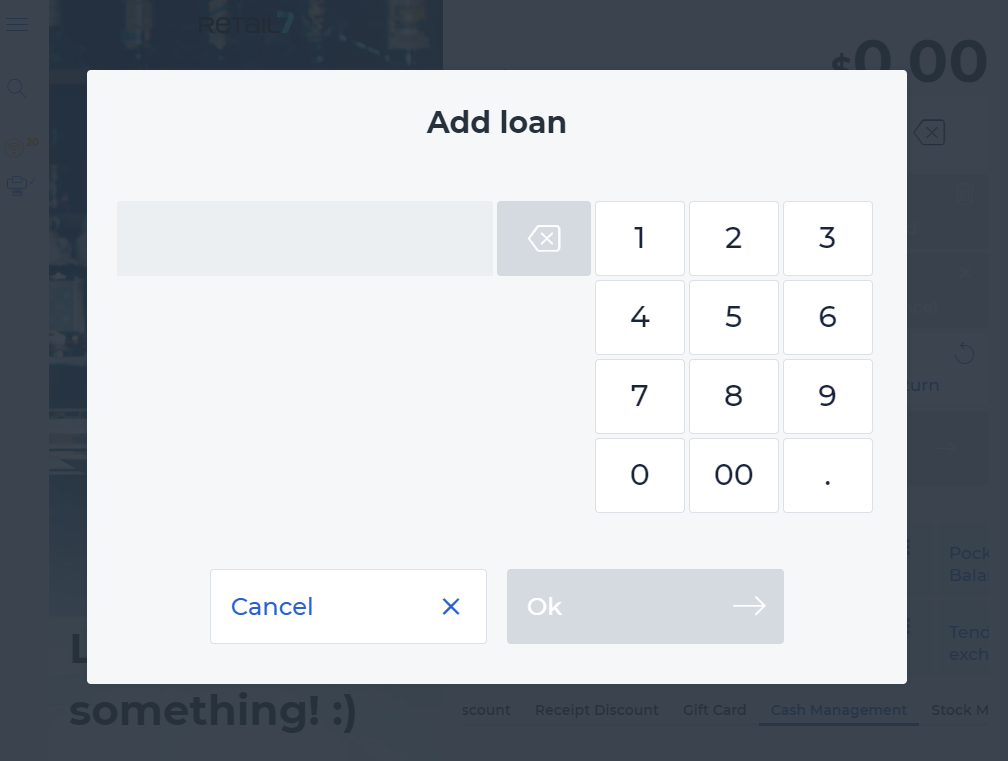
6. Click OK.
Afterwards, the user is again in the transaction overview. This can be inactive or active. If it is active, an open shopping cart with a specified amount can be seen.