Export from RETAIL7 to SAP CAR
With RETAIL7 we offer our customer to connect seamless a SAP CAR (Customer Activity Repository). For that, we developed an approach called SAP Modell Company which is basically a template with best practise recommendations and structures.
Our consultants will help you in a project to setup your SAP system.
To be able, to connect RETAIL7 to your SAP system you have to install the retail7 SAP Connect Plugin Package from the retail7 Marketplace.
The plugin package installs the JSONata definition CAR_SOAP_EXPORT (expression and binding) and the Export / Import Schema Definition SAP_CAR_SOAP_EXPORT.
As soon as this is done, you can configure with our consultants together the needed URL and username / password.
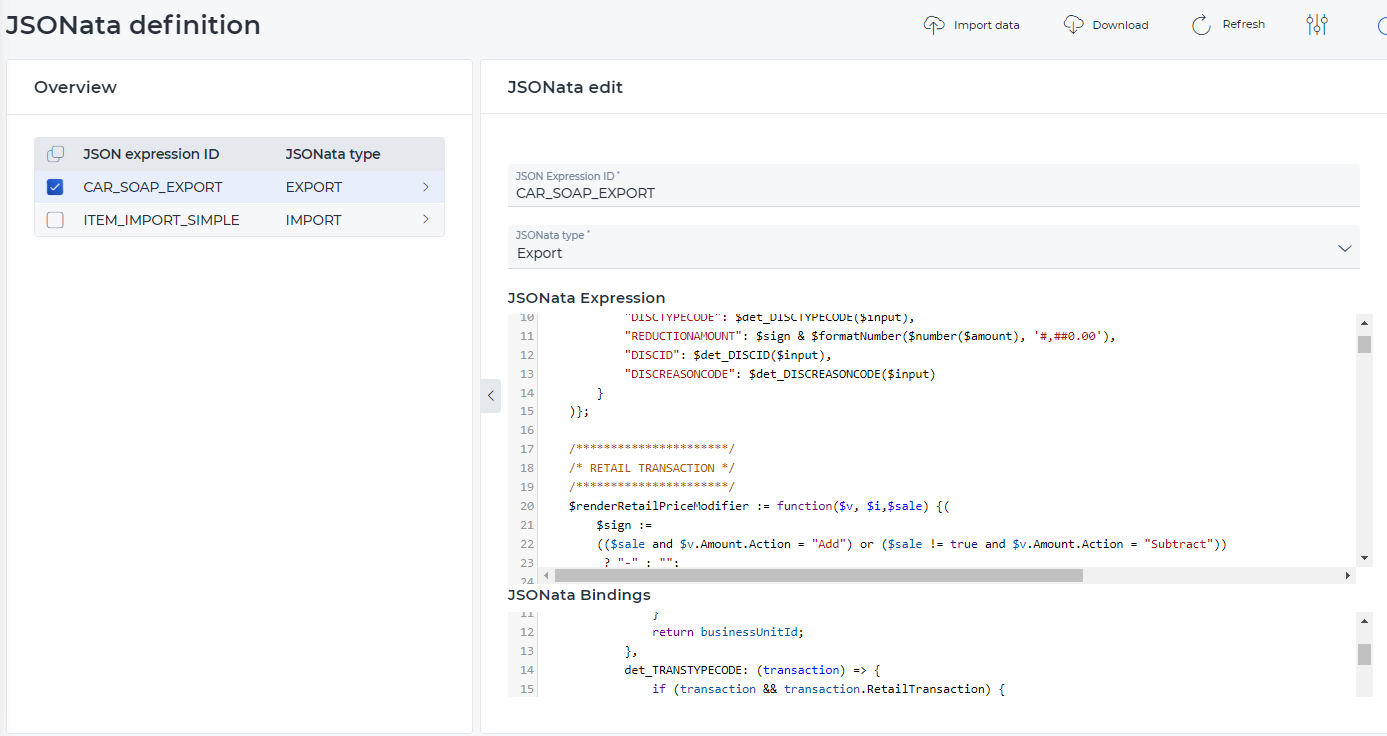
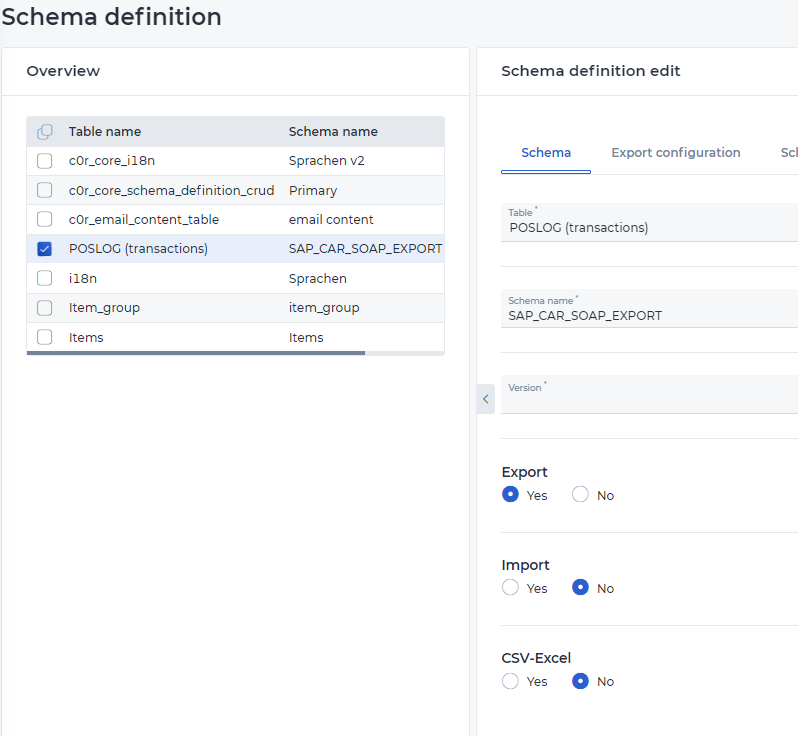
 HTTP Export Configuration
HTTP Export Configuration
The HTTP Export Configuration (SAP endpoint) must be done manually, because at installation time there is no SAP endpoint available or the JSONata mapping is not adjusted to the customer and could be wrong.
SAP Endpoint
The SAP Endpoint must be configured under HTTP Export configuration.
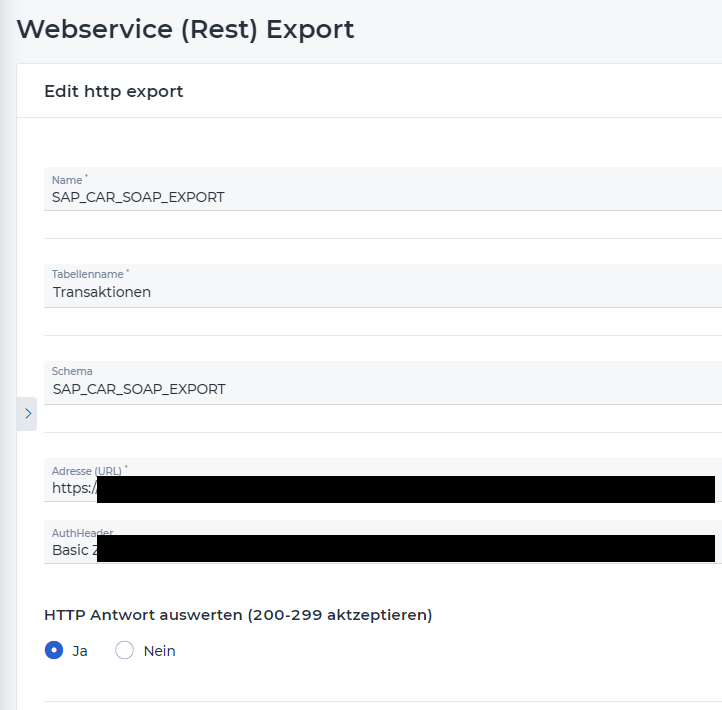
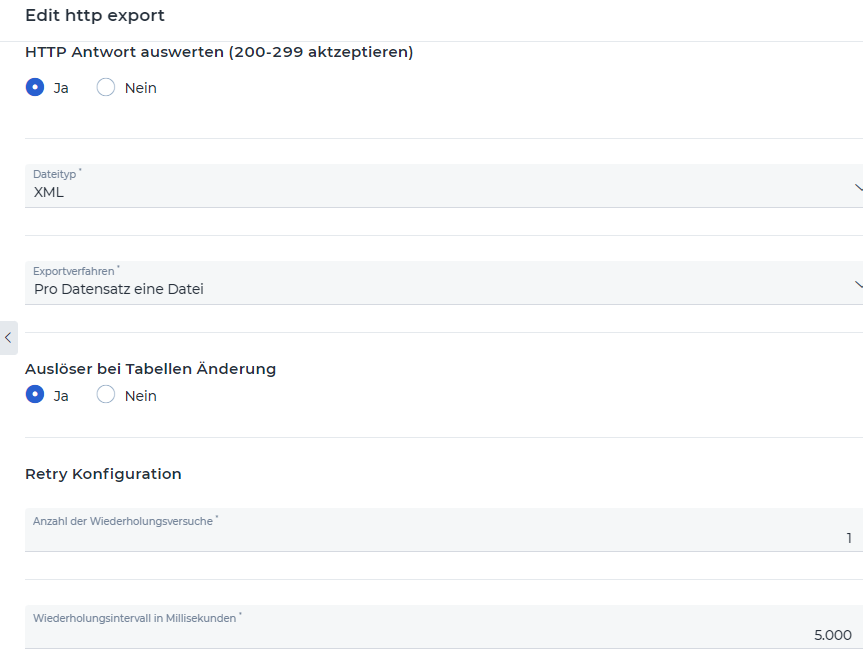
JSONata bindings
Inside the JSONata bindings you can adjust the following fields:
RETAILSTOREID (as long as we have a different own store id)
TRANSTYPECODE
ENTRYMETHODCODE (we cannot differentiate it, therefore fix "KEYE")
TAXTYPECODE
RETAILTYPECODE
ITEMIDQUALIFIER
DISCTYPECODE
DISCID
DISCREASONCODE
FITYPECODE_TILLSETTLE
FITYPECODE
PAIDOUTREASONCODE
PAIDINREASONCODE
Tender Mapping
All Tenders must be setup correctly inside the Management Konsole.
That means a valid SAP TenderCode must be assigned to each tender
For each Tender a "Kind of tender" / "Zahlungsmittelart" must created, if it's not existing.
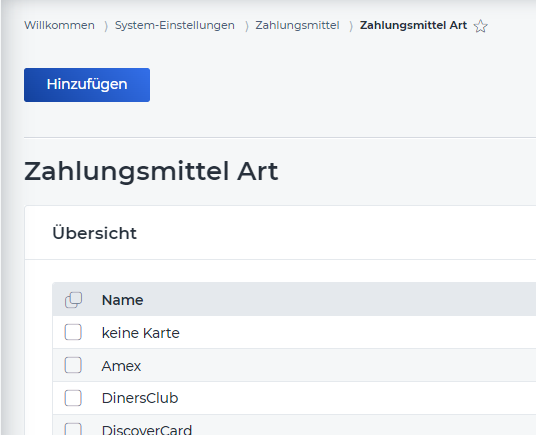 Example for Tender "EFT", which has no kind of tender in standard
Example for Tender "EFT", which has no kind of tender in standard
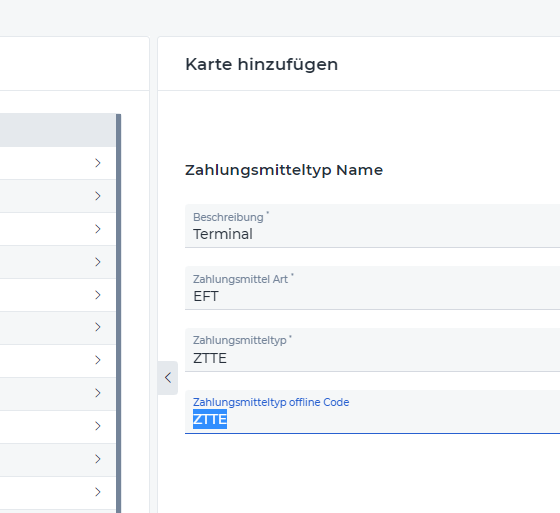 Afterwards the tender "EFT" must be checked and the kind of tender must be assigned.
Afterwards the tender "EFT" must be checked and the kind of tender must be assigned.
 Testing with JSONata Excerciser
Testing with JSONata Excerciser
The JSONata mapping and bindings can simply be tested here https://try.jsonata.org/
Just copy a poslog into the json, the bindings to the bindings sections (see bottom left corner => enlarge bindings) and the expression to the jsonata section and check the outcome,
This is the outcome which will be send to SAP.
For further information, especially about the SAP Model Company, please contact your RETAIL7 consultant or our sales team per mail with [email protected].