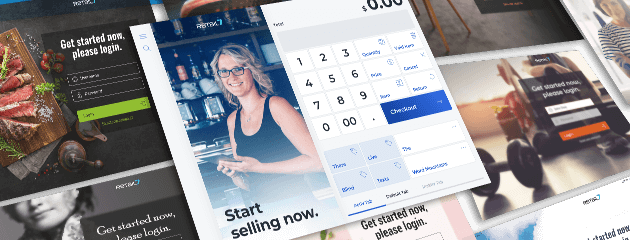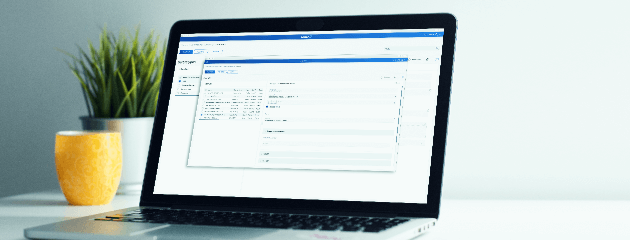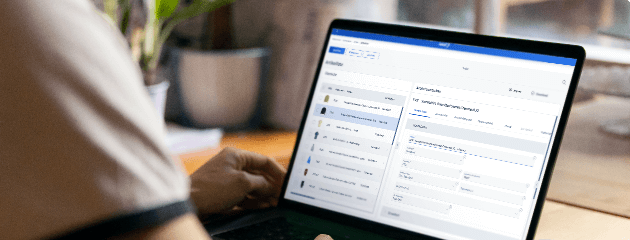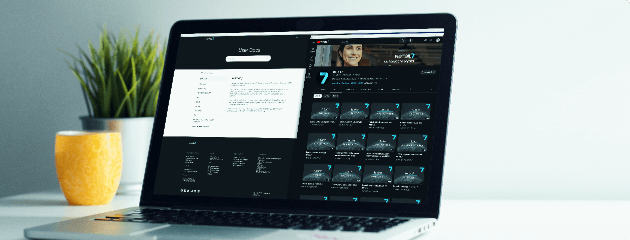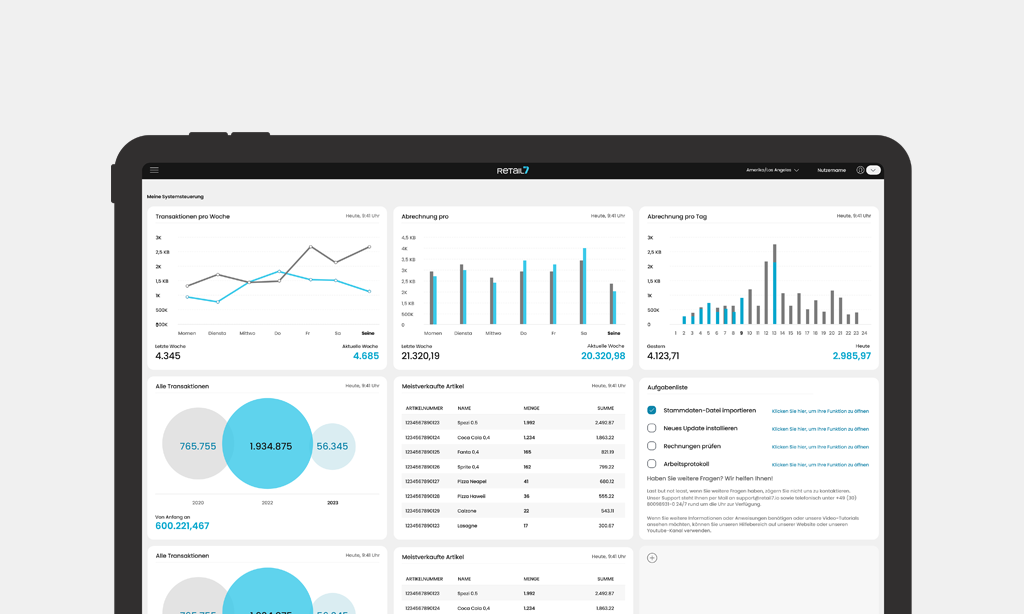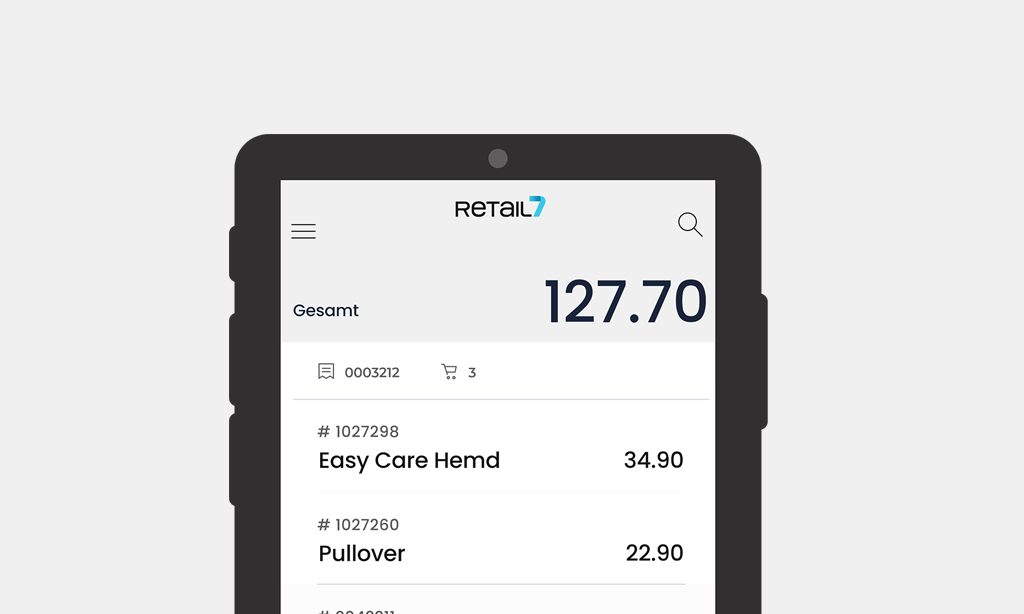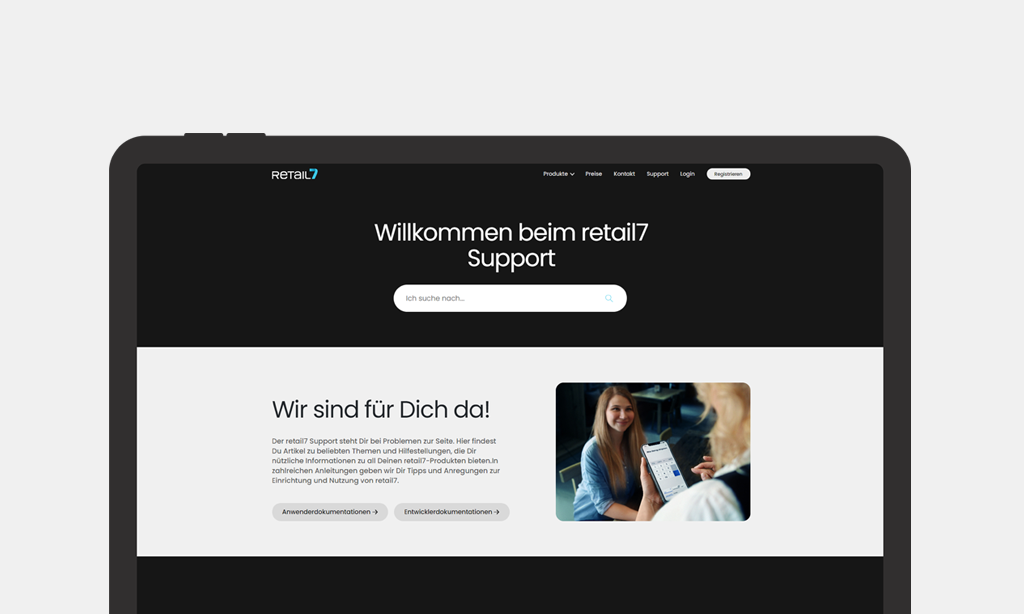-
1.Your registration
- Your POS
- POS variant & style
- Your branch
- Additional hardware
- Master data
- Even more info
- Support

Your registration was successful
We are now starting your personal RETAIL7 POS system in the background. In the meantime, here are some hints for you on how to proceed. Just click on next.